
A PrestaShop sitemap is located at yourstore.com/sitemap.xml or can be found in your robots.txt file. If your store doesn't automatically generate one, you'll need to install a sitemap module from the PrestaShop Addons marketplace. Finding and submitting your sitemap to Google Search Console helps search engines discover and index all your product pages faster.
What is PrestaShop?

PrestaShop is a popular open-source e-commerce platform that powers over 300,000 online stores worldwide. It's a user-friendly solution offering a wide range of features for both beginners and experienced merchants.
Key advantages of PrestaShop include:
- Scalability - Handles increasing traffic and growing product catalogs as your business expands
- Customization - Thousands of themes and modules let you match your brand identity
- SEO-friendly architecture - Built-in features help improve your search engine visibility
- Security - Robust protection for your store and customer data
You may want to read: How to Check the CMS of any Website
Why is a PrestaShop Sitemap Important for SEO?
A PrestaShop sitemap is a structured XML file listing all the pages on your online store. Think of it as a roadmap that guides search engine crawlers to every important page—from product listings to category pages.
Sitemaps are especially valuable for e-commerce sites because:
- Large page volumes - Online stores often have hundreds or thousands of product pages
- Deep navigation structures - Products nested several clicks from the homepage
- Frequent updates - New products, price changes, and inventory updates
- Complex URL patterns - Filter pages, variants, and category combinations
According to Google's documentation, sitemaps help search engines discover pages that might otherwise be missed during regular crawling. For PrestaShop stores with thousands of products, this can significantly improve indexation rates.
By submitting your sitemap to Google Search Console, you're directly communicating your site structure and which pages matter most—leading to better crawl efficiency and potentially faster ranking improvements.
You may want to read: How to Find the Sitemap of a Website [8 Ways]
3 Easy Methods to Find Your PrestaShop Sitemap
Here are three reliable ways to locate your PrestaShop store's sitemap:
Method 1: Type the Direct Sitemap URL
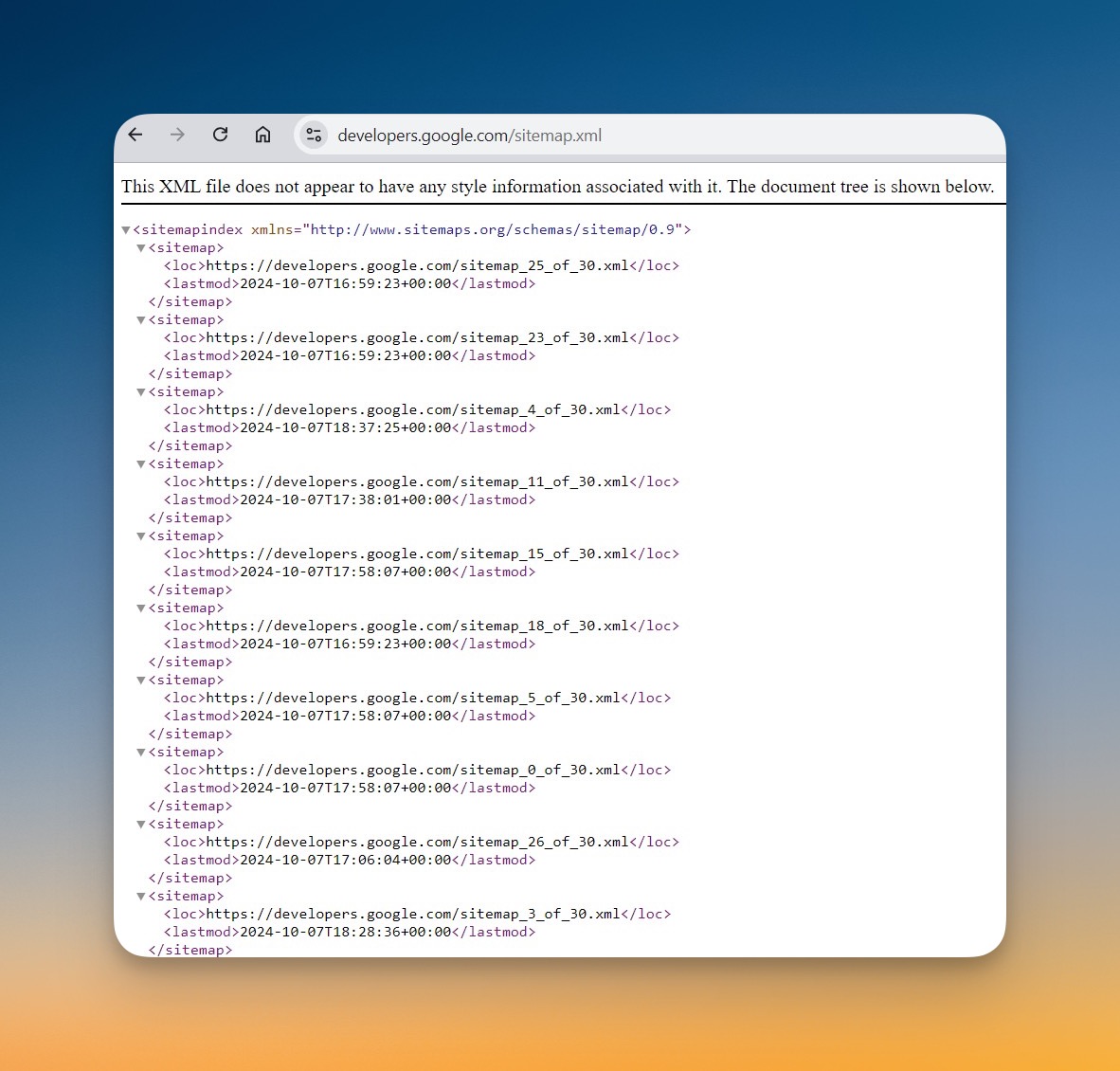
The quickest approach is trying the standard sitemap location. PrestaShop typically stores sitemaps at predictable URLs.
Try these URLs in order:
https://yourstore.com/sitemap.xmlhttps://yourstore.com/1_index_sitemap.xmlhttps://yourstore.com/sitemaps/sitemap.xml
Simply replace "yourstore.com" with your actual domain, paste the URL in your browser, and press Enter. If the sitemap exists, you'll see an XML file listing all your indexed pages.
Method 2: Check Your Robots.txt File
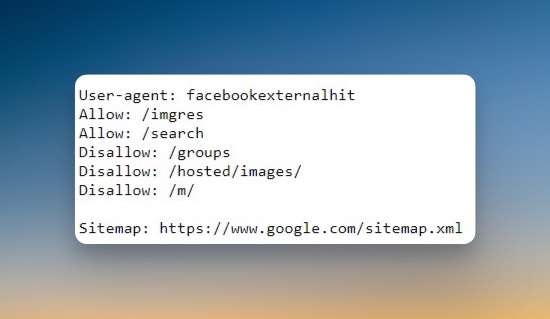
The robots.txt file often contains a direct reference to your sitemap location. This file tells search engines which pages to crawl—and usually includes the sitemap path.
How to check:
- Navigate to
https://yourstore.com/robots.txt - Look for a line starting with
Sitemap: - The URL following this directive is your sitemap location
This method is reliable because robots.txt provides the authoritative sitemap location that search engines actually use. If your sitemap URL has changed or uses a non-standard path, robots.txt will have the correct reference.
You may want to read: Robots.txt Guide: Everything You Need To Know
Method 3: Use SEOmator's Sitemap Finder Tool
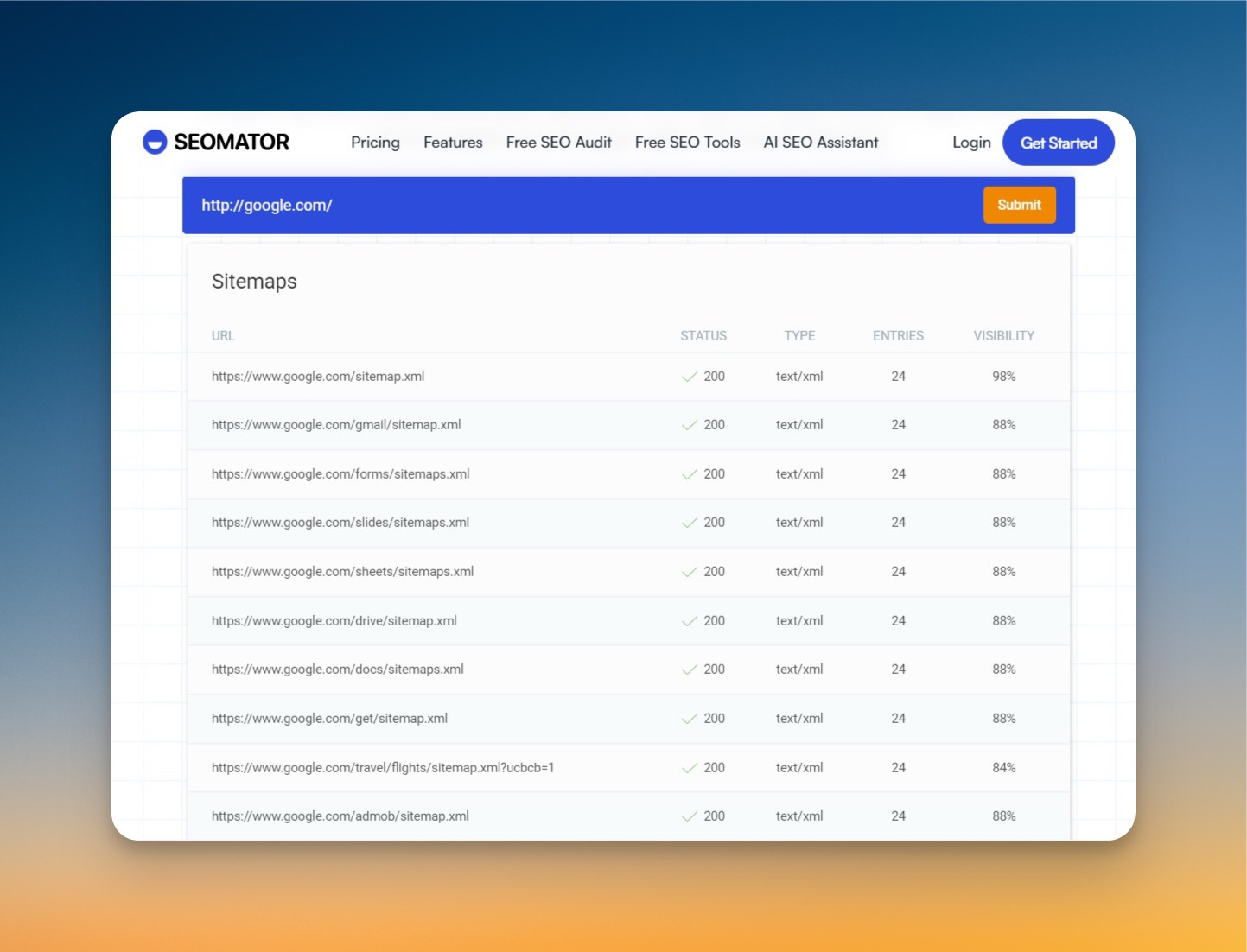
If manual methods don't work, automated tools can check multiple possible locations simultaneously.
SEOmator's Free Sitemap Finder automatically:
- Checks all common sitemap URL patterns
- Inspects robots.txt for sitemap references
- Validates that found sitemaps are properly formatted
- Reports any sitemap errors or issues
This saves time when dealing with custom PrestaShop configurations or when you're auditing a client's store.
What If Your PrestaShop Store Doesn't Have a Sitemap?
Unlike some platforms, PrestaShop doesn't always generate sitemaps automatically. If none of the methods above work, you'll need to install a sitemap module.
Popular PrestaShop sitemap modules:
- Google Sitemap - The official free module from PrestaShop
- Advanced Sitemap - Paid option with more customization
- SEO Expert - Comprehensive SEO module including sitemap generation
To install a sitemap module:
- Log into your PrestaShop back office
- Go to Modules → Module Manager
- Search for "sitemap" in the module catalog
- Install and configure your chosen module
- Generate the sitemap from the module settings
After installation, submit your new sitemap URL to Google Search Console to ensure Google discovers it.
How to Troubleshoot PrestaShop Sitemap Issues
Running into problems? Here are common issues and their solutions:
Missing pages in the sitemap: Check if those pages are set to "noindex" in their SEO settings. PrestaShop excludes noindexed pages from sitemaps by default.
Google Sitemap module installation error: This usually indicates a version mismatch. Verify your PrestaShop version is compatible with the module version. Older PrestaShop installations (1.6.x) need legacy module versions.
Sitemap URL returns 404: The sitemap module may not be installed, or it hasn't generated the file yet. Check your module configuration and manually trigger sitemap generation.
Pages marked as not indexed: Review individual product and category noindex settings. Bulk changes in PrestaShop can accidentally apply noindex to entire categories.
Sitemap is outdated: Configure automatic regeneration in your sitemap module settings, or set up a cron job to regenerate the sitemap daily.
Key Takeaways
- PrestaShop sitemaps are typically found at
/sitemap.xmlor referenced in/robots.txt - Try multiple URL patterns since PrestaShop configurations vary by version and modules
- If no sitemap exists, install a sitemap module from the PrestaShop Addons marketplace
- Always submit your sitemap to Google Search Console after locating or creating it
- Set up automatic sitemap regeneration to keep it current as you add products
Frequently Asked Questions
Does PrestaShop automatically generate a sitemap?
No, PrestaShop doesn't generate sitemaps automatically out of the box. You need to install a sitemap module (like Google Sitemap) from the PrestaShop Addons marketplace, then configure it to generate and update your sitemap.
How often should I update my PrestaShop sitemap?
For active e-commerce stores, regenerate your sitemap daily or whenever you add significant new products. Most sitemap modules support automatic regeneration via cron jobs. This ensures search engines always see your latest inventory.
Can I have multiple sitemaps for my PrestaShop store?
Yes. Large stores often use sitemap index files that reference multiple sitemaps—one for products, one for categories, one for CMS pages. This keeps each sitemap under the 50,000 URL limit and improves organization.
Why isn't Google indexing pages that are in my sitemap?
Being in a sitemap doesn't guarantee indexing. Google evaluates page quality, crawl budget, and duplicate content issues. Check Google Search Console's Coverage report for specific reasons pages aren't being indexed.
What's the difference between HTML and XML sitemaps in PrestaShop?
XML sitemaps are for search engines—they contain URLs and metadata in a machine-readable format. HTML sitemaps are for users—they display a clickable page listing. For SEO, focus on XML sitemaps submitted to search engines.
You might also want to read:





