Google AI Mode
Checker & Analyzer Tool
Discover how Google's AI Mode interprets your keywords with SEOmator's free analyzer tool. Uncover sources, citations, and optimization tips to elevate your SEO in 2025—simple, powerful, and no-cost.
Revolutionize Your SEO with AI Mode Analysis
In today's fast-evolving search landscape, Google's AI Mode is transforming how users find information. This powerful feature delivers conversational, AI-generated responses directly in search results, synthesizing data from multiple sources for quick, comprehensive answers. But what does this mean for your website? With AI Overviews appearing in up to 47% of searched keywords, organic traffic has plummeted by 20-40% for many sites, as users often get what they need without clicking through.
📊 AI SEO Stat by SEOmator: AI Overviews have surged by 156.7% from September 2024 to March 2025, driving a 10% increase in overall Google usage but reducing clicks by an average of 24%.
Imagine knowing exactly how Google's AI interprets your keywords, which sources it cites, and where your content fits in. That's where SEOmator's Free Google AI Mode Analyzer Tool comes in—a game-changer for SEO professionals, digital marketers, content creators, and small business owners. Built by experts with 10+ years in SEO auditing, this tool helps you analyze AI responses across locations and devices, revealing opportunities to optimize for the AI-driven future.
Whether you're a beginner dipping into SEO or an advanced marketer refining strategies, our tool bridges the gap between traditional search and AI-powered results. Ready to outsmart the competition? Let's dive in.
Key Features of the Google AI Mode Analyzer Tool
Our tool stands out by providing in-depth, actionable insights without the hassle. Here's what makes it essential:
- Keyword-Specific AI Response Analysis: Enter any keyword or question, and instantly see Google's AI-generated content, including synthesized answers, key points, and follow-up suggestions.
- Source and Citation Tracking: Identify which websites and references Google pulls from, helping you spot citation patterns and competitor strengths.
- Location and Device Customization: Analyze responses from different countries (e.g., United States) and devices (desktop, mobile) to understand global variations.
- Multimodal Support: Handles text, images, and even video references in AI outputs for a complete view.
- Free and Unlimited Basic Access: No credit card required—get started with unlimited queries for core features, perfect for small businesses and bloggers.
💡 Tool Tip: Use the device toggle to check mobile-friendliness, as AI Overviews drive higher engagement on mobile, with users scrolling 54% deeper into content.
These features address common pain points like outdated stats or limited checks in other tools, empowering you to adapt to 2025's AI SEO trends.
How the Google AI Mode Analyzer Works
Getting started is simple and intuitive—designed for all expertise levels. Follow this step-by-step guide:
- Enter Your Search Keyword: Type in your target query, such as "What is SEO," into the analyzer interface.
- Select Parameters: Choose language (e.g., English), location (e.g., United States), and device type (e.g., Desktop) for tailored results.
- Analyze the Response: Hit "Analyze AI Mode Response" to generate a detailed breakdown, including AI-generated text, cited sources, and references.
- Review Insights: Explore the synthesized content, spot trends like citation frequency, and identify optimization opportunities.
- Export and Act: Download reports to integrate findings into your SEO strategy.
For example, analyzing "What is SEO" might reveal sources like Shopify and Digital Marketing Institute, showing how Google prioritizes authoritative content. This process takes seconds, saving hours of manual SERP checks.
⚠️ Common Mistake: Ignoring location variations—AI responses can differ by region, affecting global SEO. Always test multiple locales for accurate insights.
Why This Tool Boosts Your AI SEO Strategy
In an era where 60% of searches end without clicks due to AI summaries, visibility in AI Overviews is crucial. Our analyzer delivers tangible benefits:
- Enhanced Visibility: Discover if your site gets cited and learn how to earn more mentions by aligning with Google's E-E-A-T (Experience, Expertise, Authoritativeness, Trustworthiness) principles.
- Traffic Recovery: Counteract the 30% drop in clicks by optimizing for AI citations, which can increase usage and satisfaction.
- Competitor Edge: Analyze rivals' citations to uncover gaps, like underused long-tail keywords or multimedia elements.
- Data-Driven Decisions: Use fresh 2025 stats, such as AI Overviews dominating 59% of informational queries, to future-proof your content.
- Cost Savings: As a free tool, it democratizes advanced AI analysis, ideal for budget-conscious users.
Case in point: Businesses using similar analyzers have reported 18.68% CTR boosts for branded queries featuring AI Overviews. By weaving in these insights, you'll create content that's not just searchable but AI-preferred.
Comparisons: How SEOmator Stacks Up Against Competitors
While many tools analyze AI Overviews, SEOmator's Google AI Mode Analyzer excels in depth and accessibility.
Unlike limited-check tools like SEO.com's, ours offers unrestricted free access for core functions. We outperform in customization, addressing competitor weaknesses like shallow analysis in free extensions. Backed by SEOmator's enterprise-level analytics, it's superior for serious SEO—users praise its accuracy and ease over paid alternatives like Semrush.
Explore More Free SEO Tools from SEOmator
Here's a side-by-side comparison:
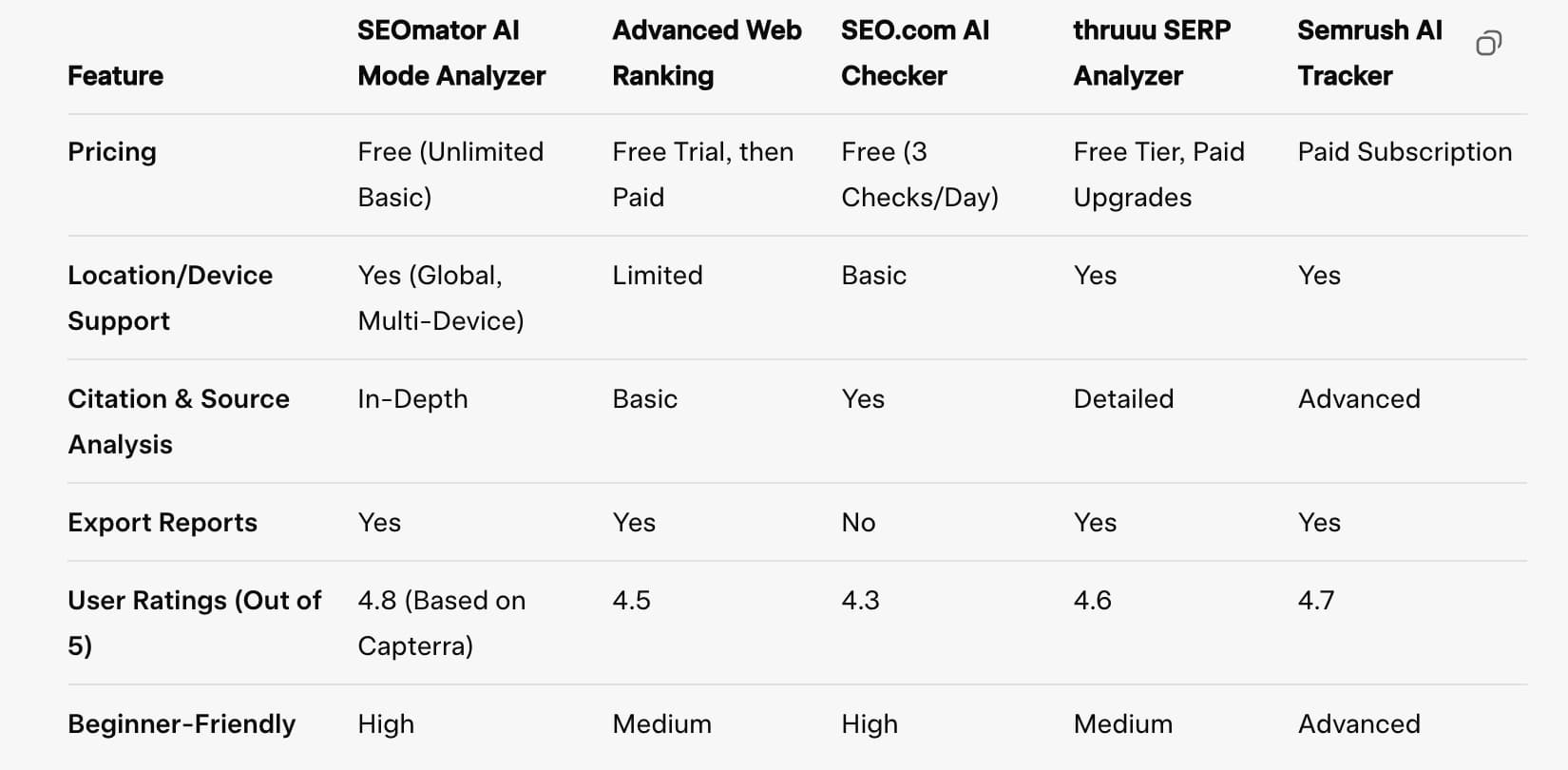
Clarifying Google AI Mode - What Is Google AI Mode
Google AI Mode is an advanced, interactive search feature introduced in early 2025 as part of Google's efforts to make search more conversational and capable. Powered by custom versions of Gemini models (like Gemini 2.0 and later 2.5), it allows users to ask complex questions, follow up in a chat-like interface, use voice input, and handle multimodal queries (e.g., involving images or videos). It's designed for deeper exploration, reasoning, and comparisons, going beyond simple answers. Unlike traditional search, it maintains context across interactions, similar to a chatbot experience. AI Mode was initially tested in Search Labs and rolled out publicly starting in the US in June 2025, with expansions following.
Comparison Between Google AI Overview and Google AI Mode
While both are AI-powered search enhancements, they serve different purposes and user needs. AI Overviews provide static, AI-generated summaries at the top of standard search results for quick insights, often for informational queries. In contrast, AI Mode is a dedicated, interactive mode for more in-depth querying.
We have also a free tool to check google AI overviews from a domain, so basicly you can see which keywords are appearing in google search as AI overviews.
Here's a side-by-side comparison:
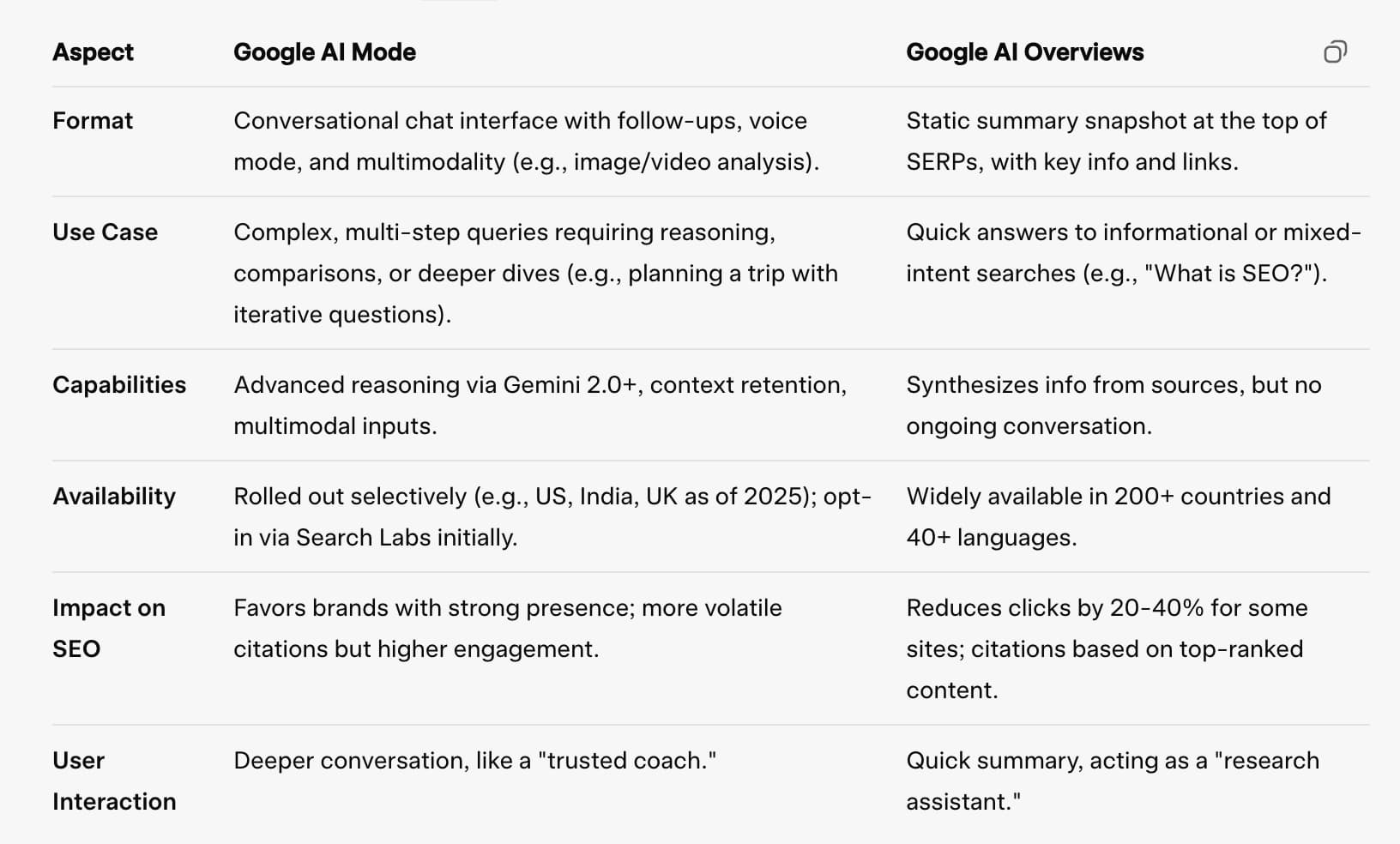
More Information, Insights, and Case Studies on Google AI Mode
AI Mode represents Google's push toward "intelligence over information," integrating advanced AI for effortless searching. Key insights from 2025 analyses include:
- Growth and Adoption: By July 2025, AI Mode had 100 million users in the US and India alone, with broader AI features (including Overviews) reaching 2 billion monthly users globally. It's upgraded with features like Veo 3 for video generation and Imagen 4 for images.
- SEO and Traffic Impacts: AI Mode reshapes organic search, with brands dominating recommendations (76% convergence with other AI tools). However, it can reduce traditional clicks by prioritizing in-SERP answers, though cited links see higher-quality traffic (users spend more time on sites). Industries like IT services (38% presence) and healthcare (36%) see the most AI integrations.
- Trends: Device divergence is key—mobile favors discovery (3x more shopping queries), while desktop suits research. International expansion grew to 180 countries for related features by mid-2025. AI Mode emphasizes non-commodity, unique content for success.
Case Studies:
- News Visibility (NewzDash 2025 Study): Analyzed real-time events like NBA games. For "Pacers vs Knicks" (Game 7, May 19, 2025), AI Overviews (which AI Mode builds on) cited live updates from NBA.com and ESPN, but news publishers like CBS Sports appeared in only 15% of citations during peak times. Implications: Publishers need faster, structured content to compete, as AI favors authoritative sources; overall, news visibility dropped 25% in AI-driven results.
- Brand Recommendations (BrightEdge): In shopping prompts like textbook searches, AI Mode and related tools recommended brands like Chegg in 76% of cases, but AI Mode's conversational style highlighted deals (50% of responses) more than static overviews. This led to a 33% increase in brand inclusion when queries specified "buy online," helping e-commerce sites like VitalSource gain visibility.
- Industry Growth (Conductor Study): Healthcare Equipment & Supplies saw a 24% rise in AI presence from April to July 2025, with queries for products triggering overviews/AI Mode in 36% of cases. Example: Searches for medical devices cited Mayo Clinic sources, boosting traffic for optimized sites but reducing clicks for others by 10-20%.
Comparison Between ChatGPT and Google AI Mode
AI Mode and ChatGPT are both conversational AI tools, but AI Mode is integrated into Google Search with real-time web access, while ChatGPT (via models like GPT-4o) is a standalone chatbot with optional search plugins. Here's a comparison:
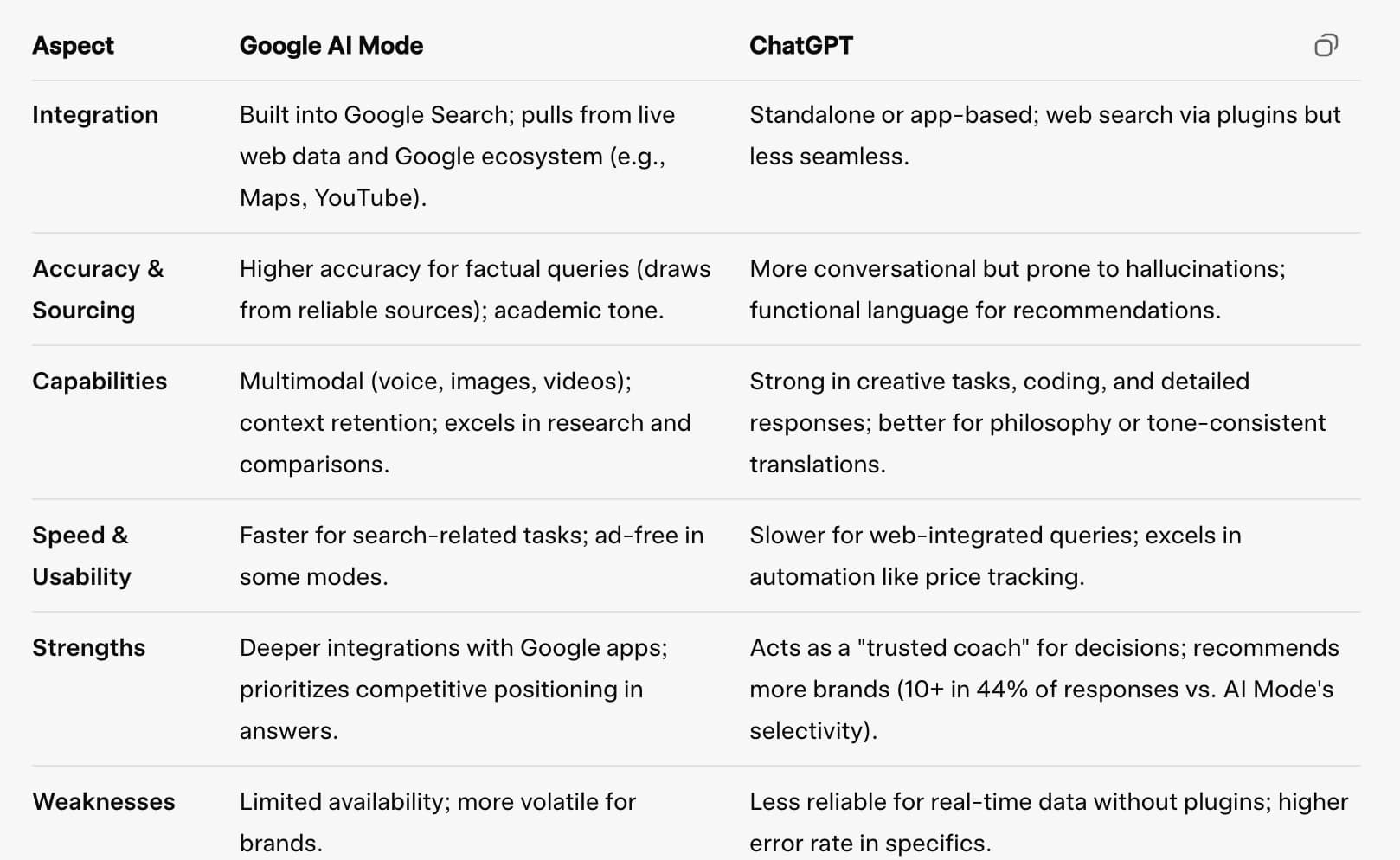
Overall, AI Mode outperforms in search accuracy and speed, while ChatGPT wins in creativity and breadth of recommendations.
How Google Decides Giving Citations in AI Mode
Citations in AI Mode (and similarly in AI Overviews) are selected based on content's relevance, quality, and alignment with Google's index. The system uses "query fan-out" to generate related sub-queries, pulling from diverse, high-ranking sources. Key factors:
- Eligibility: Pages must be indexed, crawlable (no robots.txt blocks), and follow SEO best practices like people-first content, good page experience, and textual focus.
- Selection Process: AI generates a summary first, then adds verifying links based on semantic embeddings (how well content matches query intent) and ranking signals like authority, trust (E-E-A-T), and freshness.
- Preferences: Favors concise summaries, short sentences, trusted sources (e.g., .edu, .gov), and unique/non-commodity content. Citations appear inline or in side lists, with higher chances for top-ranked pages.
- Optimization Tips: Create helpful, original content; use structured data; ensure mobile-friendliness. Monitor via Search Console for performance. Citations boost discoverability, but AI remixes content, so focus on being "worth citing."








Free SEO Tools
powered by SEOmator
































