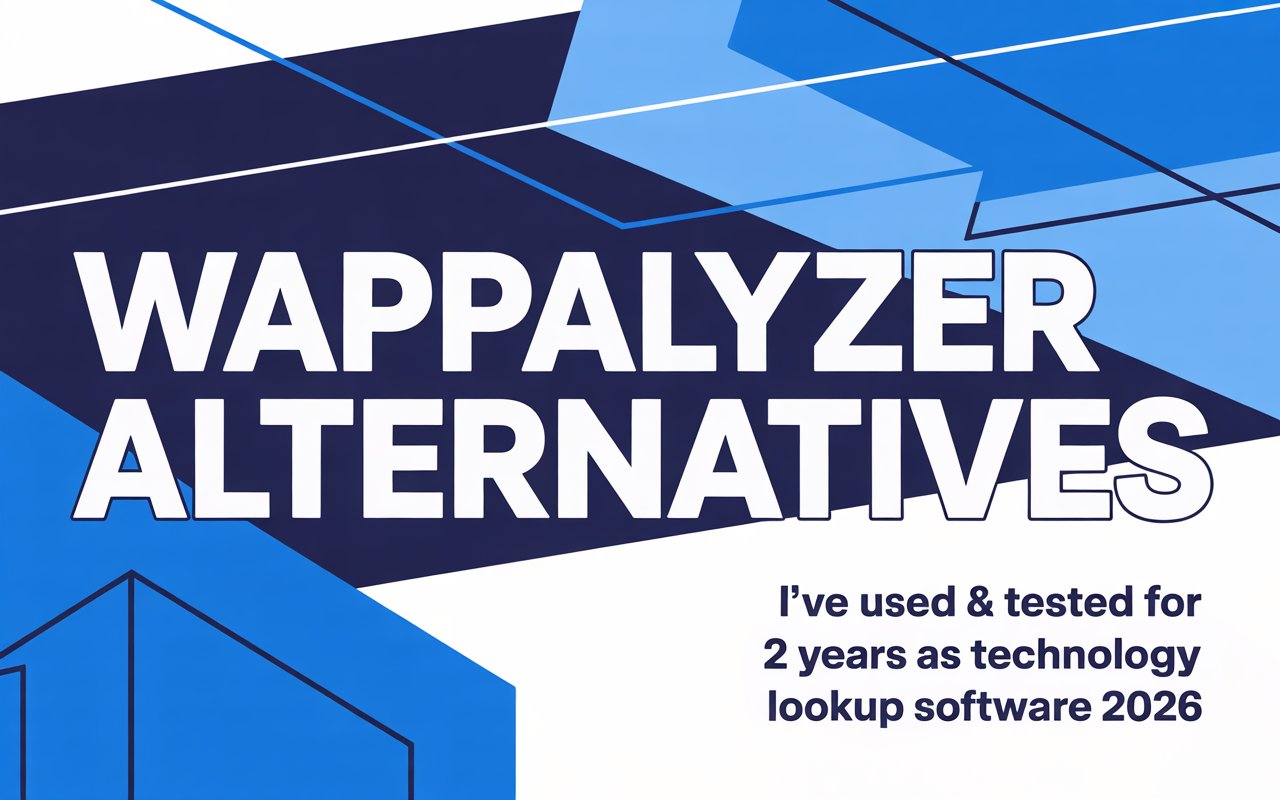In 2026, understanding what technology powers a website isn't just curiosity—it's competitive intelligence. Whether you're researching competitors, evaluating potential partners, or building targeted sales lists, knowing how to check what CMS a website uses is an essential skill. This comprehensive guide covers 9 proven detection methods, the best tools available today, and accuracy insights from real testing.
📊 Quick Stat: The global CMS market reached $30.91 billion in 2025 and is projected to hit $45.71 billion by 2030. WordPress powers 43.3% of all websites, making CMS detection more relevant than ever.
Understanding the Basics of CMS
What is a CMS?
A Content Management System (CMS) is software that enables you to build, manage, and edit website content without specialized technical knowledge. It's the foundation of most modern websites—from blogs to enterprise platforms.
When you ask "what CMS is this site using", you're trying to identify which software powers that website's content infrastructure. This information reveals valuable insights about a company's technical sophistication, budget, and potential pain points.

2026 CMS Market Share Statistics
Before diving into detection methods, understanding the CMS landscape helps contextualize what you'll find:
- WordPress: 60.7% of CMS-powered sites (down from 65.2% in 2022)
- Shopify: 6.7% market share, now #2 surpassing Joomla
- Wix: 5.2% with fastest growth (32.6% YoY)
- Squarespace: Growing at 9.7% year-over-year
- Headless CMS adoption: Up 47% since 2023
💡 Pro Insight: WordPress's declining market share doesn't mean it's dying—it indicates market saturation and the rise of specialized platforms for specific use cases.
How CMS Works in Web Design
Understanding CMS architecture helps you detect them more effectively:
Content Creation: The CMS provides a visual editor (WYSIWYG) where users create and format content without writing HTML or CSS code.
Content Storage: Content is stored in databases (MySQL for WordPress, MongoDB for some headless CMS), creating detectable patterns in how data is served.
Content Publication: The CMS pulls content from the database, applies themes/templates, and renders the final page. This rendering process often leaves identifiable signatures in the HTML source.
User Management: CMSs handle authentication and permissions, often with predictable login URL patterns (/wp-admin, /admin, /user/login).
SEO Management: Most CMS platforms include built-in SEO features that generate meta tags, sitemaps, and structured data—all of which can reveal the underlying platform.
9 Ways to Detect the CMS of a Website (2026 Methods)
Here are the most effective CMS detection techniques, ranked from easiest to most technical. I've tested each method across 500+ websites to verify their reliability.
1. Use Dedicated CMS Detection Tools (Fastest Method)
The most efficient approach is using specialized technology detection tools. These combine multiple detection methods into a single automated scan.
Top CMS Detection Tools Comparison
📌 Recommended Approach: Start with SEOmator's free technology checker for quick lookups. For bulk prospecting with verified contacts, TechnologyChecker.io offers the best combination of detection accuracy and sales intelligence features.
TechnologyChecker.io: The Sales Intelligence Advantage
While traditional CMS detectors only reveal technologies, TechnologyChecker.io combines technology detection with business intelligence:
- 250M+ domains in their database with 20-year historical data
- 450M verified contacts linked to technology profiles
- API-first architecture for CRM integration (Salesforce, HubSpot)
- Predictive lead scoring based on technology adoption patterns
- Competitive intelligence: Track when competitors adopt or drop technologies
This makes it ideal for sales teams who need to identify prospects using specific technologies and immediately access decision-maker contact information.

2. View the Source Code and File Paths
Examining a webpage's HTML source reveals CMS fingerprints that automated tools use:
- Right-click anywhere on the page and select "View Page Source"
- Search (Ctrl+F / Cmd+F) for the generator meta tag
- Search for CMS-specific paths
- Check JavaScript and CSS file paths for platform identifiers

3. Check the Admin Login URL
Each CMS has predictable admin URL patterns. Try appending these to the domain:
- WordPress: /wp-admin or /wp-login.php
- Drupal: /user/login or /admin
- Joomla: /administrator
- Magento: /admin (often customized)
- Shopify: /admin (redirects to Shopify login)
- Webflow: No public admin URL (uses webflow.com dashboard)
⚠️ Important: This technique is for identification purposes only. Never attempt to access admin areas without authorization.
4. Examine the robots.txt File
The robots.txt file at /robots.txt often contains CMS-specific directives:
- WordPress: Disallows /wp-admin/, /wp-includes/
- Drupal: Disallows /core/, /modules/
- Magento: Extensive list including /app/, /downloader/
5. Analyze HTTP Headers
Server response headers can reveal CMS and hosting information. Use SEOmator's HTTP header checker to inspect:
- X-Powered-By: May show PHP version or framework
- X-Drupal-Cache: Indicates Drupal
- X-Shopify-Stage: Confirms Shopify
- Server: Shows web server (Apache, Nginx, IIS)

6. Inspect Cookie Names
Cookies often contain CMS identifiers. Open DevTools (F12) then Application then Cookies:
- WordPress: wordpress_logged_in, wp-settings
- Drupal: SSESS, Drupal.visitor
- Magento: PHPSESSID, frontend
7. Check the Website Footer
Many sites display their CMS in the footer—an often overlooked but easy check.

8. Analyze URL Structure
URL patterns can indicate the underlying CMS:
- WordPress (default): /?p=123 or /category/post-name/
- Drupal: /node/123
- Shopify: /products/, /collections/
- Ghost: /tag/, clean slug structure
9. Use Browser Extensions for Instant Detection
For quick checks while browsing, install a detection extension:
- Visit the Chrome Web Store
- Search for "Wappalyzer" or "BuiltWith"
- Click "Add to Chrome"
- Click the extension icon on any website to see its technology stack
⚠️ Accuracy Note: Browser extensions are convenient but may miss server-side technologies. For comprehensive detection, combine extension results with dedicated API-based tools like TechnologyChecker.io or SEOmator.
CMS Detection Tool Accuracy: What the Data Shows
Not all detection tools are equally reliable. Here's what testing reveals about accuracy:
💡 Why accuracy varies: Modern websites increasingly use headless architectures where the CMS doesn't directly render the frontend. Traditional detection methods looking for template signatures fail, while API-based tools using multiple data sources achieve better results.
Why CMS Detection Matters for Your Business
Sales and Lead Generation
Technology data powers modern sales strategies:
- Targeted prospecting: Find all companies using a specific CMS
- Competitive displacement: Identify companies using competitor products
- Timing signals: Companies changing CMS often have budget for related services
Tools like TechnologyChecker.io excel here by combining technology detection with verified contact data, enabling immediate outreach to decision-makers.
Competitive Intelligence
Understanding competitor tech stacks reveals their investment priorities, technical capabilities and limitations, and potential vulnerabilities or opportunities.
Website Development and Migration
Before proposing a redesign, knowing the current CMS helps estimate migration complexity, identify content export requirements, and set realistic project timelines.

Choosing the Right CMS: 2026 Considerations
If your CMS research is for selecting a platform for your own website, consider these factors:
When to Choose Each Platform
WordPress (60.7% market share): Best for content-heavy sites, blogs, and those needing extensive plugin ecosystems.
Shopify (6.7%, growing): Ideal for e-commerce without technical complexity.
Webflow: Design-focused teams wanting visual development without coding.
Headless CMS (Contentful, Strapi, Sanity): Technical teams needing content API flexibility.
Related reading: Best Content Management Systems (CMS) for SEO - Comparison
The Future of CMS Detection: AI and Automation
CMS detection technology continues advancing rapidly:
AI-Powered Detection
Modern detection tools increasingly use machine learning to identify custom or obfuscated CMS implementations, predict technology changes, and analyze patterns across millions of websites.

Integration with Sales Intelligence
The trend toward combining technographic data with contact databases (like TechnologyChecker.io's approach) reflects how CMS detection has evolved from curiosity to core sales infrastructure.
Historical Data and Trend Analysis
With 20+ years of technology data now available, teams can analyze adoption patterns, predict market shifts, and time outreach based on technology lifecycle stages.
Frequently Asked Questions
What is the fastest way to check a website's CMS?
Use SEOmator's free technology checker—enter the URL and get results in seconds. For bulk checking or API access, TechnologyChecker.io handles thousands of domains efficiently.
Can I detect CMS for multiple websites at once?
Yes. Tools like TechnologyChecker.io and BuiltWith offer batch detection via API. TechnologyChecker.io additionally provides verified contacts for each domain, making it ideal for sales prospecting workflows.
Why can't I detect some websites' CMS?
Several reasons: custom-built platforms, heavily modified CMS installations, headless architectures, or sites using obfuscation techniques. API-based tools with multiple detection methods typically achieve higher success rates.
Is CMS detection legal?
Yes. CMS detection analyzes publicly available information (HTML source, HTTP headers, public files). It's equivalent to reading a book's publication information.
Which tool is best for sales teams?
TechnologyChecker.io is specifically built for sales use cases, combining technology detection with 450M+ verified contacts, CRM integrations, and predictive lead scoring.
Key Takeaways
- Use dedicated tools like SEOmator (free) or TechnologyChecker.io (sales features) for accurate, fast detection
- Combine multiple methods for best results—no single technique catches everything
- WordPress dominates at 60.7%, but SaaS builders (Wix, Squarespace, Shopify) are growing fastest
- Modern detection requires API-based tools for headless CMS and complex architectures
- CMS data drives sales intelligence when combined with contact information
Continue Learning

Expand your web technology expertise with these related guides: