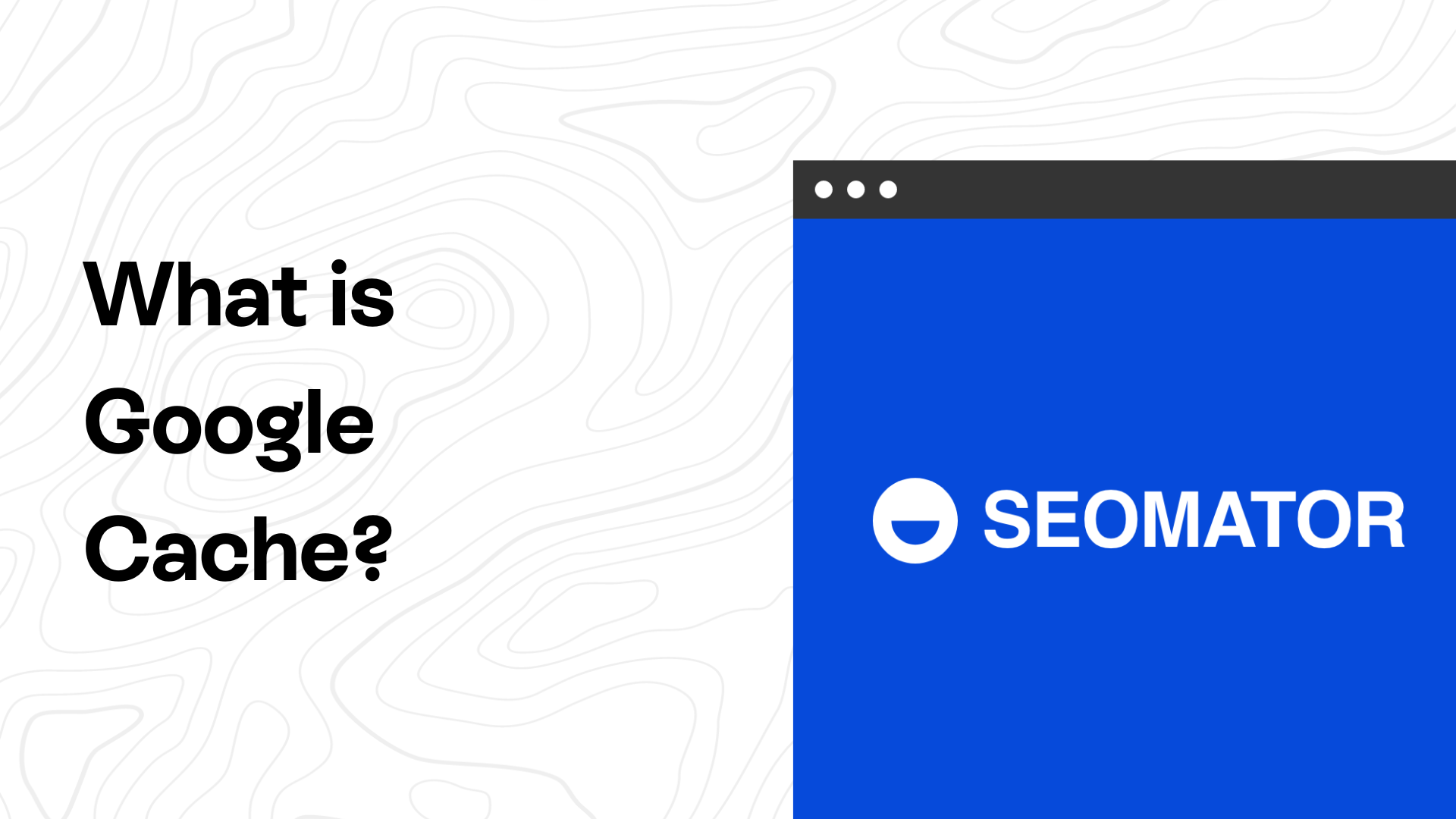
So, let’s explore the basics of Google Cache and the significant role it plays in how your website operates and communicates with the Google search engine.
Understanding Google Cache
When Google visits your website for crawling and indexing purposes, it takes a snapshot of your web pages and this snapshot is what is called Google cache.
Google then preserves these cached pages in its storehouse from where anyone can access them. It serves as a backup option for users when the live page is unavailable or loading slowly.
Google cache offers an opportunity to check your site from the viewpoint of a Googlebot, allowing you to see exactly what Google sees and indexes.
Consider it as Google's memory of your site. It essentially ensures that your website is stored safely and can be easily accessed in times of need!

How Does Google Cache Work?
If your site updates very often, Google might crawl and cache it more frequently. On the other hand, if a site rarely undergoes updates, Google's visits might be more spread out.
A key aspect to note here is that Google cache is page-specific. This means that Google caches individual pages and not the whole website.
Therefore, if one page on your website gets updated, only the cache of that particular page will be refreshed during Google's next visit, while the caches of other pages remain unaffected until they are crawled next.
What happens when Google can't access your site during a crawl? It simply resorts to the last version it saved in its cache. This way, Google cache serves as a backup, ensuring that your website's data doesn’t simply vanish into thin air in case it is, for some reason, inaccessible.
✨ Read our blog post: How Often Does Google Crawl a Site? -Factors & Ways to Learn
Why is Google Cache Important?
Google cache is basically a tool that assures your website's content is viewed by the largest number of viewers possible, boosts your rankings and gives you a significant competitive edge.
Here are some of the reasons that substantiate why Google Cache is important for SEO:
⚡ Crawling and Indexing: When the bots crawl and index your site's pages, they cache these pages, ensuring the content gets indexed swiftly in Google search results.
⚡ Quick Availability: Cached pages load faster as they're served from Google’s servers that are optimized for speed and performance. This speedy access to content improves user experience, a significant factor in Google's ranking algorithm.
⚡ Backup for Website's Downtime: Google cache serves as a backup. When your website faces technical glitches or server issues, Google can still serve your cached pages, ensuring your website's reach is not hampered dramatically during downtime.
⚡ Improved Visibility: It impacts your SEO visibility. It gives you a clear picture of what Google sees when it crawls and indexes your pages. With this information in hand, you can make adjustments to enhance your website's SEO and boost its ranking.
How Can You Check If Your Webpage is Cached by Google?
There was a time when it was possible to view a Google cached page directly in the search results.
You could simply enter the URL of the website whose cached version you wanted to see in the search bar, click on the arrow next to the URL and choose ‘Cached’ from the dropdown menu. However, Google decided to remove this feature.
Of course, there are still ways that allow you to access Google's cached web pages and check the Google cache date.
Here are 2 common methods:
Method 1. Use SEOmator’s Google Cache Date Checker Tool
You can check if your web page was cached by Google and the last cache date instantly with SEOmator’s Google Cache Date Checker Tool.
This real-time online tool can provide you with fast and accurate insights into the visibility of your website, acting as a stepping stone towards an efficient SEO strategy.
Simply enter the URL you want to check and click ‘Submit’.
Method 2. Use a Google Search Operator
Google Search Operators are a set of unique symbols or commands that you can type into the Google Search bar to get more specific results.
There is also a search operator that provides you with the cached version of a web page.
Simply add “cache:” in front of the URL you want to visit at the Google search bar and click enter. You will see the most recent cache of that particular website and the date when it was cached.
For instance, cache:google.com will return Google’s recent cache.

Can You Remove Pages From Google Cache?
There might be times when you'd want to remove certain pages from Google cache. This is particularly applicable if your pages contain outdated or sensitive information.
Open Google Search Console and choose ‘Removals’ under ‘Indexing’ in the left-column menu.
Click on ‘New Request!’ and switch to the ‘Clear Cached URL’ tab. You can choose whether you want Google to remove the cache for just one URL, or for all URLs that start with a certain prefix.
Enter the URL of the page you wish to remove and click ‘Next’.

How Can You Fix Common Issues with Google Cache?
Like any technology, Google cache has its ups and downs. However, the trick is not to shy away from these battles but face them head-on.
Here are some of the common issues with Google cache and how to fix them:
⚙️ Outdated Cache: This means that the changes you made on your website are not reflected in the cached version. To tackle this, you have two options. You can either wait for Googlebot to naturally crawl your website again, or, if the updates are urgent, you could use the ‘Request Indexing’ function in Google Search Console.
⚙️ Cache is Not Available: This usually means that Googlebot has not been able to access the page during a crawl. Reviewing your Robots.txt file to ensure it's not blocking Googlebot is the first step you can take to solve this issue. Also, examining server logs to check for any errors when Googlebot tried to crawl the page becomes useful.
⚙️ Important Content Not Cached: Google cache is a stripped-down HTML version of the page and thus, so some complex codes or media files may not get cached. To solve this, it's recommended to keep your website and page contents simple and crawlable, ensuring Googlebot will cache the key content.
⚙️ Cache Showing Sensitive Information: If there are pages you don’t want to be cached (like those containing sensitive information), you can use the ‘noarchive’ meta tag, which tells Google not to cache that page.
How Can You Use Google Cache for Website Optimization?
Google cache is also a great tool to monitor and enhance your own website's SEO.
Here are some ways to leverage it for your SEO strategies:
💡 Identify Page Changes: Google cache serves as an historical record of your web page that allows you to identify the changes made over time. Catch any information that perhaps didn't mean much initially but is now negatively affecting your SEO.
💡 Monitor Content Quality: As a website owner, your focus should be on providing valuable content, right? Well, knowing how Google perceives your pages–what it sees, what it doesn't–can give you valuable insights into how to improve your content reputation.
💡 Check Mobile-Friendliness: Wondering how your site appears on mobile devices? Google's text-only cache is a great way to check the mobile-friendliness of your pages, as it shows your pages stripped of most of its styling.
💡 Detect Crawling Issues: If some parts of your pages don’t appear in the cached version, Google might have issues crawling those parts of your website. This pinpointed information enables you to find solutions targeted to the exact problem.
💡 Ensure Important Content is Cached: Make sure that all crucial data — page titles, meta descriptions, and keywords in your content — appear in the cached version. If these are missing, it could signal an issue which once identified, you could take steps to rectify.
Conclusion
Google Cache is a snapshot of your web page taken by Google's crawlers, a sort of backup that ensures your website data is accessible even if the live page has issues.
It boosts visibility, enhances user experience, and offers a panoramic view of your website through Google’s lens. You can leverage Google cache several ways like to transform your website optimization strategy or to salvage lost content.
Understanding Google cache is not the end but the beginning of a more robust SEO strategy! And I wish you success on this path.
✨ You might also want to read:
- How to Simply Check if a Page Has Noindex





