
A WordPress sitemap is an XML file that lists all pages, posts, categories, and tags on your WordPress website to help search engines discover and index your content. According to W3Techs, WordPress powers 42.8% of all websites globally and holds a 60.2% CMS market share. Since WordPress 5.5, the platform generates a basic XML sitemap automatically at yourdomain.com/wp-sitemap.xml, though most site owners use SEO plugins for more control over sitemap generation.
What Is a WordPress Sitemap and How Does It Work?
A WordPress sitemap is a structured XML file that provides search engines with a complete list of URLs on your site, along with metadata like last modification dates and content priorities. WordPress generates sitemaps in two ways: the built-in core sitemap (since WordPress 5.5) and plugin-generated sitemaps from tools like Yoast SEO, All in One SEO, or Rank Math.
The sitemap location depends on which method generates it:
| Sitemap Source | Default URL | Features |
|---|---|---|
| WordPress Core (5.5+) | yourdomain.com/wp-sitemap.xml | Basic page and post listing, automatic updates |
| Yoast SEO | yourdomain.com/sitemap_index.xml | Priority settings, image sitemaps, content type control |
| All in One SEO | yourdomain.com/sitemap.xml | Video sitemaps, news sitemaps, priority settings |
| Rank Math | yourdomain.com/sitemap_index.xml | Auto-detection, image sitemaps, custom post types |
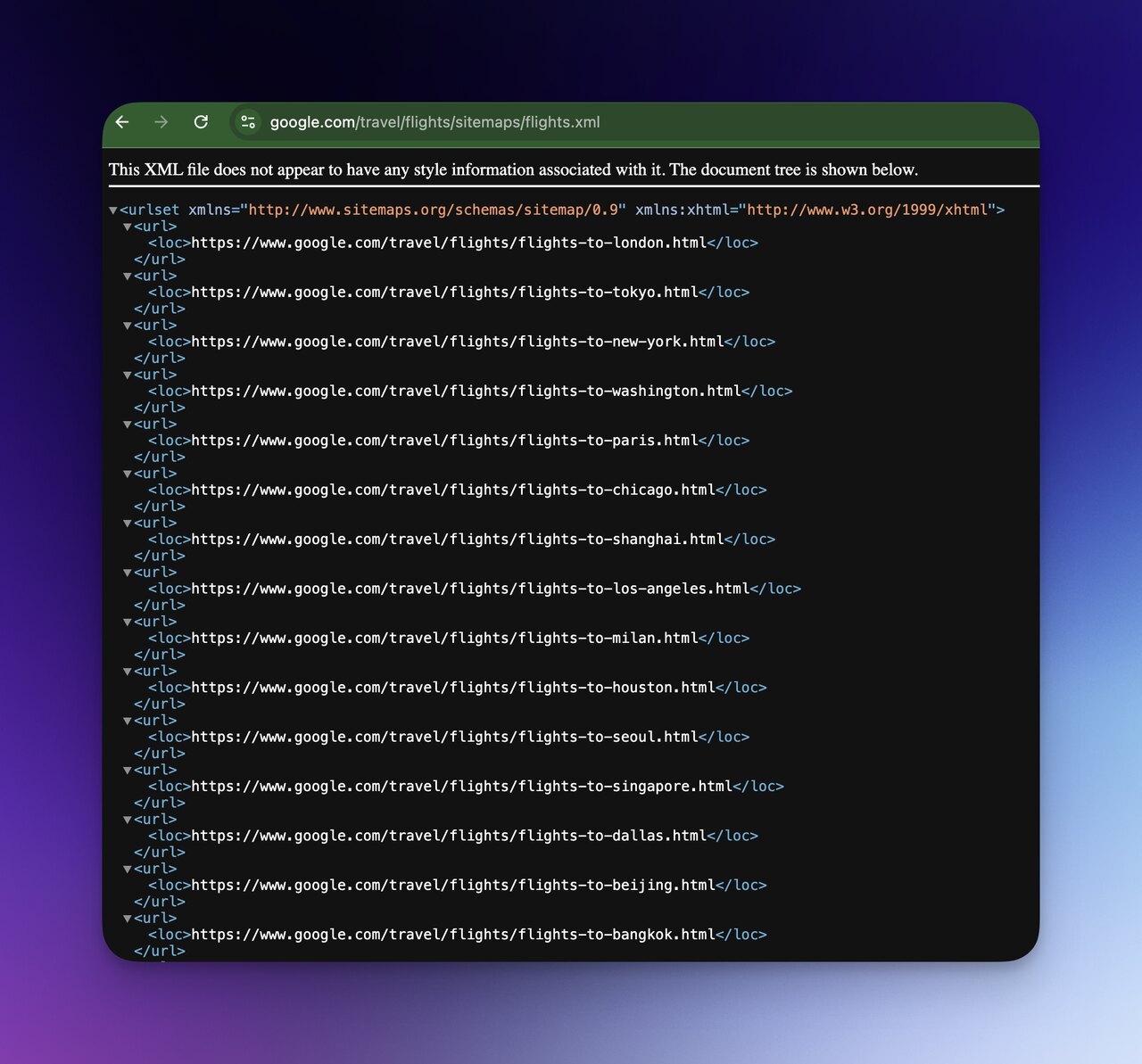
Why Are Sitemaps Important for WordPress Websites?
According to WPZOOM, WordPress powers approximately 595 million web properties worldwide. With this massive scale, ensuring search engines can efficiently crawl and index your specific WordPress site is critical for visibility.
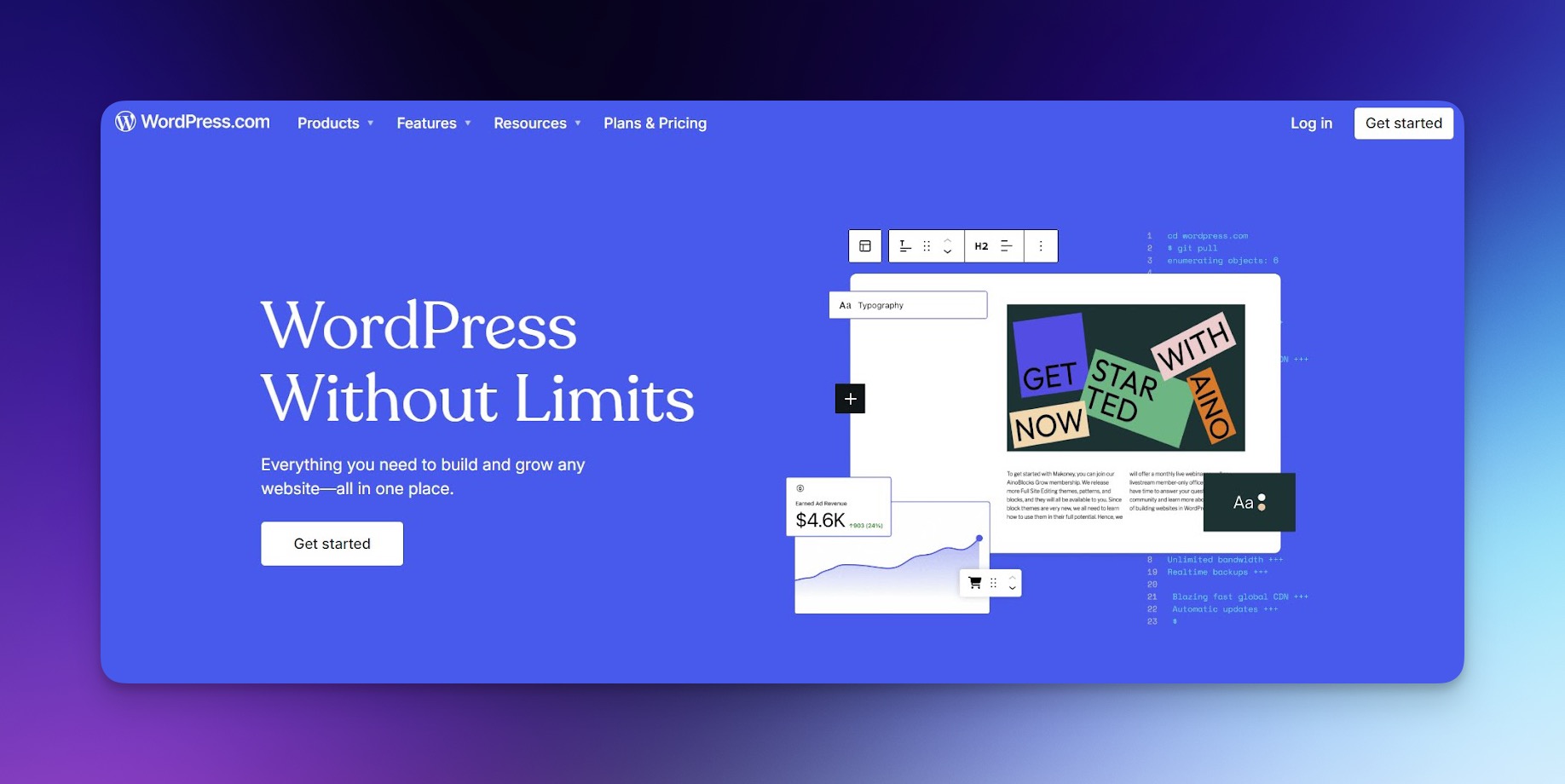
Sitemaps benefit WordPress websites in five key ways:
- Faster content discovery: Search engines find new posts and pages immediately after publication. WordPress sites that publish frequently benefit most, as sitemaps communicate new URLs without waiting for natural crawling cycles.
- Complete site indexation: Sitemaps ensure every published page is known to search engines. This prevents orphaned pages (those with no internal links) from being missed during crawls.
- Crawl priority control: XML sitemaps include metadata like last modification dates and priority values that help search engines decide which pages to crawl first and how often to revisit them.
- Improved crawl budget efficiency: For large WordPress sites with thousands of pages, sitemaps help search engines allocate their crawl budget to your most important content rather than wasting resources on low-value pages.
- Better SEO performance: According to the HTTP Archive's Web Almanac, proper sitemap implementation correlates with higher indexation rates, meaning more of your content appears in search results.
How Do You Find Your WordPress Sitemap URL?
There are four methods to locate your WordPress sitemap, from checking common URL patterns to using automated tools.
| Method | How It Works | Best For | Technical Skill |
|---|---|---|---|
| Common URL Patterns | Try standard sitemap URLs in your browser | Quick check on your own site | Beginner |
| robots.txt File | Check the robots.txt file for sitemap references | Finding sitemaps on any WordPress site | Beginner |
| Page Source Code | Search the HTML source for sitemap links | When standard methods fail | Intermediate |
| SEOmator Sitemap Finder | Automated scan of any website | Finding sitemaps on any website | Beginner |
Method 1: Check Common Sitemap URL Patterns
The fastest way to find your WordPress sitemap is to try the standard URL patterns in your browser. WordPress sites typically have their sitemap at one of these locations depending on the SEO plugin used:
yourdomain.com/wp-sitemap.xml (WordPress Core)
yourdomain.com/sitemap_index.xml (Yoast SEO / Rank Math)
yourdomain.com/sitemap.xml (All in One SEO / general)
Replace "yourdomain.com" with your actual domain and try each URL. The one that loads an XML file with a list of URLs is your active sitemap.
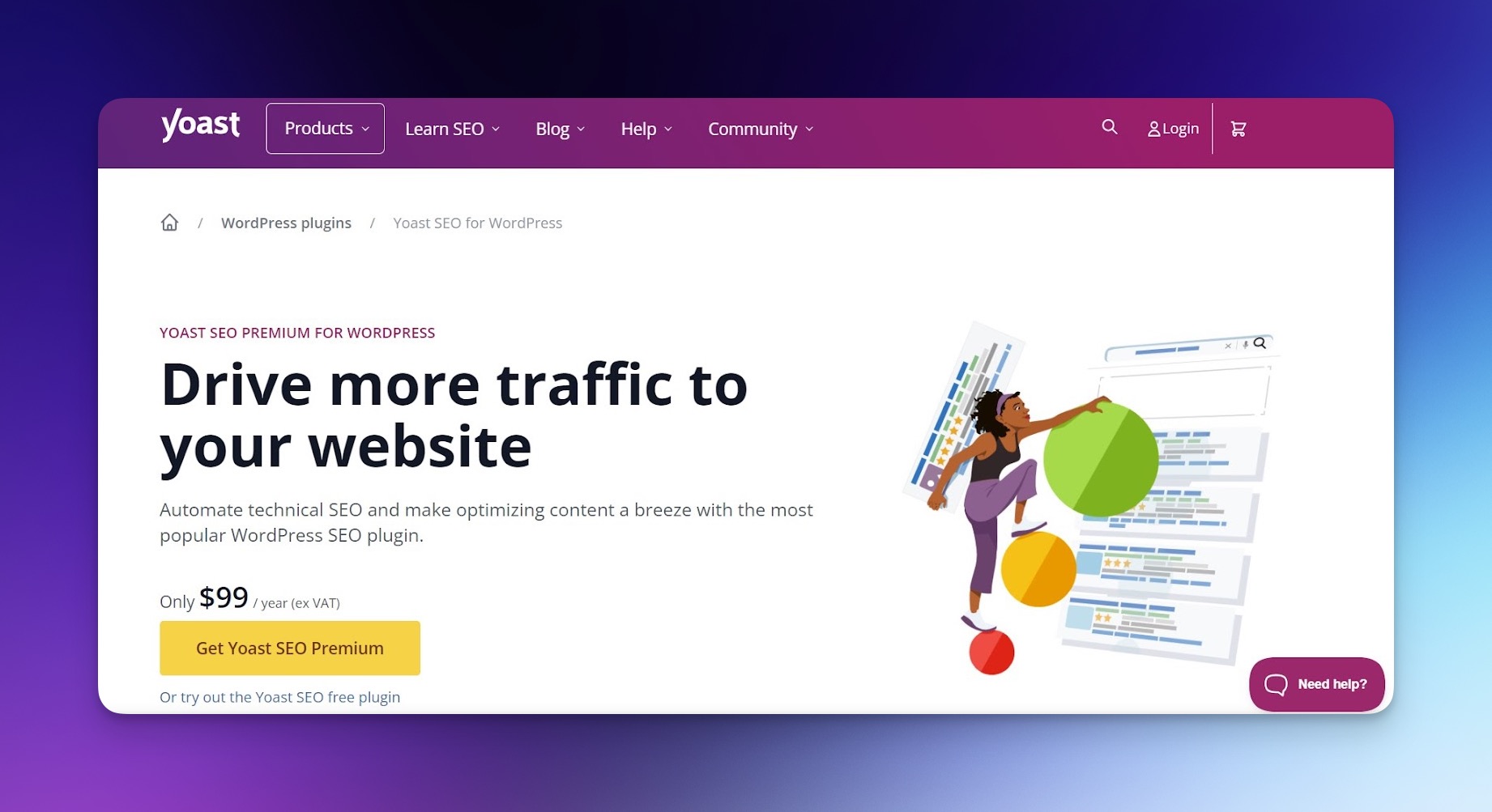
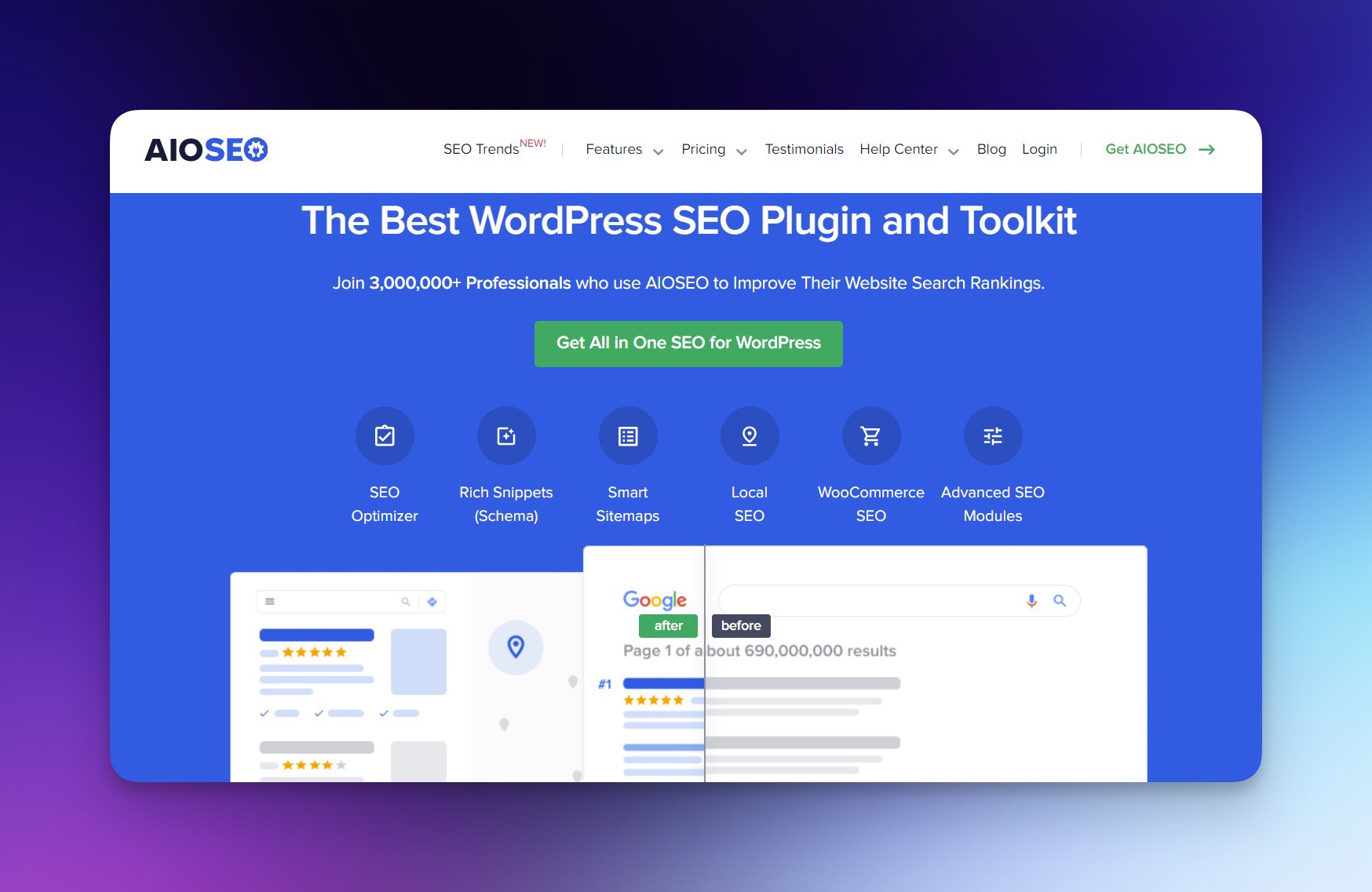
Method 2: Check the robots.txt File
The robots.txt file often contains a direct reference to the sitemap location. Access it by entering this URL in your browser:
yourdomain.com/robots.txt
Look for a line that begins with "Sitemap:" followed by the full URL of your sitemap. This method works for any WordPress site, not just your own, making it useful for competitor research.
Use SEOmator's Robots.txt Tester to quickly check any site's robots.txt file and find sitemap references.
Method 3: Search the Page Source Code
If the standard URL patterns and robots.txt do not reveal the sitemap, check the HTML source code of the homepage:
- Open your homepage in a web browser.
- Right-click and select "View Page Source" (or press Ctrl+U on Windows, Cmd+Option+U on Mac).
- Use Ctrl+F (or Cmd+F) and search for "sitemap" to find any references in the HTML head section or meta tags.
Some WordPress themes and plugins add a link to the sitemap in the HTML head section, making it discoverable through source code inspection.
Method 4: Use SEOmator's Sitemap Finder Tool
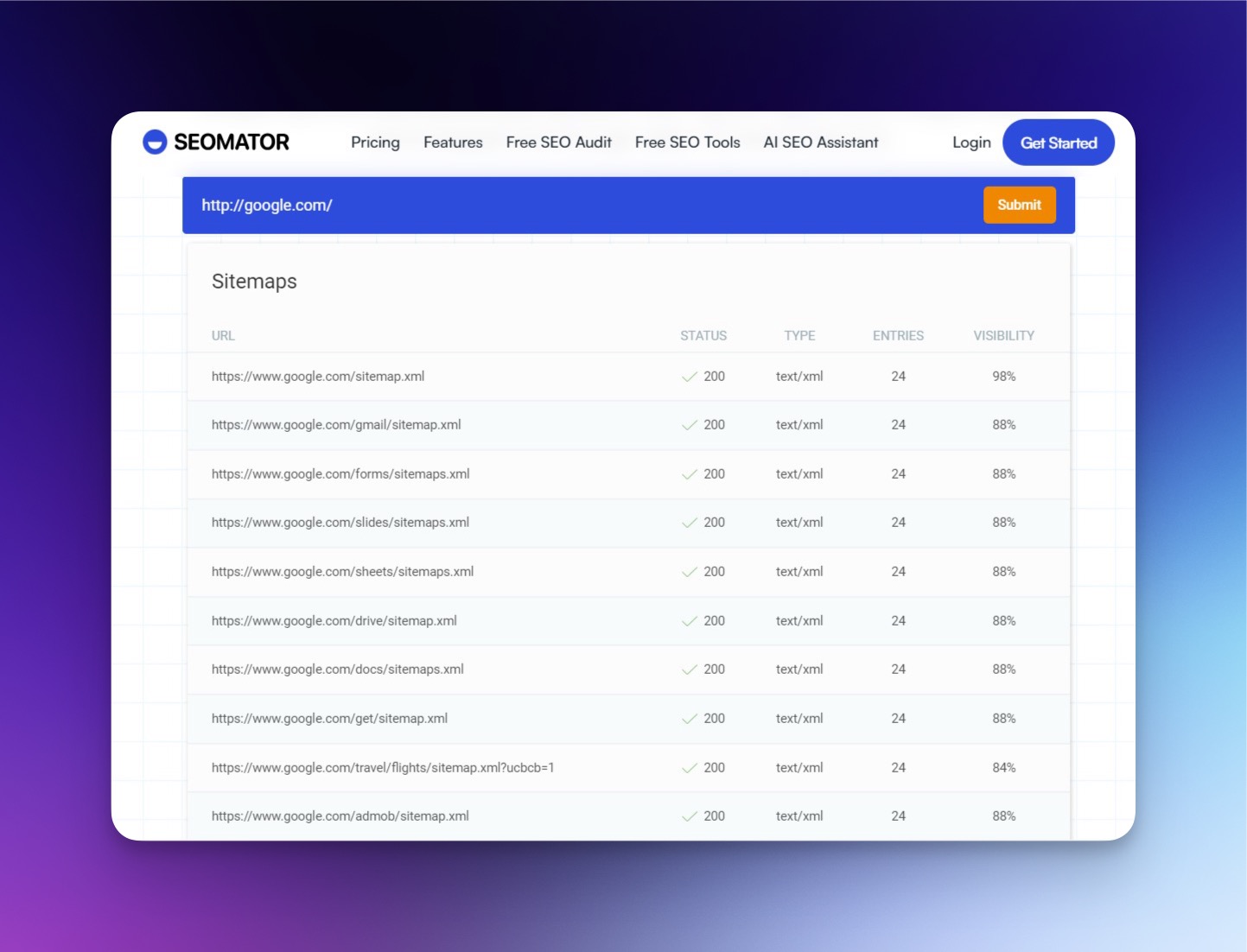
For a fully automated approach, use SEOmator's Free Sitemap Finder and Checker Tool. Enter any website URL and the tool scans for sitemaps across all common locations, including checking robots.txt references and standard plugin paths. This is the most reliable method when other approaches fail.
What Should You Do If Your WordPress Sitemap Is Missing?
If none of the four methods above reveal a sitemap, your WordPress site may not have one configured. Here are the most common causes and solutions:
- No sitemap plugin installed: If you are running WordPress 5.5 or later, the core sitemap should be available at /wp-sitemap.xml. If it is not, install a plugin like Yoast SEO, All in One SEO, or Rank Math to generate a comprehensive sitemap.
- Plugin conflict: Multiple SEO plugins can interfere with each other's sitemap generation. Deactivate all SEO plugins except one, then check if the sitemap appears.
- Sitemap not submitted to search engines: After confirming your sitemap URL, submit it to Google Search Console under Indexing then Sitemaps. For Bing, submit through Bing Webmaster Tools under Configure My Site then Sitemaps.
- Caching issues: Your caching plugin may be serving an outdated version or blocking the sitemap URL. Clear your site cache and try accessing the sitemap again.

Key Takeaways
- WordPress powers 42.8% of all websites and generates a basic XML sitemap at /wp-sitemap.xml since version 5.5, though SEO plugins provide more comprehensive sitemap features.
- Sitemap locations vary by plugin: /wp-sitemap.xml (WordPress Core), /sitemap_index.xml (Yoast SEO/Rank Math), and /sitemap.xml (All in One SEO).
- The four methods to find a WordPress sitemap are: checking common URL patterns, inspecting robots.txt, searching source code, and using SEOmator's Sitemap Finder tool.
- Plugin conflicts are the most common cause of missing WordPress sitemaps. Use only one SEO plugin at a time to avoid interference.
- Always submit your sitemap to Google Search Console and Bing Webmaster Tools after confirming it loads correctly.
- WordPress sites that publish frequently benefit most from sitemaps, as they communicate new URLs to search engines immediately after publication.
Related Articles
- How to Find the Sitemap of a Website (8 Ways)
- How to Find a Ghost CMS Sitemap (3 Easy Methods)
- How to Find a Webflow Sitemap (3 Easy Methods)
- How to Find a Squarespace Sitemap (3 Easy Methods)
- How to Find a Sitemap on Shopify (2 Easy Methods)
Frequently Asked Questions
Does WordPress generate a sitemap automatically?
WordPress has generated a basic XML sitemap automatically since version 5.5, released in August 2020. The core sitemap is available at yourdomain.com/wp-sitemap.xml and includes posts, pages, and custom post types. However, most SEO professionals recommend using a dedicated SEO plugin like Yoast SEO or Rank Math for more control over sitemap contents, image sitemaps, and priority settings.
Which WordPress sitemap plugin is best?
Yoast SEO and Rank Math are the two most popular choices for WordPress sitemap generation. Yoast SEO creates sitemaps at /sitemap_index.xml with automatic image sitemap inclusion. Rank Math offers similar features plus automatic sitemap detection in Google Search Console. Both are free and handle sitemap generation without additional configuration.
How do you submit a WordPress sitemap to Google?
Log in to Google Search Console, select your WordPress site property, navigate to Indexing then Sitemaps in the left sidebar, enter your sitemap URL in the "Add a new sitemap" field, and click Submit. Google will process the sitemap and report how many URLs were discovered and how many are indexed.
Can you have multiple sitemaps on a WordPress site?
WordPress sites commonly have multiple sitemaps organized through a sitemap index file. The index file references separate sub-sitemaps for posts, pages, categories, tags, and authors. This structure helps search engines process large sites more efficiently and stays within the 50,000 URL limit per individual sitemap file.
How often should you update your WordPress sitemap?
WordPress SEO plugins update the sitemap automatically whenever you publish, edit, or delete content. No manual updates are needed in most cases. If you make significant structural changes to your site (like changing permalink settings or reorganizing categories), re-submit the sitemap to Google Search Console to ensure search engines process the changes quickly.





