
Technical SEO is the foundation that determines whether search engines can crawl, index, and rank your SaaS product pages effectively. Organic search drives 53% of SaaS website traffic, making technical SEO the most cost-efficient growth channel. According to SeoProfy, B2B SaaS businesses experience an average ROI of 702% from SEO. This guide walks through the eight essential audit steps every SaaS company should follow to fix crawlability issues, improve Core Web Vitals, and capture more organic traffic.
What Is Technical SEO and Why Does It Matter for SaaS Companies?
Technical SEO refers to the process of optimizing your website's infrastructure so that search engines can efficiently crawl, render, and index your pages. Unlike content SEO, which focuses on keywords and copy, technical SEO addresses the underlying architecture: site speed, URL structure, crawl directives, schema markup, and server configurations.
For SaaS companies, technical SEO carries outsized importance for several reasons:
- JavaScript-Heavy Frontends: Many SaaS marketing sites use React, Next.js, or Vue frameworks. If pages rely on client-side rendering without server-side alternatives, Google may not index key content. Pre-rendering or server-side rendering (SSR) ensures crawlers see the same content users do.
- Complex URL Structures: SaaS products often generate dynamic URLs for dashboards, pricing tiers, feature comparison pages, and localized versions. Without proper canonicalization and URL management, duplicate content dilutes ranking signals.
- Frequent Deploys: SaaS engineering teams ship code regularly. Each deployment can introduce broken links, redirect chains, or accidentally noindex critical landing pages. Automated crawl monitoring catches these regressions before they affect rankings.
- Multi-Language and Multi-Region Sites: SaaS companies serving global markets need hreflang tags, localized sitemaps, and region-specific canonical URLs. Misconfigured internationalization leads to search engines serving the wrong language version to users.
- High-Value Pages: A single pricing page or feature comparison page can drive thousands of dollars in monthly recurring revenue. If technical issues prevent indexing, the revenue impact is immediate and measurable.
According to SeoProfy, SaaS companies that invest in technical SEO foundations see compounding returns because fixes to crawlability and indexation improve the performance of every page simultaneously.
What Are the Key Technical SEO Elements for SaaS?

Technical SEO for SaaS covers five interconnected areas. Each area addresses a different part of how search engines discover, evaluate, and rank your pages.
Site Architecture and URL Structure
A clean site architecture helps both users and search engine crawlers navigate your content. SaaS websites should follow a shallow hierarchy where every important page is reachable within three clicks from the homepage.
- Flat URL hierarchy: Use structures like /features/integrations/ and /blog/category/post-slug/ rather than deeply nested paths with numeric IDs.
- Consistent URL patterns: Establish naming conventions across your site. Mixing /product-features, /features/product, and /Products/Features creates confusion for crawlers and users.
- Breadcrumb navigation: Implement breadcrumbs with structured data to reinforce the page hierarchy for search engines.
- Internal linking strategy: Link related feature pages, blog posts, and comparison pages to each other. Every orphan page is a missed ranking opportunity.
Crawling and Indexation
Search engines allocate a limited crawl budget to each domain. SaaS sites with thousands of pages need to direct that budget toward high-value content.
- Robots.txt configuration: Block crawlers from accessing admin panels, staging environments, and filtered URL parameters. According to aioseo.com, 23% of websites do not link their XML sitemap in robots.txt, which slows down crawl discovery.
- XML sitemaps: Submit separate sitemaps for blog posts, feature pages, and localized versions. Keep sitemaps under 50,000 URLs and update them whenever content changes.
- Canonical tags: Set self-referencing canonicals on every page to prevent parameter-based duplicates from splitting ranking authority.
- Noindex directives: Apply noindex to internal search results pages, paginated archives, and staging URLs that should not appear in search results.
Core Web Vitals and Page Speed
Google uses Core Web Vitals as a ranking signal. According to SE Ranking, only 54.6% of websites meet Core Web Vitals thresholds, which means passing all three metrics gives your SaaS site a measurable advantage.
- Largest Contentful Paint (LCP): Should load within 2.5 seconds. Optimize hero images, implement lazy loading for below-the-fold content, and use a CDN to reduce server response times.
- Interaction to Next Paint (INP): Should respond within 200 milliseconds. Minimize JavaScript execution on the main thread, defer non-critical scripts, and break up long tasks.
- Cumulative Layout Shift (CLS): Should stay below 0.1. Set explicit width and height attributes on images, reserve space for ad slots, and avoid injecting content above existing elements after page load.
Content Optimization and Keyword Targeting
Technical SEO and content strategy overlap at the page level. Properly structured content helps search engines understand what each page covers.
- Title tags and meta descriptions: Every page needs a unique title tag under 60 characters and a meta description under 155 characters. SaaS companies frequently duplicate these across feature pages, which triggers ranking competition between your own URLs.
- Heading hierarchy: Use a single H1 per page, followed by H2s for main sections and H3s for subsections. Do not skip heading levels.
- Long-tail keyword coverage: According to userp.io, long-tail keywords generate 68% of SaaS organic traffic. Create dedicated pages for specific use cases, integrations, and comparison queries.
- Structured data: Implement FAQ schema, HowTo schema, and SoftwareApplication schema where relevant. Rich results increase click-through rates by making your listings more visible in search results.
Security and Accessibility
Search engines favor secure, accessible websites. These factors also directly impact user trust and conversion rates.
- HTTPS everywhere: All pages, assets, and API endpoints must load over HTTPS. Mixed content warnings degrade user trust and can trigger browser security alerts.
- Mobile responsiveness: Google uses mobile-first indexing, which means the mobile version of your page is the primary version for ranking purposes. Test all pages on multiple screen sizes.
- Accessibility standards: Alt text on images, proper heading structure, keyboard navigation, and ARIA labels improve both search engine comprehension and user experience for visitors using assistive technology.
How Do You Perform a Technical SEO Audit for SaaS? (8 Steps)
A systematic audit identifies technical issues before they compound into traffic losses. Here is an overview of the eight steps and what each covers:
StepFocus AreaKey ActionPriority1Site CrawlabilityRun a full site crawl to discover broken links, redirect chains, and orphan pagesCritical2Indexation StatusCheck Google Search Console for coverage errors and excluded pagesCritical3Core Web VitalsMeasure LCP, INP, and CLS across templates and fix failuresHigh4Mobile UsabilityTest responsive rendering and tap target sizing on mobile devicesHigh5URL and CanonicalizationAudit canonical tags, redirects, and duplicate URL variantsHigh6Structured DataValidate schema markup and add missing structured data typesMedium7Content and On-PageReview title tags, meta descriptions, heading structure, and thin contentMedium8Security and ProtocolsVerify HTTPS, HSTS headers, and mixed content issuesMedium
Step 1: Crawl Your Entire Site
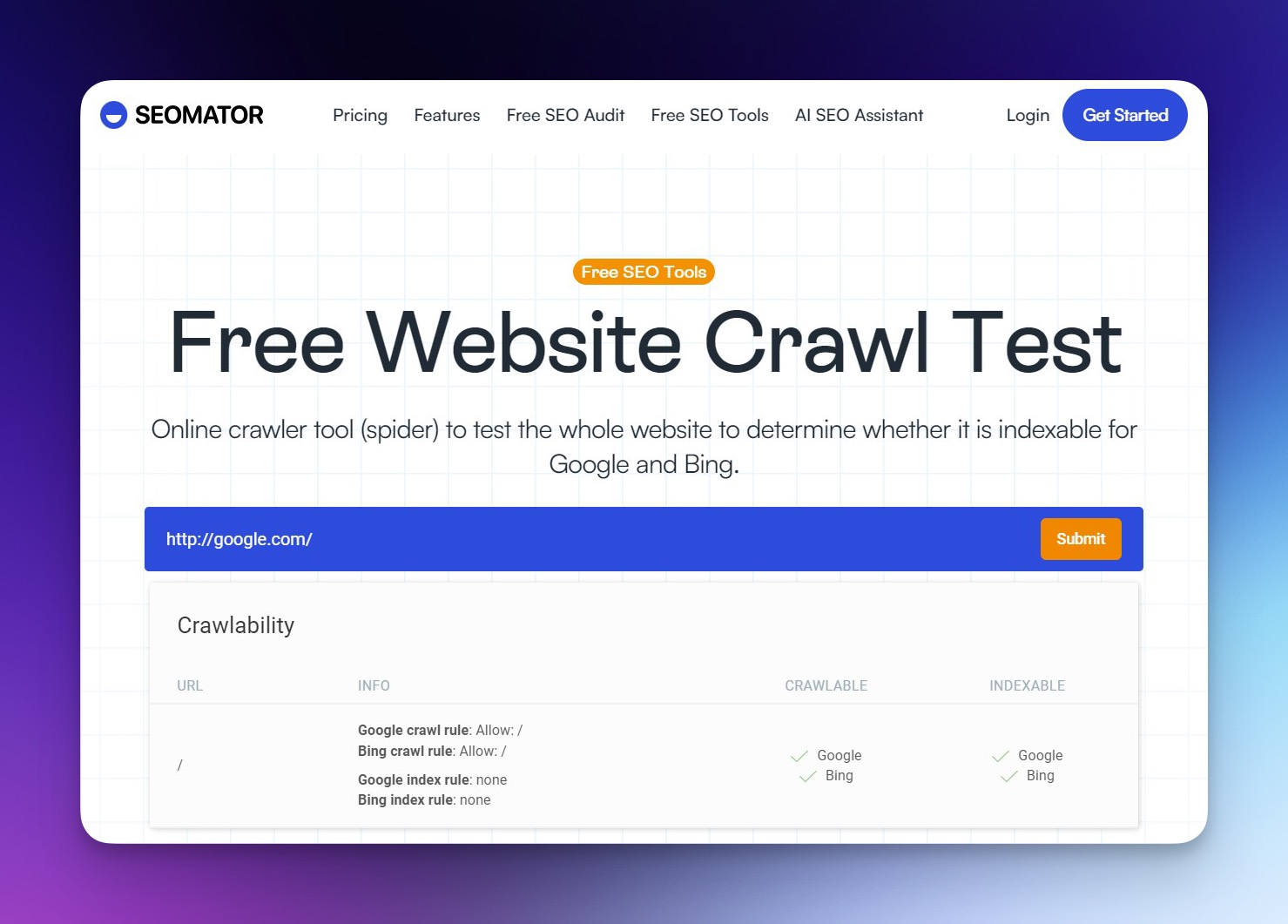
Start with a comprehensive crawl using a tool like SEOmator's website crawl test. A full crawl reveals the current state of your site from a search engine's perspective.
During the crawl, look for these issues:
- Broken links (4xx errors): Internal links pointing to deleted pages waste crawl budget and create dead ends for users. Fix or redirect every broken link.
- Server errors (5xx): Intermittent server errors signal instability to search engines. Investigate the root cause with your engineering team.
- Redirect chains: When page A redirects to page B, which redirects to page C, search engines may abandon the chain. Consolidate redirects to point directly to the final destination.
- Orphan pages: Pages with no internal links pointing to them are invisible to crawlers that rely on link discovery. Either add internal links or remove the pages from your sitemap.
For SaaS sites running on JavaScript frameworks, configure your crawler to render JavaScript. Many technical issues are only visible after client-side rendering completes. The real web scraping success rates across industries show how rendering complexity affects data extraction, which mirrors the challenges search engines face.
Step 2: Check Indexation Status in Google Search Console
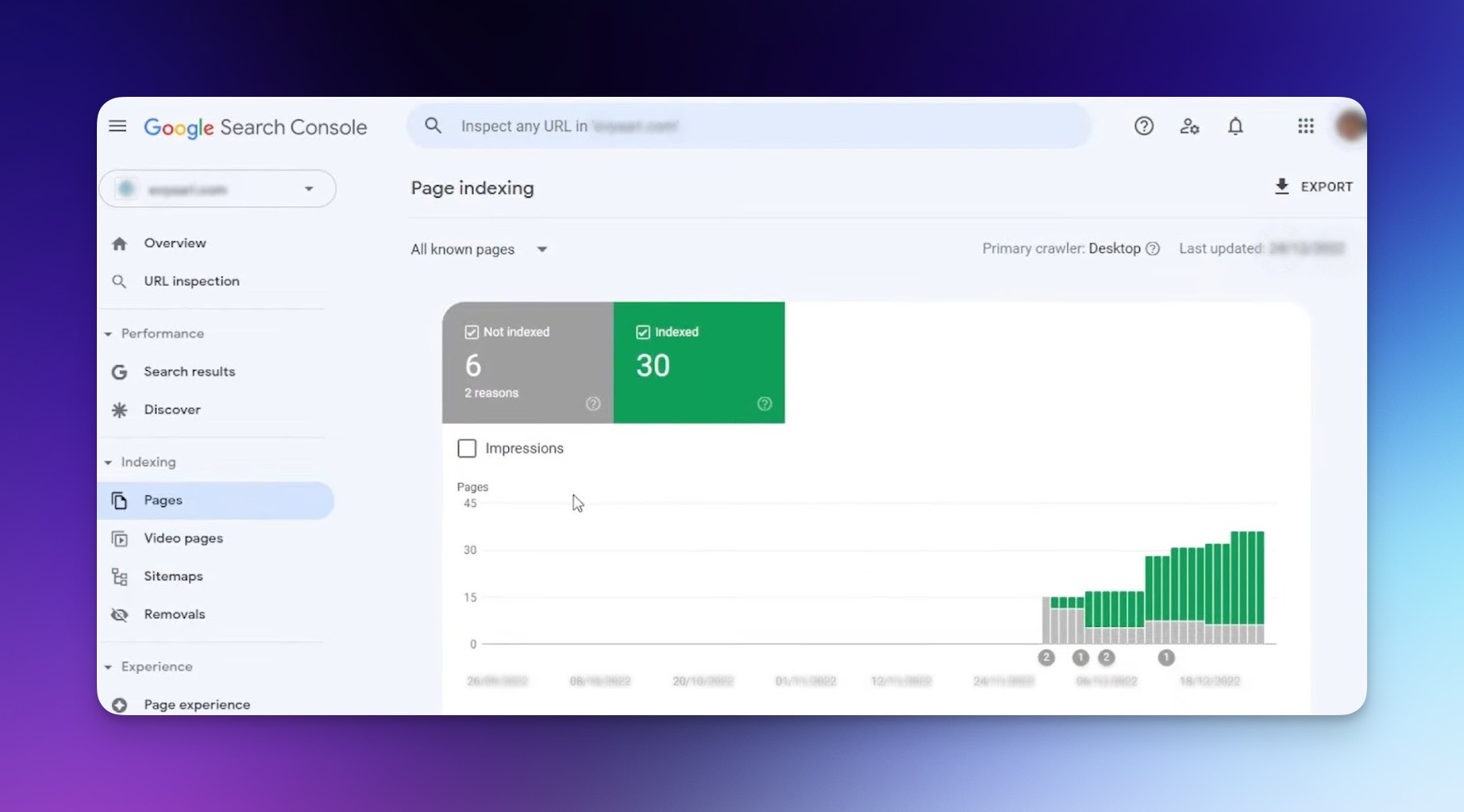
Google Search Console's Page Indexing report shows exactly which pages Google has indexed and which it has excluded. Review the following:
- Excluded by noindex: Confirm that only pages you intentionally noindexed appear here. Accidental noindex tags on product or pricing pages are a common and costly mistake.
- Crawled but not indexed: This status means Google found the page but decided it was not valuable enough to index. Improve the content quality, add internal links, or consolidate with similar pages.
- Duplicate without canonical: Pages that Google identifies as duplicates without a canonical tag create ranking confusion. Add explicit canonical tags to resolve this.
- Redirect errors: Failed redirects prevent pages from being indexed. Check for redirect loops and broken redirect targets.
Cross-reference the indexed page count in Search Console with the total pages in your XML sitemap. A significant gap indicates crawling or indexation problems that need investigation.
Step 3: Measure and Optimize Core Web Vitals
Use Google PageSpeed Insights and the Chrome User Experience Report (CrUX) to measure real-world Core Web Vitals performance. Focus on these three metrics:
- LCP optimization: Compress images to WebP or AVIF format, preload the largest above-the-fold image, and minimize render-blocking CSS. For SaaS landing pages with hero screenshots, this often means serving responsive images at multiple sizes.
- INP optimization: Audit third-party scripts (analytics, chat widgets, A/B testing tools) that block the main thread. Defer or lazy-load non-essential JavaScript. Break up long tasks using
requestIdleCallbackor Web Workers. - CLS optimization: Reserve explicit dimensions for all media elements. Avoid dynamically inserting banners, modals, or promotional bars that push content downward after the initial render.
Test each page template separately. Your blog post template may pass all three metrics while your pricing page fails LCP due to an unoptimized comparison table or interactive calculator.
Step 4: Test Mobile Usability
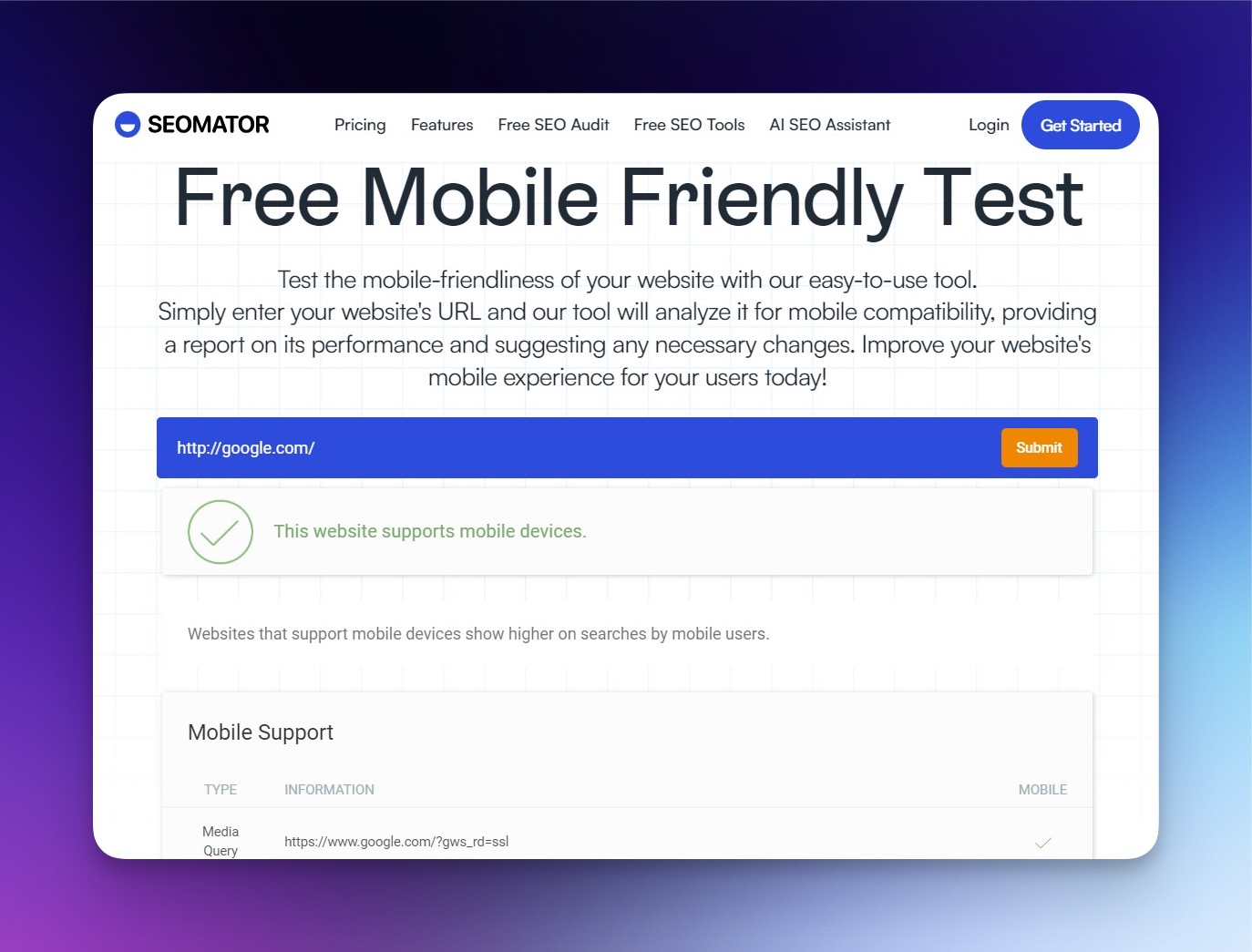
Google indexes the mobile version of your site first. Use the SEOmator mobile-friendly test to verify that all pages render correctly on mobile devices.
Common mobile usability problems on SaaS sites:
- Tap targets too small: Buttons and links must have at least 48x48 pixel touch targets with adequate spacing between them.
- Horizontal scrolling: Tables, code blocks, and wide images can force horizontal scrolling on mobile. Use responsive tables and set
max-width: 100%on all media elements. - Content hidden behind interactions: Accordions and tabs that hide content on mobile may receive less weight from search engines. Ensure critical content is visible by default.
- Viewport configuration: Missing or incorrect viewport meta tags cause pages to render at desktop width on mobile devices, making text unreadable without zooming.
Step 5: Audit URLs and Canonical Tags
URL and canonicalization audits prevent duplicate content from fragmenting your ranking authority. Check for these patterns:
- Parameter-based duplicates: URLs like /pricing?plan=annual and /pricing?plan=monthly may serve nearly identical content. Use canonical tags to point all variants to the primary URL.
- Trailing slash inconsistency: If /features and /features/ both resolve, search engines treat them as separate pages. Choose one format and redirect the other.
- HTTP vs HTTPS duplicates: All HTTP URLs should 301 redirect to their HTTPS equivalents. Check that no internal links still reference HTTP versions.
- WWW vs non-WWW: Pick one version and redirect the other. Both should not serve content simultaneously.
- Case sensitivity: Some servers treat /Features and /features as different URLs. Enforce lowercase URLs through server-side redirects.
Step 6: Implement and Validate Structured Data
Structured data helps search engines understand the context of your content and can trigger rich results in search listings.
Priority schema types for SaaS websites:
- SoftwareApplication: Mark up your product pages with application category, operating system, pricing, and aggregate ratings.
- FAQPage: Add FAQ schema to pages with question-and-answer sections. This can generate expandable FAQ snippets directly in search results.
- HowTo: Tutorial and setup guide pages benefit from HowTo schema, which displays step-by-step instructions in search results.
- Organization: Include your company name, logo, social profiles, and contact information in Organization schema on your homepage.
- BreadcrumbList: Reinforce your site hierarchy with breadcrumb structured data on every page.
Validate all structured data using Google's Rich Results Test. Fix any errors or warnings before moving to the next step. Monitoring anti-scraping measures and success rates can also inform how your structured data is being consumed by various bots.
Step 7: Review Content and On-Page Elements
Even with perfect technical infrastructure, poorly optimized on-page elements limit your ranking potential.
- Title tag audit: Check every page for unique, keyword-relevant title tags. SaaS companies frequently use the same template-generated title across dozens of feature sub-pages.
- Meta description audit: Write unique meta descriptions that include a clear value proposition and call to action. Pages without meta descriptions let Google auto-generate snippets, which are often suboptimal.
- Heading structure: Verify that each page uses exactly one H1 tag and that H2/H3 tags follow a logical hierarchy. Multiple H1 tags or skipped heading levels confuse search engines about the page's topic structure.
- Thin content identification: Pages with fewer than 300 words of unique content may not provide enough value to rank. Either expand thin pages or consolidate them with related content.
- Image optimization: Every image needs descriptive alt text, compressed file sizes, and modern formats (WebP or AVIF). Large unoptimized images are the most common cause of slow LCP scores.
SaaS companies building content optimized for LLM consumption should also structure pages with clear, extractable answers that AI systems can reference.
Step 8: Verify Security Protocols
Security is both a ranking factor and a trust signal for potential customers evaluating your SaaS product.
- HTTPS certification: Verify that your SSL/TLS certificate is valid, covers all subdomains, and is not approaching expiration. Expired certificates cause browser warnings that immediately drive users away.
- HSTS headers: Implement HTTP Strict Transport Security headers to prevent protocol downgrade attacks and ensure browsers always request the HTTPS version.
- Mixed content: Scan all pages for resources (images, scripts, stylesheets) loaded over HTTP on HTTPS pages. Mixed content triggers browser warnings and indicates incomplete security implementation.
- Security headers: Add Content-Security-Policy, X-Frame-Options, and X-Content-Type-Options headers to protect against cross-site scripting and clickjacking attacks.
Understanding how bots interact with your site through ethical web scraping practices provides additional context for configuring your security and access policies.
How Did a SaaS Company Fix Canonical Tag Issues? (Case Study)
In my work auditing SaaS websites over the past three years, I have seen canonical tag misconfigurations cost companies significant organic traffic. Here is one case that illustrates the impact and resolution process.
A B2B SaaS company with approximately 2,000 indexed pages noticed a 34% decline in organic traffic over six weeks. Their engineering team had deployed a CMS update that inadvertently modified the canonical tag logic across all product pages.
The Problem: After the deployment, every product feature page pointed its canonical tag to the main products landing page instead of self-referencing. Google consolidated ranking signals from 180 individual feature pages into a single URL, causing all feature pages to drop from search results.
Discovery: The issue was identified during a routine crawl audit. The crawl report showed that 180 pages had canonical tags pointing to /products/ instead of their own URLs. Google Search Console confirmed the damage: the \"Duplicate, Google chose different canonical than user\" warning appeared for all affected pages.
The Fix: The team implemented three changes over 48 hours:
- Restored self-referencing canonical tags on all product feature pages.
- Submitted the corrected pages for re-indexing through Google Search Console's URL Inspection tool.
- Updated the XML sitemap with current lastmod dates to signal the changes to search engines.
Results: Within three weeks, 92% of the affected pages were re-indexed with their correct canonical URLs. Organic traffic to product feature pages recovered to within 5% of pre-incident levels within six weeks. The company then implemented automated canonical tag monitoring to prevent similar regressions during future deployments.
This case highlights why continuous technical monitoring is essential for SaaS websites with frequent code deployments. A single configuration change affected nearly 10% of their indexed pages and took over a month to fully recover.
Key Takeaways
- Technical SEO is the highest-ROI growth channel for SaaS. With 53% of traffic coming from organic search and an average ROI of 702%, fixing your technical foundation amplifies the performance of all your content.
- Run crawl audits after every major deployment. SaaS engineering teams ship code frequently, and each release can introduce broken links, redirect chains, or accidental noindex tags that silently erode rankings.
- Core Web Vitals provide a competitive advantage. Since only 54.6% of websites pass all three metrics, meeting the thresholds puts your SaaS site ahead of nearly half the web.
- Canonical tag mistakes are the most damaging technical SEO error for SaaS. A single misconfigured canonical tag template can remove hundreds of pages from search results within days.
- Target long-tail keywords with dedicated pages. Long-tail queries generate 68% of SaaS organic traffic. Create specific pages for use cases, integrations, and comparison searches rather than trying to rank one page for everything.
- Monitor indexation continuously, not just during audits. Set up alerts in Google Search Console for sudden changes in indexed page counts, which often signal technical regressions.
Frequently Asked Questions
How often should a SaaS company run a technical SEO audit?
SaaS companies should run a comprehensive technical SEO audit quarterly, with automated crawl monitoring running weekly or after every major code deployment. The quarterly audit catches issues that accumulate gradually, while automated monitoring catches deployment-related regressions immediately.
What is the difference between technical SEO and on-page SEO for SaaS?
Technical SEO addresses the infrastructure that allows search engines to access and understand your site: crawlability, indexation, page speed, security, and structured data. On-page SEO focuses on the content itself: keyword targeting, heading structure, meta tags, and internal linking. Both are necessary, but technical SEO issues can block on-page optimizations from having any effect.
Which technical SEO issues have the biggest impact on SaaS rankings?
Crawlability blockers and canonical tag errors cause the most damage because they prevent entire groups of pages from appearing in search results. A misconfigured robots.txt file or a broken canonical tag template can remove hundreds of URLs from Google's index overnight. Core Web Vitals failures have a smaller but measurable impact on rankings for pages that are already indexed.
Do SaaS companies with JavaScript-heavy sites need special technical SEO handling?
Yes. SaaS websites built with JavaScript frameworks like React, Angular, or Vue require either server-side rendering (SSR) or pre-rendering to ensure search engines can access all content. Google can render JavaScript, but the process is delayed and not always reliable. SSR ensures that crawlers receive fully rendered HTML on the first request, eliminating rendering dependency entirely.
How long does it take to see results from technical SEO improvements?
Most technical SEO fixes show measurable impact within two to six weeks. Crawlability and indexation fixes (canonical tags, robots.txt corrections, sitemap updates) take effect as soon as Google re-crawls the affected pages, typically within days. Core Web Vitals improvements take longer because Google uses a 28-day rolling average of real user data to evaluate performance changes.





