
To see Google search results for other locations, use Google Advanced Search (Settings → Advanced Search → Region), the Google Ads Preview Tool, a VPN service, SEO rank tracking tools like SEOmator, or Chrome DevTools with custom latitude/longitude coordinates. These methods let you view how your keywords rank in different cities, countries, or regions without physically being there.
The discrepancy in Google search results by country or region isn't an accident. It's a precisely engineered mechanism that provides users with relevant, localized information. For businesses, this creates opportunities for more targeted and effective marketing strategies.
Let's explore how to check Google search results for other locations so you can optimize your SEO efforts and understand your customers' search experience—even if they're halfway around the globe.
Why Check Google Search Results for Different Locations?
Your choice of method for viewing location-specific Google results should align with your goals. Are you expanding your business to a new region? Are you an SEO consultant evaluating local businesses? Or are you simply curious about how search results differ worldwide?

Your reasons will guide which method works best. Typically, businesses check location-specific results for:
- Local Competitor Analysis: Discover what strategies competitors use to secure high SERP rankings in specific markets.
- Keyword Performance: Evaluate how specific keywords perform across regions and adapt your SEO strategy accordingly.
- Customer Behavior: Understanding search behavior in different locations can reveal new opportunities or areas for improvement.
According to BrightLocal's 2024 Local Consumer Review Survey, 98% of consumers used the internet to find information about local businesses in 2023, making location-based SEO more critical than ever.
Why Local Search Rankings Matter for Your Business
Local search ranking is crucial for businesses, especially small and local enterprises. Google factors in location data when ranking websites to ensure users get the most relevant—and geographically close—results first.
If you run a café in Boston, you want your website to appear when locals search for "best café" or "coffee shop nearby." Without local optimization, your site might show up for someone in San Francisco who won't visit anytime soon.
Understanding Google's location-centric results starts with recognizing the importance of localizing your keyphrases. When a user types a search, Google's algorithm doesn't just analyze the main keywords—it also considers the geographic location where the query originated.
When users search terms like "restaurants near me" or "best salon in town," Google must provide results that are both relevant and within the user's vicinity. This is where localized keyphrases become essential. By incorporating location-specific phrases into your keyword strategy, you improve your chances of appearing in relevant local searches. For example, "best florist in New York" is more effective than just "best florist."
Related: 7 Must-Have SEO Tools for Small Businesses (Free & Premium)
5 Methods to Check Google Search Results for Other Locations
Viewing Google search results by country or region is essential for understanding your business's reach in different geographical areas. Here are five proven methods:
1. Using SEOmator's SERP Rank Checker Tool
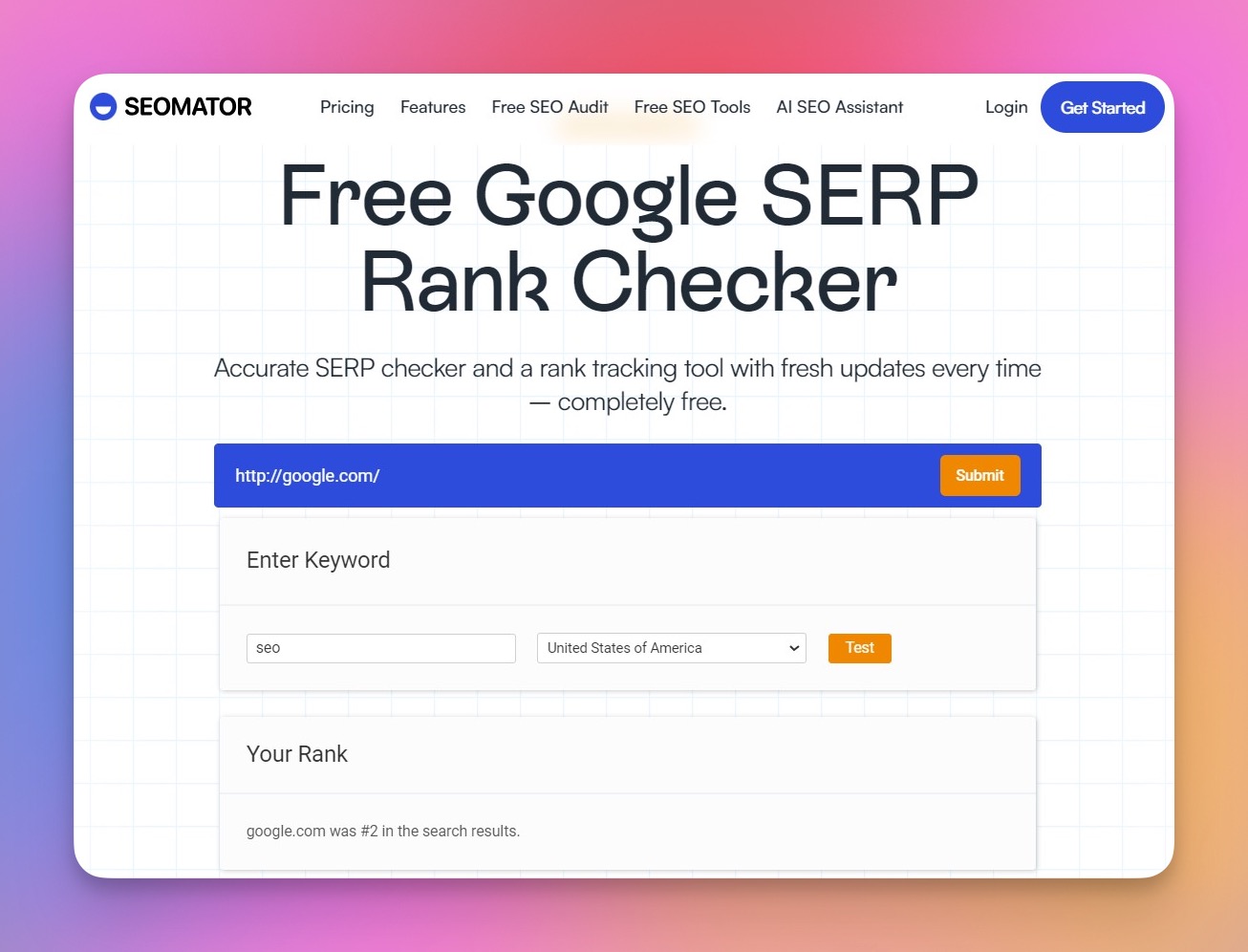
For comprehensive SEO evaluation, online tools like SEOmator offer location-specific rank tracking. With SEOmator's Free Google SERP Rank Checker, you simply set your preferred locations, input your keywords, and let the tool handle the tracking.
The generated report provides a complete picture of your website's performance across various geographical areas—no VPN or technical setup required.
2. Using Google Advanced Search
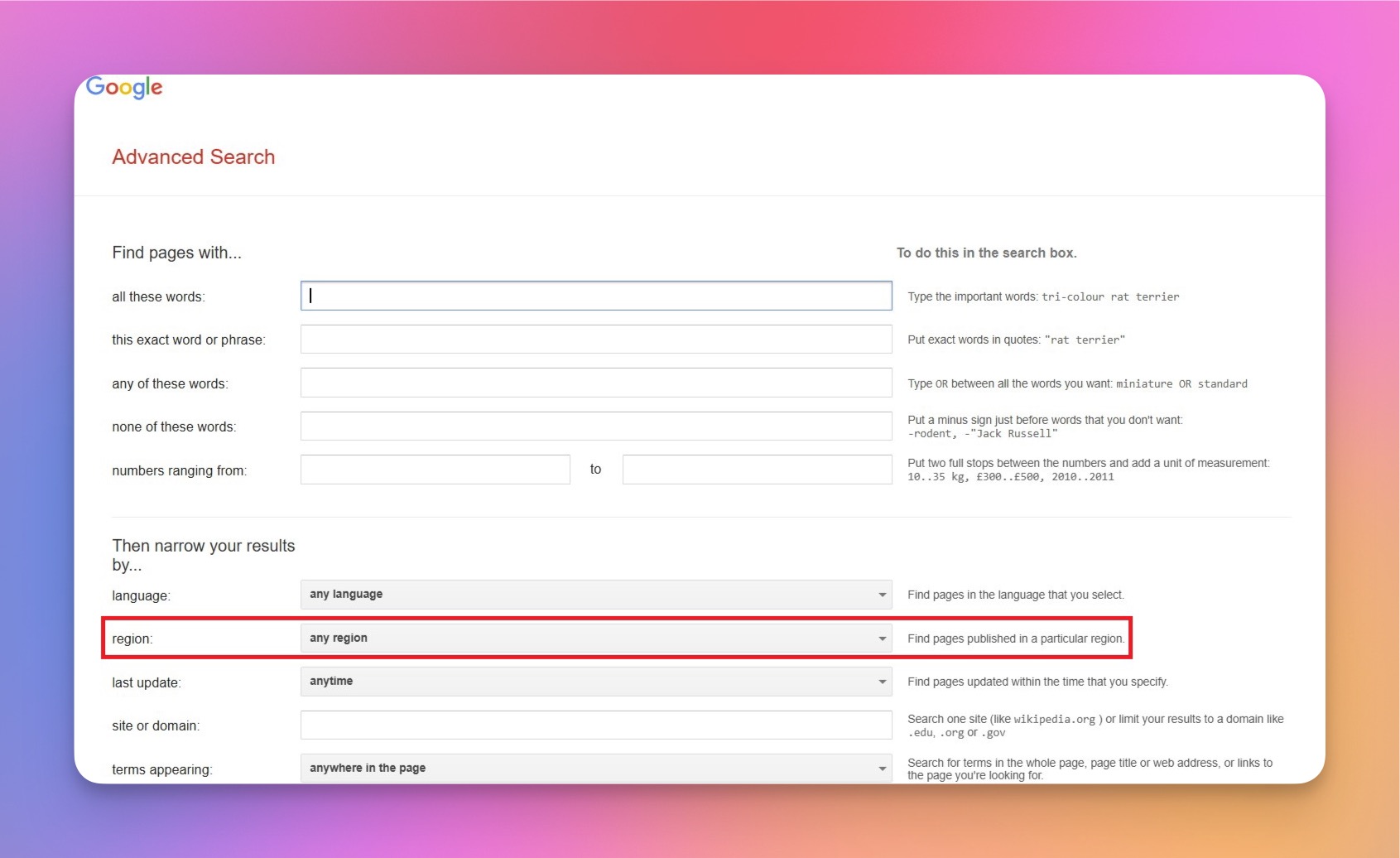
Google Advanced Search is a time-saver for SEO experts and marketers who need quick location-specific results.
- Open Google and click "Settings" in the lower right corner of the homepage.
- Select "Advanced search" from the drop-down menu.
- Scroll down to the "region" field and select your target country.
- Fill in other fields according to your search needs and click "Advanced Search."
This method is free, requires no tools, and works directly through Google.
3. Using a VPN or Proxy Service
A Virtual Private Network (VPN) masks your actual IP address by routing your traffic through a server in a different location. This effectively shows you Google Search results from that location.
- Download a reliable VPN service (NordVPN, ExpressVPN, or Surfshark are popular options).
- Install and run the VPN on your device.
- Select the country or city you want to appear from.
- Open Google—your search results will reflect your chosen location.
Content creators and digital marketers often use VPNs to get an authentic view of different markets. Keep in mind that VPNs may slow your connection slightly.
4. Using the Google Ads Preview Tool

The Google Ads Preview Tool lets you view Google Search results from different countries without affecting your behavioral data.
- Navigate to the Google Ads Preview Tool.
- Input your search term.
- Select your target location, language, and device type.
- Press enter to see location-specific search results.
This tool is particularly useful because it shows ad results without increasing impression counts—perfect for competitive research.
5. Using Chrome DevTools with Latitude and Longitude
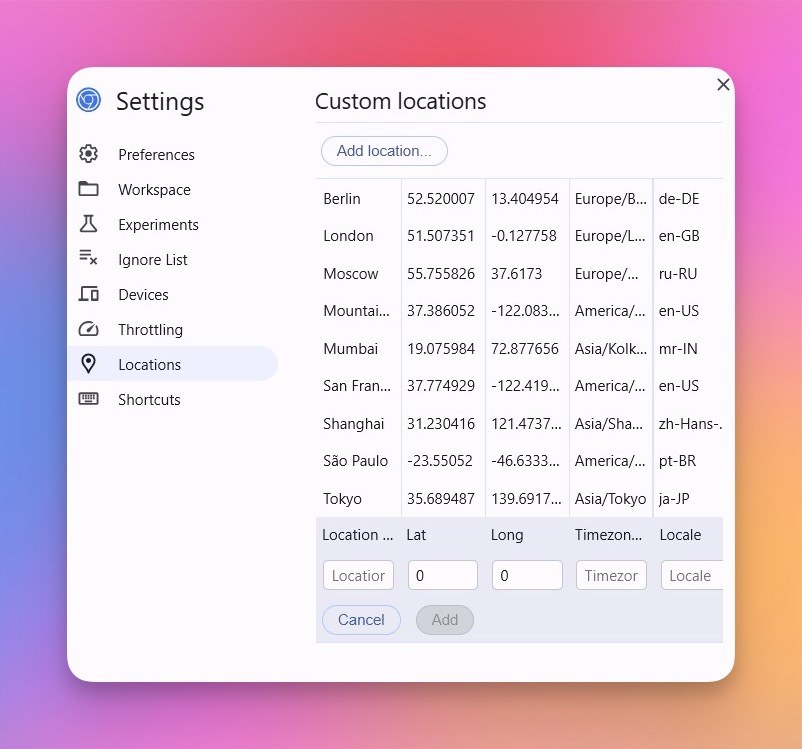
For tech-savvy users, Google Chrome's developer tools provide precise location simulation using specific coordinates.
- Open Chrome DevTools (press F12 or right-click → Inspect).
- Click the three-dot menu and select "More tools" → "Sensors."
- Under "Location," select a preset city or enter custom latitude/longitude coordinates.
- Refresh the page and perform a Google Search—results will reflect that location.
This method allows hyper-specific testing at the city or even street level, which is invaluable for local businesses targeting specific neighborhoods.
Which Method Should You Use?
Your choice depends on your requirements, technical comfort level, and the depth of information you need.
| Method | Best For | Skill Level | Cost |
|---|---|---|---|
| Google Advanced Search | Quick country-level checks | Beginner | Free |
| SEO Rank Tracking Tools | Ongoing monitoring, multiple locations | Beginner | Free/Paid |
| VPN/Proxy | Authentic browsing experience | Intermediate | Paid |
| Google Ads Preview | Ad research, no impression tracking | Beginner | Free |
| Chrome DevTools | Precise city/street-level testing | Advanced | Free |
For beginners needing a quick glimpse into location-specific results, Google Advanced Search or the Google Ads Preview Tool work well. If you manage multiple businesses or locations, SEO tools that automate SERP tracking are essential. For advanced users requiring pinpoint accuracy, Chrome DevTools with latitude/longitude is the most precise option.
Key Takeaways
- Google customizes search results based on user location—the same query produces different results in different cities or countries.
- Use Google Advanced Search or Google Ads Preview Tool for free, quick location checks without technical setup.
- VPN services provide an authentic browsing experience from another location but may slow your connection.
- SEO rank tracking tools like SEOmator automate location-specific monitoring for ongoing competitive analysis.
- Chrome DevTools allows precise geolocation simulation down to specific coordinates.
- Choose your method based on whether you need quick checks (Advanced Search), ongoing tracking (SEO tools), or precise testing (DevTools).
Frequently Asked Questions
Can I see Google search results for a different city without a VPN?
Yes. Use Google Advanced Search to filter by country, the Google Ads Preview Tool to specify any location, or Chrome DevTools to enter exact latitude/longitude coordinates. All three methods are free and don't require VPN software.
Why does Google show different results in different locations?
Google personalizes search results based on the user's geographic location to provide the most relevant local information. A search for "pizza delivery" in New York will show different restaurants than the same search in Los Angeles because Google prioritizes nearby businesses.
Which method is most accurate for local SEO testing?
Chrome DevTools with latitude/longitude coordinates provides the most precise location simulation, allowing you to test specific neighborhoods or streets. For country-level testing, Google Advanced Search and VPNs are equally effective.
Is using a VPN to check search results legal?
Yes, using a VPN to view search results from different locations is legal in most countries. VPNs are legitimate privacy tools used by millions for secure browsing. However, always check local regulations in your jurisdiction.
How often should I check competitor rankings in other locations?
For active SEO campaigns, check at least monthly. If you're entering a new market, check weekly initially. SEO rank tracking tools can automate this process and alert you to significant ranking changes.
Related Articles:





