
In today's digital landscape, where video reigns supreme, understanding how to delve into the origins and uses of video content is more crucial than ever. For SEO experts, digital marketers, and content creators, the ability to reverse video search can unlock a treasure trove of advantages.
Mastering how to reverse video search is like adding a high-powered lens to your digital toolkit, allowing you to see beyond the surface and explore the intricate web of video content online.
We’ll be explaining the mechanics of reverse video search, demonstrating how to perform it across various platforms, highlighting its key applications, and exploring advanced techniques to give you a competitive edge.
What is a Reverse Video Search?
Essentially, a reverse video search is a sophisticated process where you use a video clip, a specific frame (as a screenshot), or even a URL of a video as your search query, instead of traditional text-based keywords. The search engine or dedicated reverse video search tool then scours the internet for visually similar content, duplicate uploads, or the original source.

This process can unveil a plethora of information, such as the video's original creator, where else it has been published, related content, and much more. In other words, to find video source or analyze its spread is to open a veritable Pandora's box of useful insights, far beyond what a simple keyword search could ever provide. It's important to distinguish early on: many common methods involve using screenshots for a reverse image search for video, while some specialized tools aim for true video file analysis.
Why is It So Important to Reverse Search a Video?
Reverse searching a video isn't just about satisfying curiosity; it's a strategic imperative for anyone serious about leveraging video content in the digital age. The implications are vast, touching upon everything from content integrity to competitive analysis.
There are several compelling scenarios why you would want to reverse search a video:
🎯 Ensure Content Originality and Boost SEO: In a world saturated with content, originality is paramount. With reverse video search, you can meticulously root out duplicate content, ensuring your videos remain unique. By verifying the originality of your content and avoiding unintentional duplication, you significantly improve your SEO performance and earn higher rankings on search engine result pages. This is foundational for maintaining a strong digital presence.
🎯 Protect Your Intellectual Property: This is a critical application. You can diligently track plagiarized content online, safeguarding your copyright and protecting your intellectual property video rights. Identifying any unauthorized or illegitimate usage of your video content is vital. Once you've located instances of plagiarism, screenshots of the search results can serve as crucial evidence for takedown notices or further action. 💡Expert Insight: My experience working with content creators has shown that regular reverse video searches for their flagship content can preemptively stop widespread unauthorized use, saving significant time and potential revenue loss down the line.
🎯 Gain Rich Market Insight and Creative Inspiration: Unlock comprehensive insights into trending video content within your niche. Discover a wealth of creative inspiration by analyzing related content surfaced by a reverse search. If a particular video's style or message resonates with you, use a reverse search to discover more videos with similar themes, production quality, or audience engagement, fueling your own creative engine.
🎯 Perform In-depth Video Content Analysis: Lift the curtain on the true source of a video, understand its distribution channels, and perform in-depth video content analysis. Being able to analyze videos, locate their original sources, track their performance across different platforms, and see how they've been edited or re-used can keep you one step ahead in your content strategy or research.
🎯 Support Investigative Reporting and Verify Video Authenticity: For journalists and researchers, this is invaluable. Get to the root of a story by helping to verify video authenticity and exploring different angles using related search results. You can use reverse video search to compare multiple versions of the same video, ascertain variations, identify potential manipulations (deepfakes are a growing concern), and discern the truth from misinformation.
What are the Limitations of Reverse Video Search?
While reverse searching a video offers a multitude of benefits, it's also important to acknowledge its current limitations. Understanding these can help you use reverse video search more effectively, optimize your efforts, and manage your expectations realistically.
❗ Dependent on Image Quality (for Screenshot-Based Searches): The success of many reverse video searches, especially those relying on screenshots, largely hinges on the image quality. Low-resolution, blurry, or poorly-lit screenshots might struggle to fetch relevant or accurate results. 📌 Pro Tip: Always aim to capture the clearest, most distinct frame possible. If a video is low quality, try upscaling a frame slightly using an image editor before searching, but be mindful not to introduce artifacts.
❗ Limited to Visual Elements: When using screenshots, the search is based on visual data. Detailed information embedded within the video's audio, metadata (unless the platform specifically indexes it), or subtle contextual cues might not be captured or utilized by the search algorithm.
❗ Variation in Results Across Platforms: Different search engines and specialized tools employ different algorithms and databases. Consequently, they can yield varying results for the same query. Sometimes, multiple tries across various platforms may be required to find what you're looking for. This is why relying on a single tool is often insufficient.
❗ Dependent on Web Coverage and Indexing: Results are fundamentally dependent on whether corresponding or related content is available and indexed on the web. If a video is private, unlisted, or hosted on a platform not crawled by the search tool, it likely won't appear in results.
❗ Challenges with Heavily Edited or Obscured Content: If a video has been significantly altered (e.g., cropped, filtered, overlaid with text/graphics, or if only a small, non-distinct portion is used), reverse search tools may struggle to find a match.
How to Reverse Search a Video: A Multi-Platform Approach
It is crucial to remember that Google is not the only player in the arena when it comes to reverse video search. In fact, for true video file searching, it's not the primary player at all. Diversifying your strategy across various platforms—general search engines using image-based methods and specialized tools—can vastly broaden your reach and your understanding of how different platforms process video content.
Moreover, in this mobile-first world, the need to perform a reverse video search can strike anywhere, anytime. You might not always be in front of your PC. But no worries! Your mobile devices – be it Android or iOS – are surprisingly capable.
Performing Reverse Video Searches on Mobile Devices
The good news is that the primary methods for Google Images and Bing Images are quite accessible on mobile browsers.
- Using Desktop Mode: Most mobile browsers (Chrome, Safari, Firefox) offer a "Request Desktop Site" or "Desktop view" option. This allows you to access the desktop version of Google Images or Bing Images, including the camera icon for uploading screenshots, directly from your phone or tablet.
- Google Lens (Android & iOS via Google App): Google Lens is a powerful visual search tool integrated into the Google Photos app, the Google app, and sometimes the native camera app on Android devices. You can take a photo of a video playing on another screen or use a screenshot from your gallery. Google Lens will then analyze the image and search for visually similar results, which can often lead you to the video source.
- Third-Party Apps: Some of the independent tools discussed later may have their own mobile apps or mobile-optimized websites, offering a more streamlined experience for reverse video search on the go.
🌟 You may want to read: Mobile-First Indexing: What is It & How it Works
Now, let’s decode how to reverse video search on different platforms, starting with the most common methods and then moving to more specialized tools.
1. Perform a Reverse Video Search on Google (Using Screenshots)
It's vital to understand that Google doesn't currently support direct video file uploads for reverse search. What it excels at, however, is using screenshots (still frames) from within a video to perform a reverse image search. This technique, a form of reverse image search for video, can often lead you to your desired video, its source, or at least highly related content.
This may seem like a workaround, but it's frequently very effective, and mastering it will significantly amp up your video content analysis capabilities.
Let's walk through the process:
Step 1. Capture a Distinctive Screenshot: First things first, play your video. When you come across a unique, identifiable scene—preferably one with distinct objects, settings, or individuals—pause the video. Take a high-quality screenshot. Make sure this scene isn't too generic or blurry, as this will directly affect the search result quality.

Step 2. Head to Google Images: Next, open your internet browser (on desktop or mobile in desktop mode) and navigate to Google Images.

Step 3. Upload the Screenshot: Once on the Google Images page, click on the camera icon ("Search by image") located in the search bar. You'll then have the option to paste an image URL or upload your saved screenshot.

Step 4. Analyze the Results: After uploading, Google will perform its visual search. Scrutinize the results for matches. Look for pages that host the video, articles discussing it, or visually similar content that might provide clues.

➡️Next Step: If your initial search doesn't yield the desired outcome, don't be disheartened. Try using different, unique frames from the video. The more distinctive the visual information you provide, the better your chances of finding what you are looking for. Sometimes, adding relevant keywords to the search after the image has been processed can also help refine results.
2. Perform a Reverse Video Search on Bing (Using Screenshots)
Bing, Microsoft’s search engine, offers another robust avenue for performing a reverse video search using the same screenshot-based methodology as Google. While it also relies on still images from a video rather than direct video file uploads, Bing's Visual Search can often fetch different, yet equally relevant, results. This is because its image recognition algorithms and database differ from Google's, giving you another valuable perspective and set of tools.
Utilizing Bing in addition to Google for your reverse image search for video tasks is a smart strategy to broaden your search coverage.
Here’s how to perform a reverse video search on Bing:
Step 1. Capture a High-Quality Screenshot: Play the video you intend to search. When you identify a clear and unique scene, pause and capture a screenshot. Remember, clarity and distinctiveness are key.
Step 2. Launch Bing Visual Search: Open your web browser and navigate to Bing Images. Look for the camera icon or "Visual Search" button within the search bar.
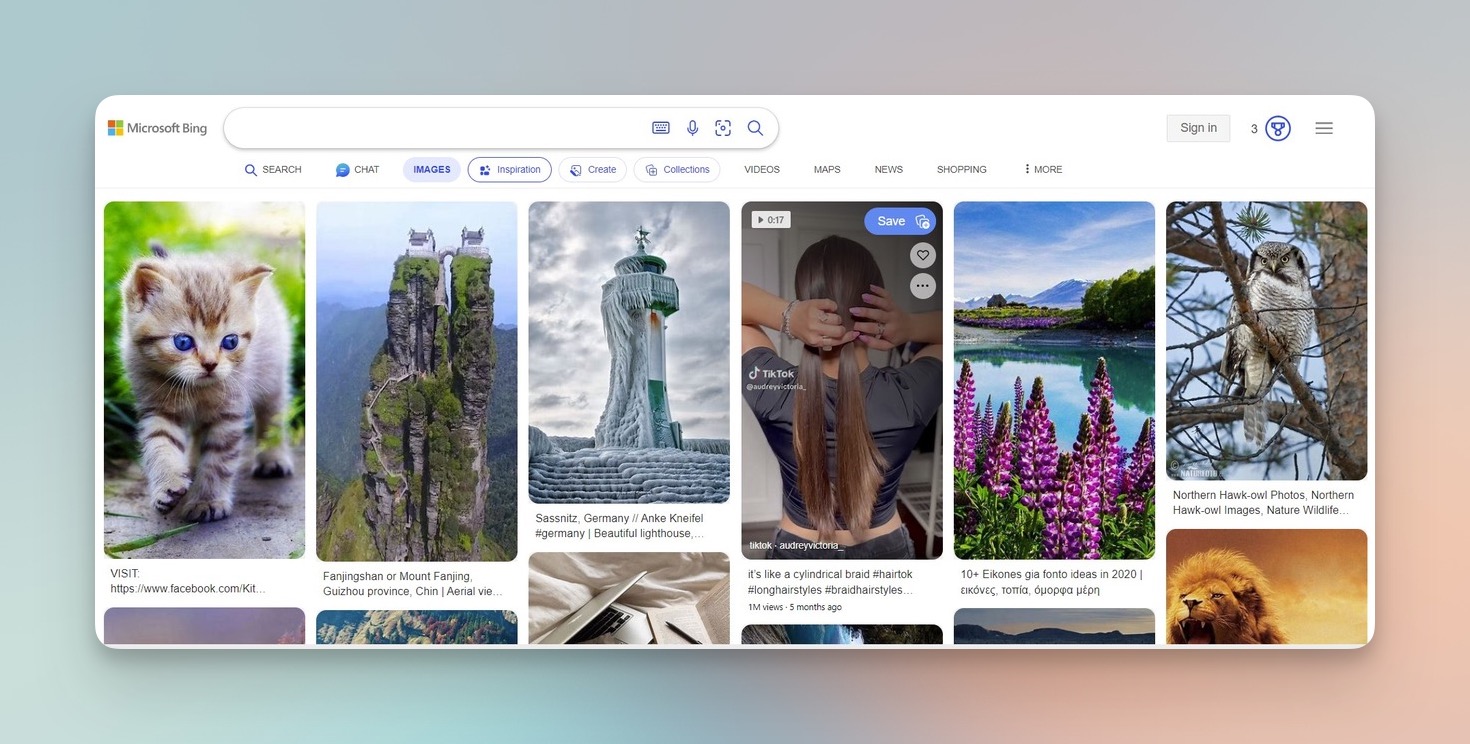
Step 3. Upload or Input the Screenshot: Click on the Visual Search icon. You'll typically see options to upload an image, paste an image URL, or even take a photo directly. Upload the screenshot you've captured.

Step 4. Analyze the Diverse Results: After processing the image, Bing will display its findings. Take your time to delve deep into these results. Pay attention to how they might vary from what Google produced. Bing sometimes excels at identifying specific objects or people within an image, which can be helpful.

Rest assured, incorporating Bing into your workflow will significantly broaden your arsenal of reverse video search strategies and increase your chances of a successful find.
3. Perform a Reverse Video Search via Independent Tools: A Detailed Comparison
To truly elevate your reverse video search capabilities, especially when seeking more specialized features or true video file analysis, exploring independent tools is essential. While Google and Bing are powerful for image-based queries, dedicated platforms can offer unique advantages.
Here’s a detailed comparison of some popular reverse video search tools: Berify, Shutterstock, and TinEye.
Berify
Berify is a popular tool, particularly among professionals, for comprehensive reverse image and, it claims, reverse video search. Unlike relying solely on a single engine, Berify often queries multiple search engines (including Google, Bing, and others) in addition to its own, potentially offering a wider net for results. Its standout feature is the ability to set up alerts for ongoing monitoring of your visual content.

- How it helps with video: While the specifics of its "direct video search" need to be tested for various use cases, its strength in image searching means it's excellent for using keyframes from your video to find where else they appear. If it does process video files directly, it could analyze motion or a sequence of frames, offering an advantage over static image searches. ⚠️ Warning: While Berify mentions video search, always test its efficacy with your specific video types and needs. The core technology for most "video" searches still often relies on frame analysis.
Shutterstock
If you're heavily involved with stock videos or use them frequently for your marketing campaigns or creative projects, Shutterstock offers a valuable, albeit specialized, reverse image search tool. You can upload a frame from a video, and its engine will attempt to find visually similar stock video clips or images within its vast library.

- How it helps with video: This is primarily for identifying stock footage or finding alternatives. If you have a frame from a video and suspect it's stock, or want something similar, Shutterstock can be very effective. It's less about finding any instance of a video online and more about navigating its own commercial library.
TinEye
TinEye is another robust and highly respected tool dedicated to reverse image search. It uses its own independent image recognition technology and maintains its own index. TinEye is particularly good at tracking the origin and modification of images. Despite not being video-specific, TinEye can often pull up impressive and unique results when fed a clear frame from a video.

- How it helps with video: By uploading distinctive screenshots from a video, TinEye can help you trace where those specific frames have appeared online. It's excellent for finding exact matches and slight variations, which is useful for intellectual property video protection and verifying video authenticity by seeing if a frame has been used elsewhere in a different context. 📊 Stats Alert: TinEye continuously crawls the web and, as of early 2024, has indexed over 67.5 billion images (TinEye About Page). This vast, independent index makes it a valuable alternative to Google or Bing.
⭐Key Takeaway: No single tool is a silver bullet. The best approach often involves using a combination of Google/Bing (for broad searches with screenshots) and specialized tools like TinEye (for precise image origin tracing) or Berify (for broader monitoring and potential video-specific features), depending on your specific goal.
Troubleshooting Common Issues in Reverse Video Search
Even with the best tools and techniques, you might encounter challenges when trying to reverse video search. Here are some common issues and how to troubleshoot them:
- Problem: No Results or Irrelevant Results
- Cause: Screenshot quality might be poor (blurry, dark, generic). The video might be too new or not widely distributed. The specific frame might not be indexed.
- Solution:
- Use multiple, highly distinct screenshots from different parts of the video.
- Ensure screenshots are clear and well-lit.
- Try different reverse video search tools; some may have different indexing or algorithms.
- If searching for a very recent video, wait a bit and try again as search engines index new content.
- Add descriptive keywords to your image search if the platform allows (e.g., after Google processes the image, you can add text terms).
- Problem: Poor Quality Matches
- Cause: The frame used might be too common or contain elements that confuse the algorithm (e.g., too much text, complex patterns).
- Solution:
- Focus on frames with unique subjects, objects, or backgrounds.
- Crop the screenshot to highlight the most distinctive part of the image.
- Experiment with slightly altering the image (e.g., brightness, contrast) if the original is very dark or washed out, but avoid heavy edits that change its core visual identity.
- Problem: Inability to Find the Absolute Original Source
- Cause: The true original might be on a private platform, deleted, or predate widespread internet indexing. Content can be re-uploaded many times, obscuring the initial source.
- Solution:
- Look for the oldest indexed version of the video/frame using tools like TinEye, which often sorts by "Oldest."
- Analyze upload dates and user profiles on platforms where matches are found.
- Combine reverse video search with traditional keyword searches using any names, locations, or text visible in the video.
- Accept that finding the absolute original isn't always possible, but you can often find early or significant instances.
- Problem: Tool Limitations (e.g., can't upload video file)
- Cause: Most widely accessible tools (Google, Bing, TinEye) are designed for reverse image search and thus require screenshots. True reverse video search tools that analyze video files directly are less common or may be part of paid/specialized services.
- Solution:
- Rely on the screenshot method for most general-purpose searches.
- Explore tools like Berify that claim more direct video handling, but manage expectations.
- For very specific needs (e.g., forensic analysis), professional services might be required.
📌 Pro Tip: Keep a record of your searches: which frames you used, which tools, and the results. This can help you refine your strategy over time and avoid repeating unsuccessful searches.
Using Reverse Video Search for Fact-Checking and Debunking Misinformation
In an era rife with "fake news" and manipulated media, the ability to verify video authenticity is a critical skill for everyone, not just journalists. Reverse video search is a powerful ally in this fight.
- Identifying Out-of-Context Videos: A common tactic in misinformation campaigns is to use genuine videos from past events or different locations and present them as current or related to a new, unrelated event.
- How to check: Capture keyframes from the suspicious video and use tools like Google Images, Bing Visual Search, or TinEye. Results might show the video in its original context, revealing its actual date and location. 💡Expert Insight: I've seen instances where a video of a protest from five years ago in one country was repackaged as current unrest in another. A quick reverse image search of a few frames immediately debunked it by linking to old news reports.
- Spotting Manipulated or Edited Footage (Shallowfakes/Cheapfakes): While deepfakes require sophisticated AI, many misleading videos are simply "cheapfakes"—sped up, slowed down, selectively edited, or with misleading audio dubbed over.
- How to check: If you find other instances of the video through reverse search, compare them. Are there discrepancies in length, speed, or surrounding details? Does the audio sync properly in all versions? Finding an original or less-edited version can expose manipulation.
- Verifying Claims Made About a Video: If a video is presented with extraordinary claims, a reverse search can help find other sources discussing it, potentially offering counter-narratives, fact-checks, or more complete information.
📈 Case Study Example (Hypothetical): During a natural disaster, a dramatic video emerges showing a building collapse, attributed to the current event. A journalist uses reverse image search on several frames. TinEye reveals the same video was posted two years prior, related to a controlled demolition in a different city. The misinformation is quickly debunked before it spreads further.
By systematically applying reverse video search techniques, individuals can become more discerning consumers of online content and contribute to a more informed public discourse.
The Role of AI and Machine Learning in Improving Reverse Video Search Technology
The future of reverse video search is intrinsically linked to advancements in Artificial Intelligence (AI) and Machine Learning (ML). These technologies are already at the core of existing visual search engines, but their sophistication is rapidly increasing.
- Enhanced Feature Recognition: AI algorithms are becoming better at identifying not just objects and faces, but also actions, contexts, and even subtle visual styles within videos. This means future reverse video search tools could find matches based on "a video of a cat jumping onto a bookshelf in a dimly lit room," rather than just a visually similar static frame.
- Cross-Modal Search Capabilities: Future tools might allow searching with a combination of inputs – e.g., a video clip plus a text description ("find videos like this, but featuring a dog").
- Temporal Analysis: True reverse video search (analyzing the video file itself) powered by ML could analyze motion patterns, scene changes, and the temporal sequence of events, making it much harder for slightly edited or re-ordered clips to evade detection.
- Deepfake Detection: As AI generates more sophisticated fake videos (deepfakes), other AI models are being developed to detect them. These detection capabilities will likely be integrated into future reverse video search platforms to help verify video authenticity. 📊 Stats Alert: Research into AI-driven media forensics is booming. For instance, projects funded by DARPA's Media Forensics (MediFor) program aim to develop technologies for the automated assessment of image and video authenticity. (DARPA MediFor - Note: This is a general program, specific stats on detection rates vary widely and evolve).
- Improved Scalability and Speed: ML optimizations can help manage and search through the colossal and ever-growing datasets of online video content more efficiently.
While many of these advanced capabilities are still emerging or are part of specialized/research-level tools, the trend is clear: AI and ML will make reverse video search more powerful, nuanced, and integral to how we interact with and understand video content.
🔎 Case Study: How Reverse Video Search Bolstered a Digital PR Firm’s Link Building and Brand Authority
To further illustrate how powerful and game-changing reverse video search can be, let's revisit and enhance our understanding of its practical application in a digital PR context.
A Digital PR firm was managing a client in the competitive sustainable fashion niche. The client had produced a high-quality short documentary on ethical material sourcing, which they hosted on their website and YouTube channel. The firm faced challenges in comprehensively tracking all online placements and mentions of this video, causing potential high-authority backlink opportunities to be missed and an underestimation of the campaign's true reach.
The Challenge: The initial PR outreach secured some placements, but the team suspected the video was being embedded or discussed on blogs and niche forums without direct attribution or links back to the client's primary site.
The Solution & Process:
- Strategic Frame Selection: The team identified 5-7 visually distinct and compelling screenshots from the client's documentary. These included unique shots of the materials, specific individuals interviewed, and artistic establishing shots.
- Multi-Platform Search: They systematically used Google Images and Bing Visual Search with these screenshots. Additionally, they employed Berify to cast a wider net and set up alerts for new appearances. For frames they suspected might be used as standalone images, they also used TinEye to trace origins.
- Result Analysis: They meticulously sifted through all the results, specifically looking for:
- Websites or blogs embedding the YouTube video but not linking to the client's main article about the documentary.
- Online articles discussing the video's themes and using stills from it without proper credit or a link.
- Forum discussions where the video was shared.
- Targeted Outreach: Armed with a detailed spreadsheet of these unlinked mentions (over 40 new opportunities found), they initiated a polite and targeted outreach campaign. They thanked the site owners for featuring the content and requested a link back to the client's original documentary page on their website, explaining it as the primary source and offering more context.

The Outcome & Measured Impact:
- Backlink Acquisition: Secured 25 new high-quality backlinks from relevant industry blogs and news sites (a 60% conversion rate from their outreach).
- Referral Traffic Increase: Observed a 15% increase in referral traffic to the client's documentary page within two months.
- Improved Keyword Rankings: The client's page for the documentary saw improved rankings for several target keywords related to "ethical fashion documentary" and "sustainable material sourcing."
- Enhanced Brand Authority: The increased visibility and links solidified the client's position as a thought leader in sustainable fashion.
This enhanced case study perfectly exemplifies how a systematic reverse video search strategy can directly impact link-building efforts, significantly improve a brand's online authority, and elevate the overall SEO game. It's not just about finding copies; it's about leveraging those findings strategically.
🌟_You may want to read:_ Quick Ways to Find Who Links to Your Site or Any Site
Statistics Related to Video Search
Reverse Video Search Usage Grows 78% Among Content Creators in 2025
Reverse video search technology has seen a 78% increase in adoption among content creators in 2025, with over 65% of professional content creators now regularly using these tools to protect their intellectual property. This significant growth reflects the increasing concern about unauthorized content usage across digital platforms, particularly as video content continues to dominate social media engagement metrics.
Source: Unite.AI
AI-Enhanced Reverse Video Search Achieves 92% Accuracy Rate
The latest generation of AI-powered reverse video search tools has reached a 92% accuracy rate in 2025, a substantial improvement from the 76% accuracy recorded in 2023. These advanced systems now incorporate frame-by-frame analysis and contextual understanding, allowing users to find matching videos even from low-resolution clips or partial footage, setting new standards for search precision in digital content verification.
Source: MexSEO
Cross-Platform Video Search Capabilities Expand to Cover 87% of Online Video Content
By mid-2025, leading reverse video search engines have expanded their indexing capabilities to cover approximately 87% of publicly available online video content across social media, streaming services, and personal libraries. This represents a 34% increase in coverage compared to 2024, reflecting the growing demand for unified search solutions as video content continues to proliferate across multiple platforms.
Source: MexSEO
Content Creators Report 63% Reduction in Unauthorized Usage Through Proactive Reverse Video Searches
A 2025 survey of digital content creators revealed that those implementing regular reverse video searches experienced a 63% reduction in unauthorized usage of their content. Additionally, 72% of respondents reported successfully securing proper attribution or licensing agreements after identifying unauthorized usage, demonstrating the effectiveness of reverse video search as a copyright protection strategy in the increasingly complex digital content ecosystem.
Source: Imark Infotech
Major Search Engines Integration Drives 156% Increase in Reverse Video Search Accessibility
The integration of reverse video search capabilities directly into major search engines like Google and Bing has driven a 156% increase in accessibility and usage of this technology in the first half of 2025. This mainstream adoption has democratized access to sophisticated video search tools, with mobile usage of reverse video search growing by 189% year-over-year as platforms optimize their interfaces for smartphone users.
Source: MexSEO
Wrapping Up: The Expanding Power of Reverse Video Search
Picture this: you stumble upon a viral video, and you're driven to know its true origin. Or perhaps you discover an intriguing video clip and desperately wish to locate the full version or understand its context. Maybe you're an SEO expert meticulously tracking the spread of engaging content, an investigative reporter delving deeper into a story's visual evidence, or a content creator vigilant about protecting your original work. This is precisely where the magic and utility of reverse video search come into play.
Not only does reverse video search give you unprecedented control over digital video content, but it also empowers you to conduct thorough video content analysis for its SEO value, find related or derived content, identify invaluable link-building opportunities, and diligently track illegitimate usage or unauthorized distribution of your video assets. This comprehensive approach is essential for anyone serious about their digital footprint.
Moreover, the journey of reverse video searching can unexpectedly empower you to tap into new wells of creative inspiration. Perhaps a specific video, once its context is understood, sparks a brilliant idea for your next marketing campaign. Or maybe a series of related videos, uncovered through your search, reveals an emerging larger trend you can strategically capitalize on.
So, the next time you encounter an interesting or questionable video, you know what has to be done: break it down by extracting unique, clear frames. Combine this visual query with the power of diverse reverse video search tools and, where appropriate, refine with relevant keywords. Get ready to dive deep into the vast ocean of web information. Who knows what treasures of insight, opportunities for intellectual property video protection, or avenues to verify video authenticity you might just land! The ability to effectively find video source and analyze its journey across the web is no longer a niche skill but a fundamental component of digital literacy and strategy.
🌟**You may also want to read:**
- How to Name Images for SEO in 2024 [Checklist]
- What are Rich Snippets: Understanding SEO-Rich Snippets
- How to Search Keywords on a Website
how to reverse video search is a powerful tool in your digital arsenal you need to explore and master.
We’ll be explaining how reverse video search works, how to perform it across various platforms while highlighting its key applications.
What is a Reverse Video Search
Essentially, a reverse video search is a process where you use a video or a screenshot of a video as the input, instead of using a keyword or phrase. The search engine, be it Google, Bing, or a dedicated video reverse search tool, then looks for similar or duplicate content online.

This process can unveil a plethora of information such as the video's original source, related content, and more. In other words, to reverse search a video is to open a veritable Pandora's box of useful insight!
Why is It Important to Reverse Search a Video?
Reverse searching a video is not about mere discovery or curiosity—it's about harnessing the full potential of video content in the digital age.
There are several scenarios why you would want to reverse search a video:
🎯 Ensure Content Originality: With reverse video search, you can root out duplicate content, ensuring your videos remain unique and original. By verifying the originality of your content and avoiding duplicates, you improve SEO and earn higher rankings on search engine result pages.
🎯 Protect Intellectual Property: Track plagiarized content online, safeguarding your copyright and protecting your intellectual property rights. Identifying any illegitimate usage of your video content is vital. Once you've located instances of plagiarism, screenshots of the search results can serve as evidence for action.
🎯 Gain Rich Market Insight and Creative Inspiration: Gain comprehensive insights into trending video content, and discover a wealth of creative inspiration through related content. If a particular video inspires you, use a reverse search to discover more videos with similar themes or content.
🎯 Perform In-depth Analysis: Lift the curtain on the source of a video, understand its distribution, and perform in-depth analysis. Being able to analyze videos, locate their sources, and track their performance can keep you one step ahead in the game.
🎯 Support Investigative Reporting: Get to the root of a story by verifying the authenticity of a video and exploring different angles using related search results. You can use reverse video search to compare multiple versions of the same video in order to ascertain variations and discern the truth.
What are the Limitations of Reverse Video Search?
While reverse searching a video has a lot of benefits, it’s also worth mentioning that there are some limitations.
Understanding these limitations can equip you to use reverse video search more effectively, optimize your efforts, and manage your expectations.
❗ Dependent on Image Quality: The success of a reverse video search largely hinges on the image quality. Low-resolution images or screenshots might struggle to fetch relevant results.
❗ Limited to Video Frames: Since you use screenshots from the video for the search, detailed information embedded in the video or its metadata might not be captured.
❗ Variation in Results: Different search engines and tools can yield varying results, and sometimes, multiple tries may be required.
❗ Dependent on Web Coverage: Results are also dependent on whether corresponding or related content is available on the web.
How to Reverse Search a Video
It is important to remember that Google is not the only player in the arena when it comes to reverse video search. Diversifying your strategy across various platforms can vastly broaden your reach and your understanding of how different platforms process video content.
Also, it’s important to acknowledge that in this mobile-first world, you might not always be in front of your PC when you need to perform a reverse video search. But no worries! Your mobile devices – be it Android or iOS – have got you covered.
Google Images and Bing Images are as convenient to use on mobile browsers as on desktops. You could also download applications of tools and navigate just like their website.
🌟 You may want to read: Mobile-First Indexing: What is It & How it Works
Now, let’s decode how to reverse video search on different platforms while taking a closer look at independent tools.
1. Perform a Reverse Video Search on Google
Google doesn't currently support video-based reverse search. What it does offer, however, is the ability to use screenshots from within a video to perform a reverse image search. This can certainly lead you to your desired video or at least related content.
This may seem like a workaround, but it's often very effective, and mastering it will amp up your video content game.
Let's walk through the process of performing a reverse image search using Google to track down videos:
Step 1. Capture a Screenshot: First things first, play your video and when you come across a unique, identifiable scene, pause. Take a screenshot of the scene. Make sure this scene isn't too generic, as it will affect the search results.

Step 2. Head to Google Images: Next, bring up your internet browser, and navigate over to Google Images.

Step 3. Upload the Screenshot: Once on Google Images, click on the camera icon that's present in the search bar. Upload your screenshot in the pop-up window that appears.

Step 4. Analyze the Results: Once the screenshot is uploaded, hit enter to get Google Images to perform a reverse search for you. Look through the results to find any relevant matches.

If you aren't exactly lucky with your first search, don't be disheartened. Try different scenes from the video. The more distinctive the scene, the better are your chances of finding what you are looking for.
2. Perform a Reverse Video Search on Bing
Bing, Microsoft’s search engine, offers another way to perform a reverse video search. Just like Google, Bing also relies on still images from a video for the search rather than a direct video search.
However, Bing can often fetch different but equally relevant results, giving you yet another perspective and tools to utilize.
Here is how to perform a reverse video search on Bing:
Step 1. Capture a Screenshot: Play the video you want to search for, and when you find a unique scene, pause and take a screenshot.
Step 2. Launch Bing Images: Open your web browser and navigate to Bing Images.

Step 3. Upload the Screenshot: Click on the camera icon present in the Bing Image search bar and upload the screenshot you've captured.

Step 4. Analyze the Results: After hitting enter, take your time to delve deep into the results. Understand how the results vary from what Google produced.

Rest assured, this will broaden your arsenal of reverse video search strategies!
3. Perform a Reverse Video Search via Independent Tools
To add more oomph to your reverse video search toolset, it is essential to explore independent tools dedicated to the cause.
Here are some useful tools:
Berify
Berify is a popular tool among professionals for reverse video search. Unlike Google and Bing, Berify offers the ability to search using video files directly, making your task much more straightforward.

Shutterstock
If you're into stock videos or use them frequently for your campaigns, chances are you’ve found Shutterstock quite handy. Their reverse image search tool can likewise come in handy to find relevant stock clips or images similar to your video.

TinEye
TinEye is another robust tool to perform a reverse image search. Despite not being video-specific, TinEye can oftentimes pull up impressive results with an image from a video.

🔎 Case Study: How Reverse Video Search Helped in Digital PR Firm’s Link Building
To further illustrate how powerful and game-changing reverse video search can be, we will discuss a case study to provide you with in-depth understanding of the practical application of reverse video search.
A Digital PR firm was facing challenges in tracing all the placements of their client's video content, causing potential backlink opportunities to be missed.
The team decided to use reverse video search to identify all the locations across the web where their client's video content was hosted.
They took unique snapshots or screenshots from the client's videos. Uploading the screenshots into Google Images, they started their search. They sifted through all the results, locating websites or platforms where the video content was hosted but weren't linking back to their client's website.
Armed with the compilation of all these locations, they initiated targeted outreach requesting backlinks to the client's website.

The outcome? A substantial uptick in the number of valuable backlinks to their client's website, a win-win!
This case study perfectly exemplifies how reverse video search can directly impact your link-building efforts, improve your brand's online authority, and elevate your SEO game.
🌟You may want to read: Quick Ways to Find Who Links to Your Site or Any Site
Wrapping Up
Picture this: you stumble upon a viral video that you just have to know the source of or you discover a video clip that you wish you could locate the full version of.
Perhaps you're a SEO expert trying to track down a piece of engaging content, or an investigative reporter delving deeper into a story. This is where the magic of reverse video search comes into play.
Not only does reverse video search give you control over digital content, it enables you to analyze potential content for its SEO value, find related or derived content, identify potential link-building opportunities, and track illegitimate usage of your video content.
Moreover, reverse video searching can empower you to tap into creative inspiration. Perhaps a video sparks an idea for your next campaign, or a series of related videos reveal a larger trend you can capitalize on.
So next time you find an interesting video, you know what has to be done: break it down, extract unique frames, combine it with the right keywords, and get ready to dive deep into the ocean of web information. Who knows, you might just land your treasure!
🌟You may also want to read:
- How to Name Images for SEO in 2024 [Checklist]





