
Page load speed directly impacts both SEO rankings and user engagement. According to Google, 53% of mobile visitors abandon sites taking longer than 3 seconds to load. Websites meeting Core Web Vitals thresholds—LCP under 2.5 seconds, INP under 200ms, CLS below 0.1—rank higher because fast performance signals quality to search algorithms.
With competition for top positions on search engine results pages (SERPs) fiercer than ever, understanding page speed's impact on SEO is crucial for professionals. In my role as an SEO Performance Analyst with over 10 years of experience, I've seen firsthand how optimizing page load speed can significantly boost search rankings and enhance user experience. This analysis will explore how page load speed affects SEO rankings and user engagement, backed by data and expert insights.
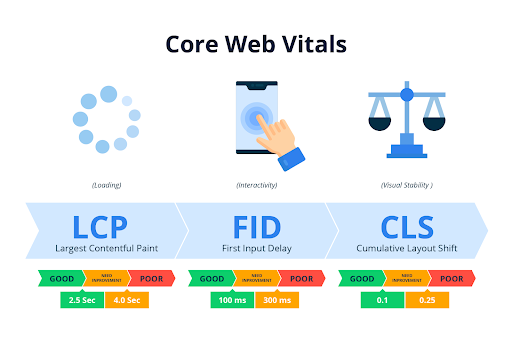
How To Check Page Load Speed with SEOmator?
SEOmator provides a free website speed test tool powered by Google Lighthouse technology. It helps you analyze various performance metrics and optimize your website for better loading speed. Follow these steps to check your page load speed:
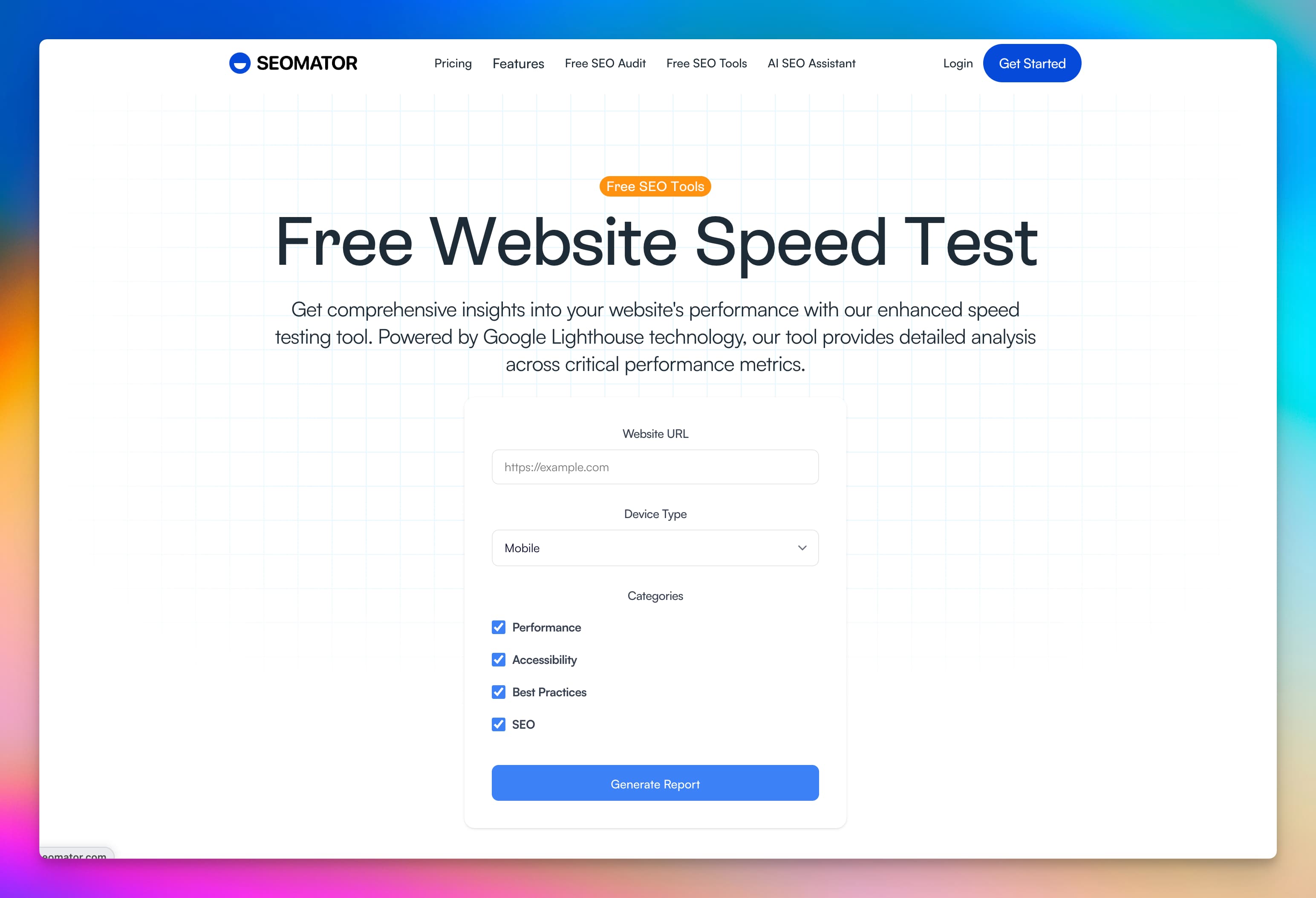
Step 1: Visit the Seomator Speed Test Tool
1. Go to Seomator's website.
2. Navigate to the "Free SEO Tools" section.
3. Click on "Free Website Speed Test".
Step 2: Enter Your Website URL
1. In the input field, enter the URL of the website or webpage you want to test.
2. Ensure that the URL is correctly formatted (e.g., https://example.com).
Step 3: Choose the Device Type
1. Select whether you want to test the website on Mobile or Desktop.
2. This will determine how the tool simulates the page load based on the selected device type.
Step 4: Select the Performance Categories
1. Check the boxes for the categories you want to analyze:
• Performance (Load speed and overall efficiency)
• Accessibility (User-friendly interface compliance)
• Best Practices (Adherence to web development standards)
• SEO (Search engine optimization)

Step 5: Generate the Report
1. Click the "Generate Report" button.
2. Wait a few seconds while Seomator analyzes your website.
Step 6: Review the Results
1. The report will display key metrics such as:
• First Contentful Paint (FCP) – Time taken to load the first visual content.
• Largest Contentful Paint (LCP) – Time to load the largest visible element.
• Total Blocking Time (TBT) – Time when the page remains unresponsive.
• Speed Index – Overall load speed.
• Cumulative Layout Shift (CLS) – Measures visual stability.
2. Each metric is color-coded:
• Green (90-100) – Good performance
• Orange (50-89) – Needs improvement
• Red (0-49) – Poor performance
Step 7: Optimize Your Website
1. If your website scores low in performance, follow Seomator's recommendations to improve speed.
2. Common optimizations include:
• Compressing images
• Minimizing JavaScript and CSS
• Enabling caching
• Using a Content Delivery Network (CDN)
By following these steps, you can effectively analyze and improve your website's page load speed using Seomator's tool.
What Is Page Load Speed and Why Does It Matter?
Grasping the fundamentals of page load speed is essential for any SEO professional aiming to optimize website performance. Page load speed not only affects how users interact with a site but also plays a significant role in search engine rankings. From my direct experience, many overlook the critical nuances that contribute to page speed, leading to missed opportunities for improvement.
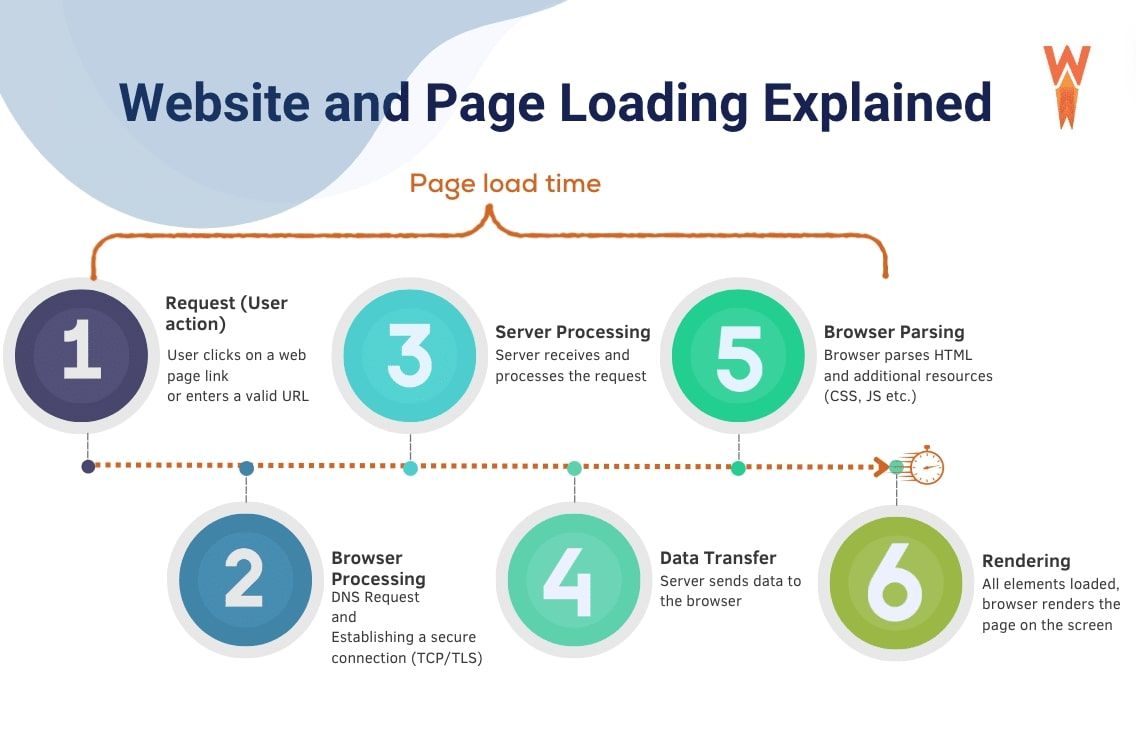
What is Page Load Speed?
Page load speed refers to the time it takes for a webpage to fully display its content from the moment a user requests the page. It encompasses several components:
Factors influencing page load speed include:
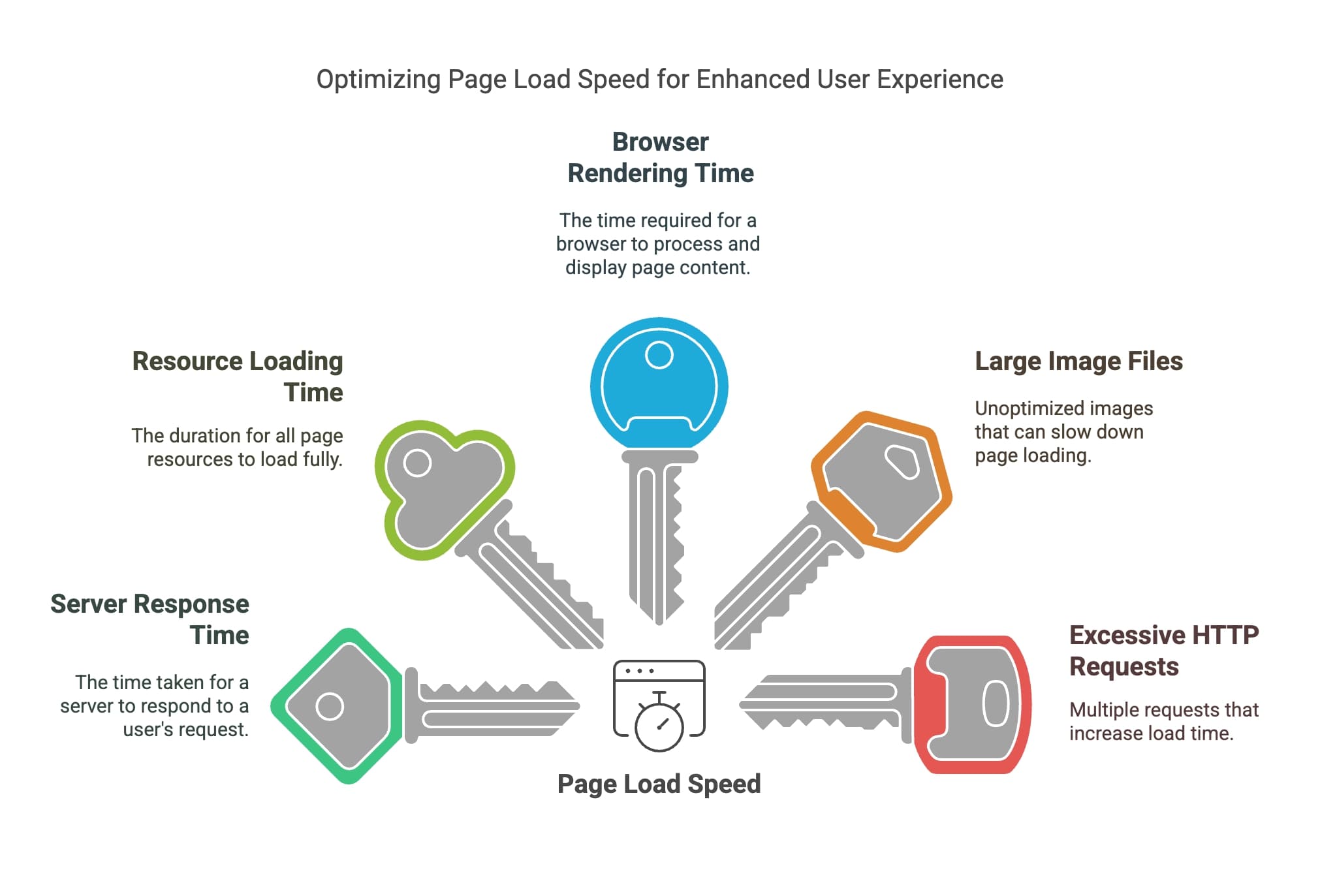
Pro Tip: An approach I use in my work is to regularly audit website resources to identify and compress large files, which can drastically improve load times.
Why Page Speed Matters
Page speed is more than just a technical metric; it's a pivotal factor in user experience and engagement. The connection between page load speed and user experience is direct and profound.
The impact on bounce rates and session durations is substantial:
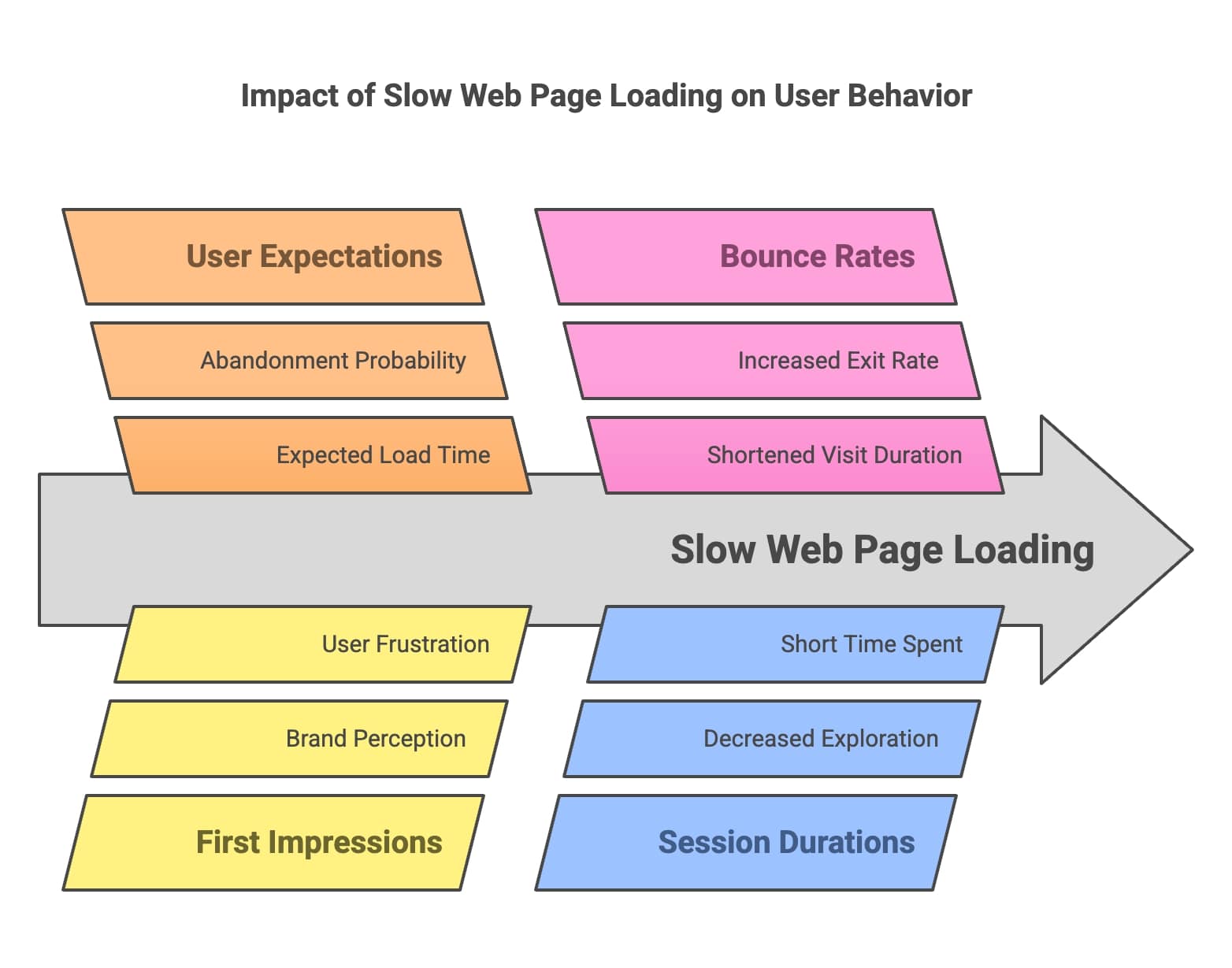
Warning: Neglecting page speed optimization can lead to high abandonment rates. A challenge I've actually faced in my work was seeing a client's site suffer a 25% drop in session duration due to unaddressed speed issues.
How Does Page Load Speed Affect SEO Rankings?
Understanding how page load speed influences SEO rankings is crucial for any professional in the field. Search engines, particularly Google, prioritize user experience, and page speed is a significant component of that experience. Based on my experience in this field, I've seen numerous instances where improving page speed led to higher rankings and increased organic traffic.
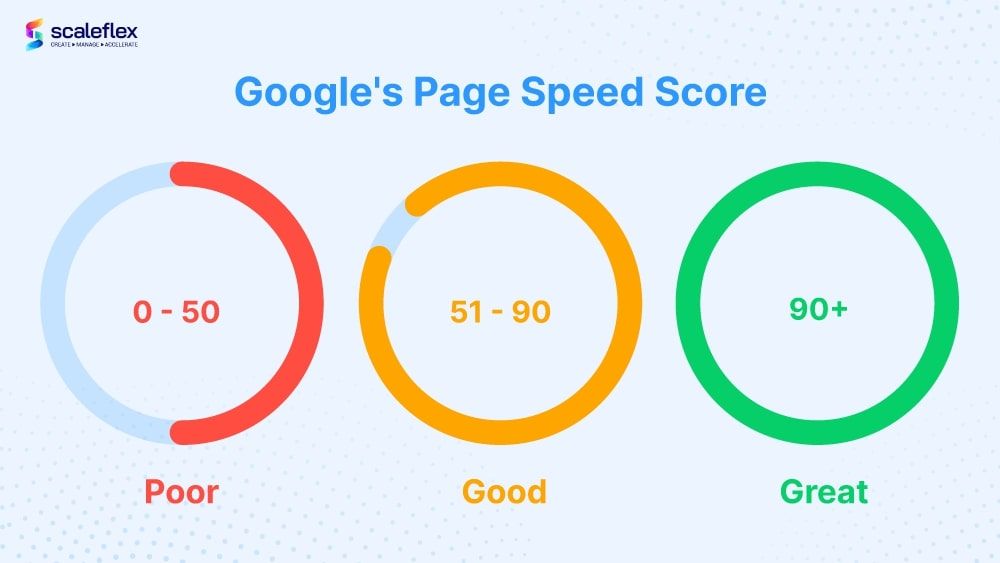
Google's Emphasis on Speed
Google has made its stance on page speed clear through various algorithm updates.
Google's Algorithm Updates Related to Speed:
Google's Commitment to Rewarding Fast-Loading Websites:
Expert Insight: In my role as an SEO Performance Analyst, I prioritize optimizing for Core Web Vitals to align with Google's focus on speed and user experience.
Correlation Between Speed and Rankings
Numerous studies have demonstrated the direct relationship between page load speed and search rankings.
Studies Showing Correlation:
How Slower Speeds Can Lead to Ranking Penalties:
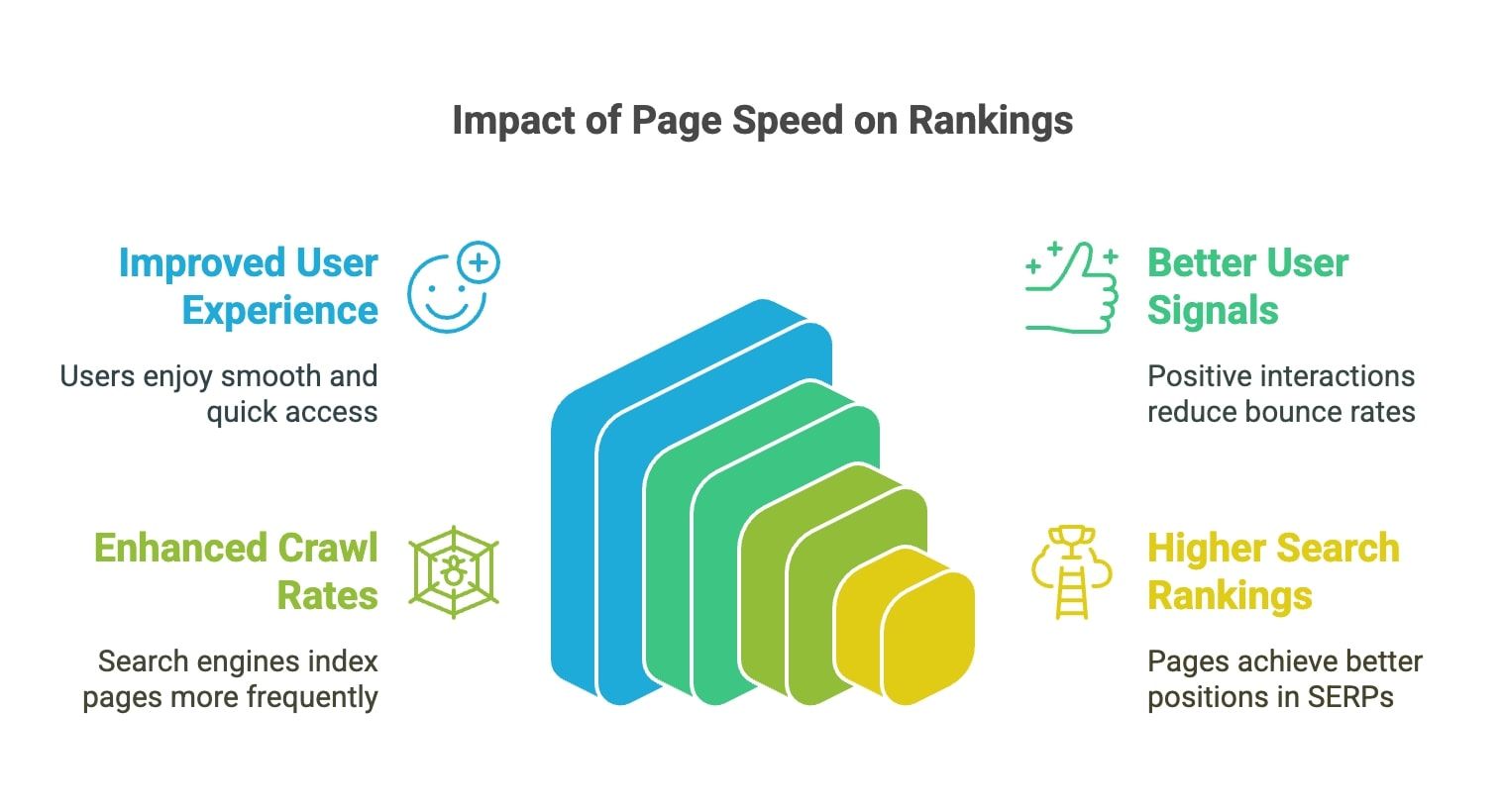
Statistics Alert: A one-second delay in page response can result in a 7% reduction in conversions (HubSpot).
Key SEO Metrics Influenced by Speed
Page speed affects several critical SEO metrics:
Crawl Budget and Indexing Considerations:
Impact on Mobile-First Indexing:
Warning: Ignoring mobile page speed can severely hinder your SEO efforts. From my direct experience, sites that overlook mobile optimization often see a decline in rankings.
Why Is Page Speed Critical for User Experience?
Page speed is a pivotal element that shapes the user's first impression and overall experience on a website. Fast-loading pages not only satisfy user expectations but also encourage deeper engagement and higher conversion rates. What I've learned in my current position is that optimizing for speed is one of the most effective ways to enhance user satisfaction.
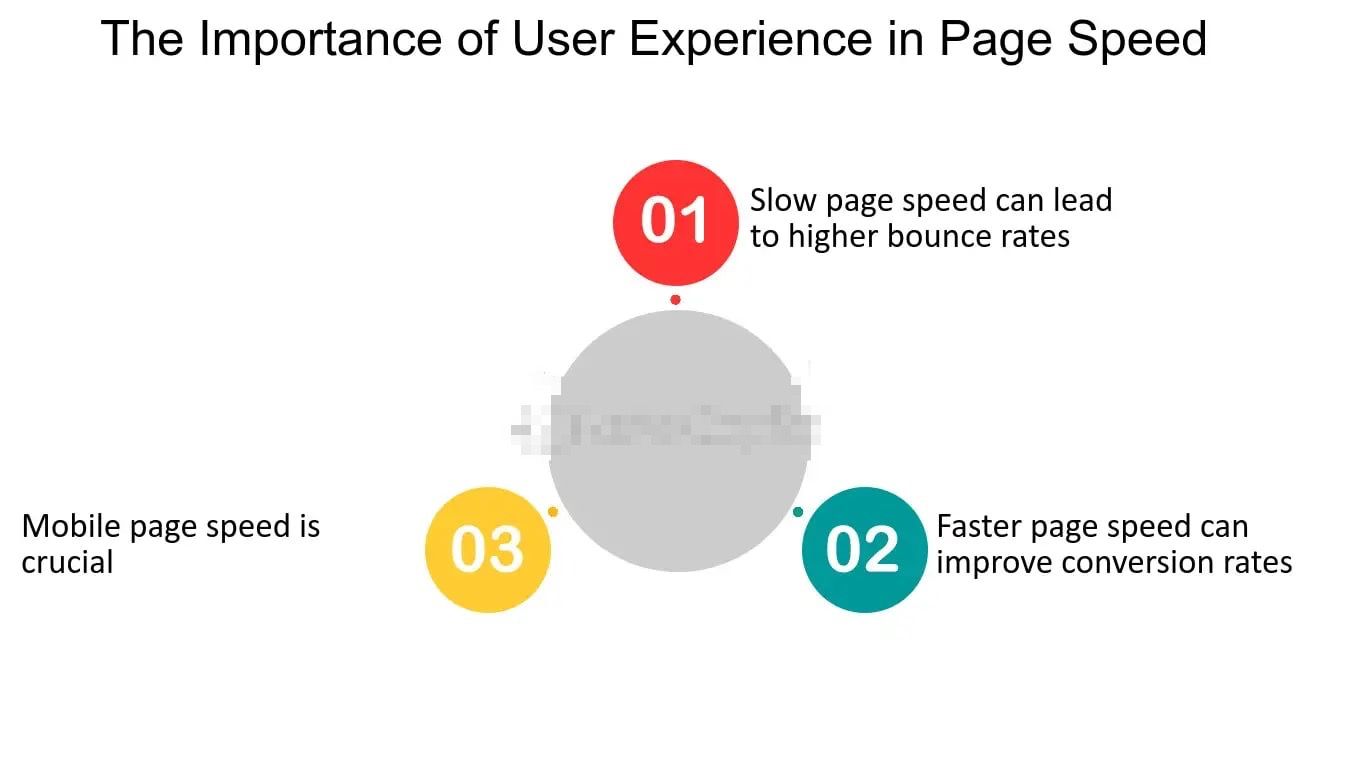
First Impressions Count
The initial load time of your website sets the tone for user interaction.
Role of Speed in First Digital Impressions:
User Expectations for Fast-Loading Pages:
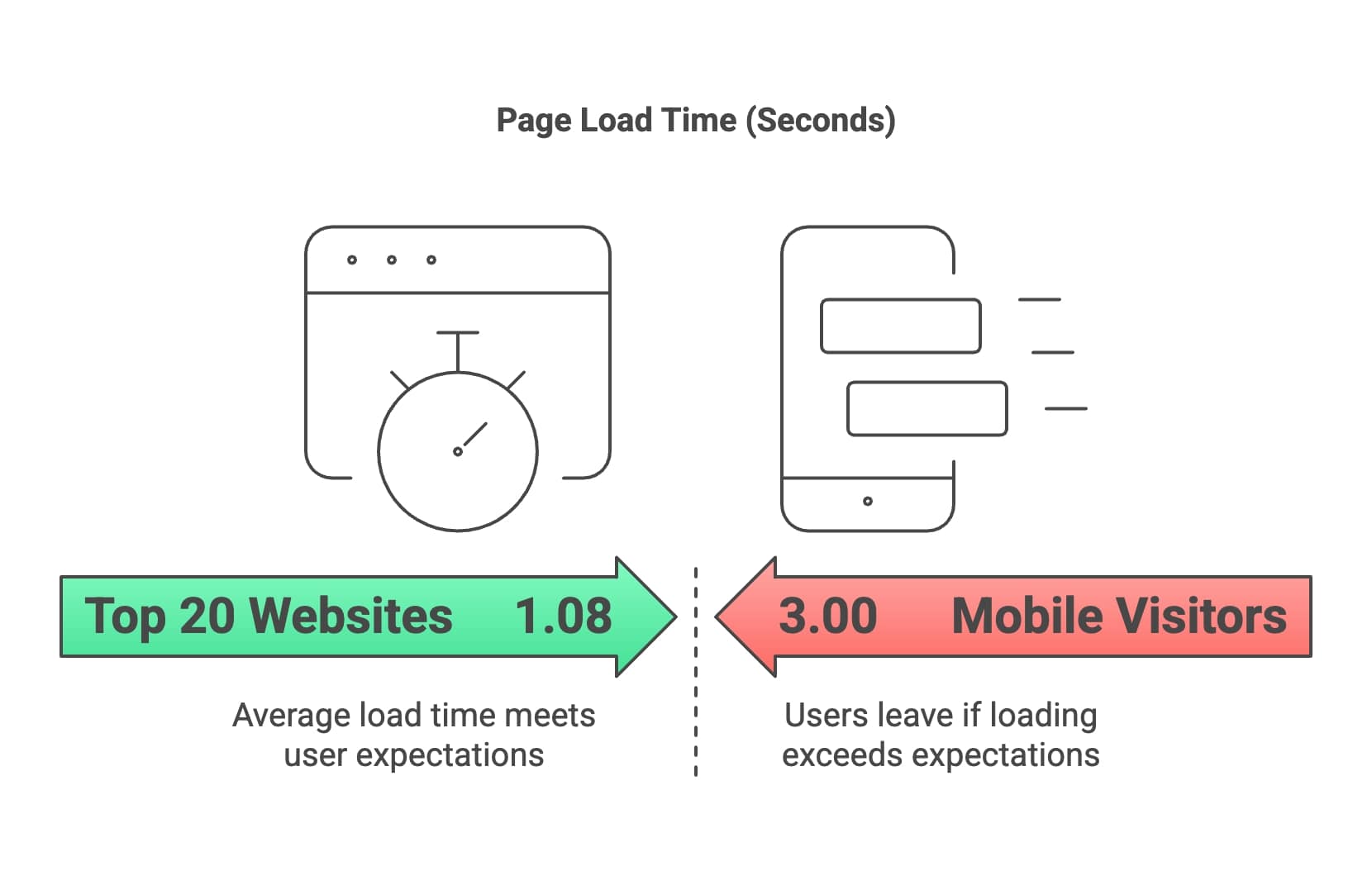
Statistics Alert: The top 20 websites in the U.S. have an average page load time of just 1.08 seconds, setting high user expectations (DebugBear).
User Engagement and Retention
Faster websites significantly improve user engagement metrics.
How Faster Websites Improve User Engagement Metrics:
Real-World Examples:
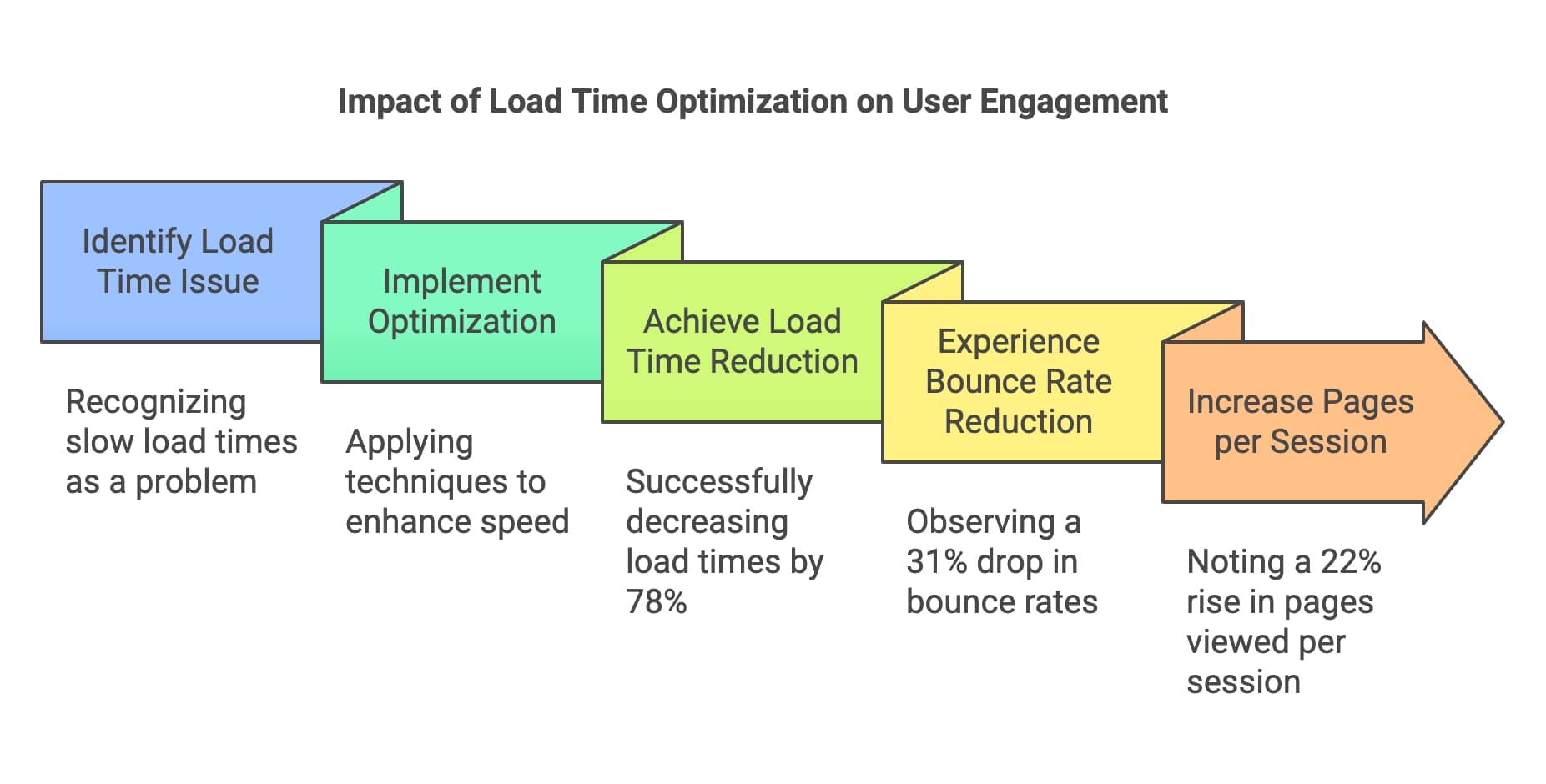
Expert Insight: I have found that even minor improvements in load time can lead to noticeable enhancements in user engagement.
Conversion Rate Optimization
The speed of your website directly influences conversion rates.
Connection Between Speed and Conversion Rates:
Case Study:
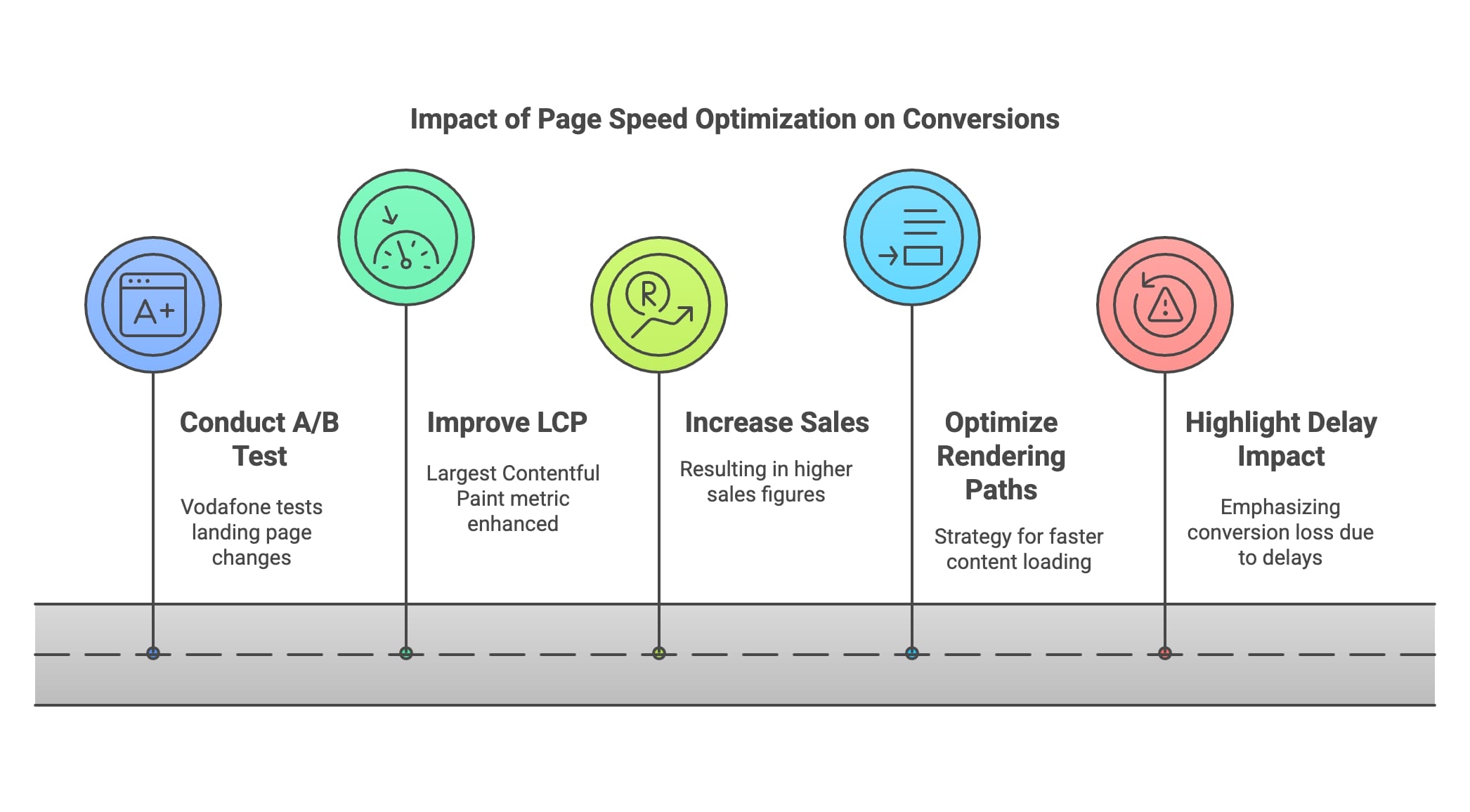
Warning: A one-second delay in page response can result in a 7% reduction in conversions (HubSpot). This highlights the financial implications of neglecting page speed.
What Are the Best Strategies for Optimizing Page Load Speed?
Implementing effective strategies to improve page load speed is essential for enhancing SEO rankings and user experience. I'm excited to show you what worked for me, so let's delve into practical steps you can take.

Diagnosing Speed Issues
Before optimization, it's crucial to identify the factors slowing down your website.
Tools and Methods for Measuring Page Load Speed:
Identifying Common Speed Bottlenecks:
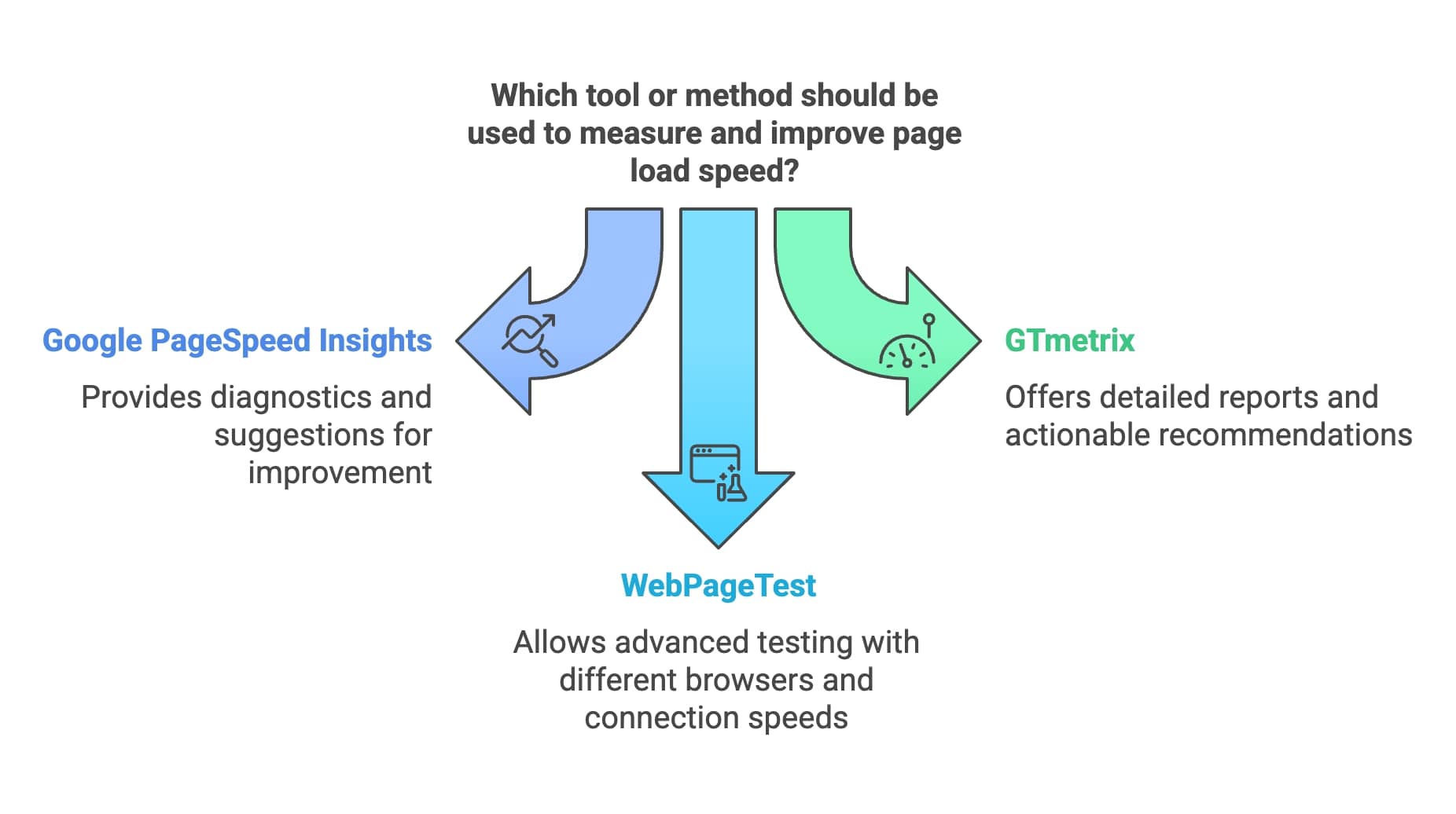
Pro Tip: In my role as an SEO Performance Analyst, I routinely use Google Lighthouse audits to pinpoint specific areas needing improvement.
Technical SEO Best Practices
Applying technical optimizations can significantly enhance page speed.
Importance of Image Optimization, Minification, and Caching:
Image Optimization:
Minification:
Caching:
Leveraging Content Delivery Networks (CDNs) for Speed:
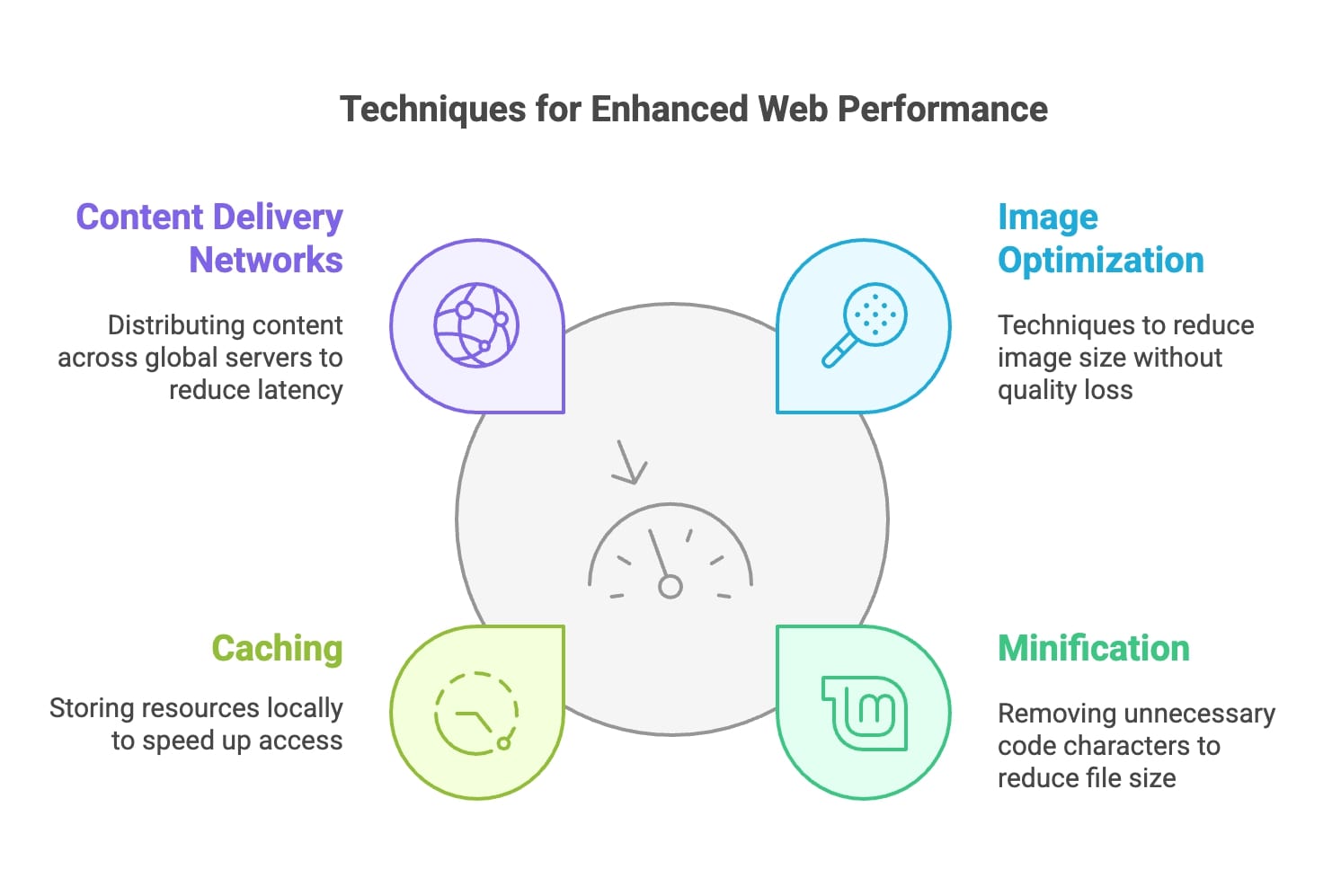
Expert Insight: An approach I use in my work is to integrate a CDN like Cloudflare, which often results in immediate improvements in load times.
Frontend and Backend Optimization
Optimizing both frontend and backend aspects ensures comprehensive speed improvements.
Streamlining Code and Database Queries:
Optimize Database Queries:
Reducing Server Response Times:
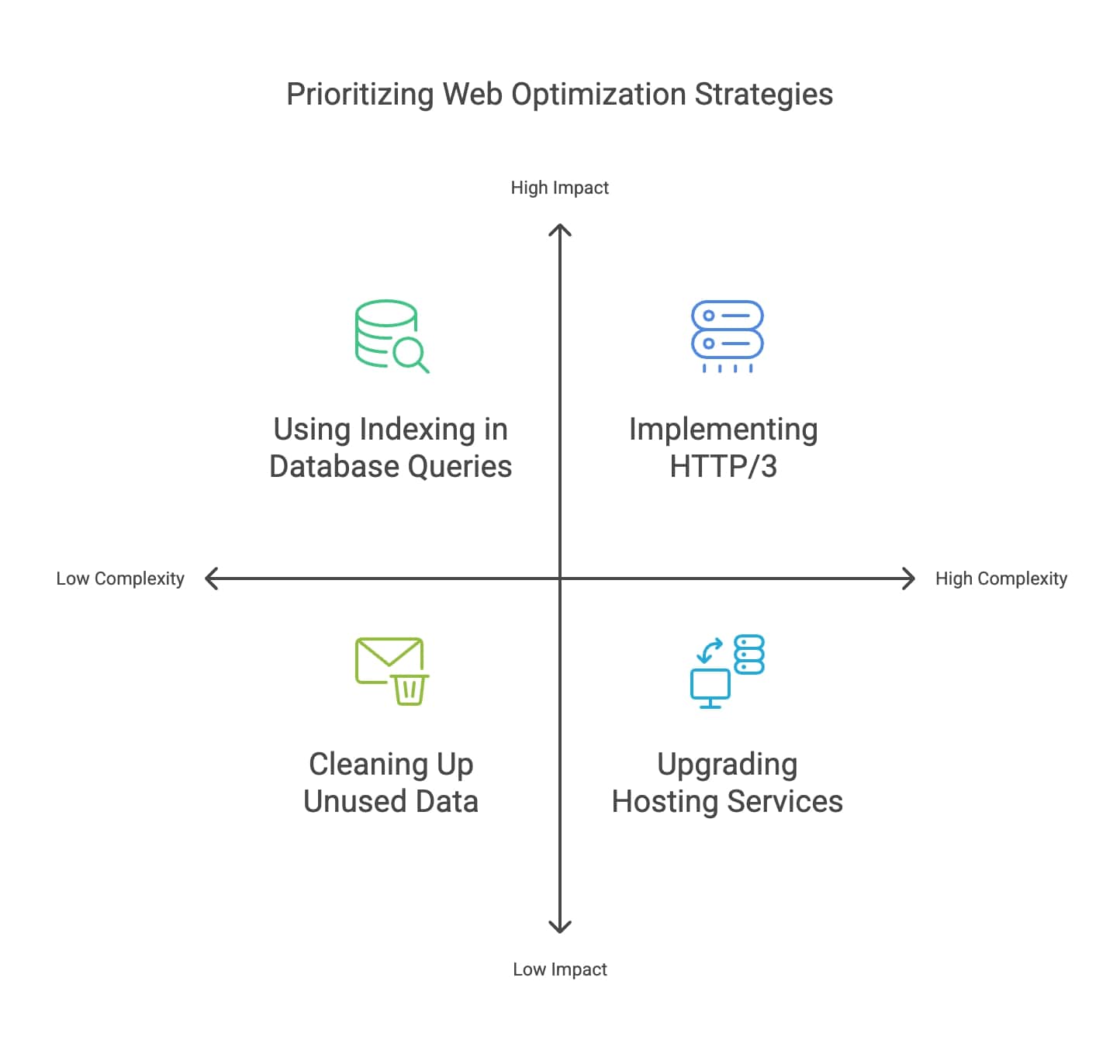
Case Study: Agrofy optimized their Core Web Vitals, focusing on metrics like FCP and LCP, which reduced abandonment rates from 3.8% to 0.9%.
How Can You Measure and Monitor Page Load Speed?
Monitoring and analyzing page load speed is essential for ongoing optimization and aligning your efforts with SEO performance.
Using Analytics to Monitor Speed
Data-driven decisions are key to effective optimization.
How to Track Page Load Speed in Google Analytics:
Interpreting Speed Data for Actionable Insights:
Pro Tip: I personally believe in setting up custom alerts in Google Analytics to notify when page load times exceed acceptable thresholds.
Case Studies and Real-World Examples
Learning from others' success can guide your optimization efforts.
Successful Case Studies:
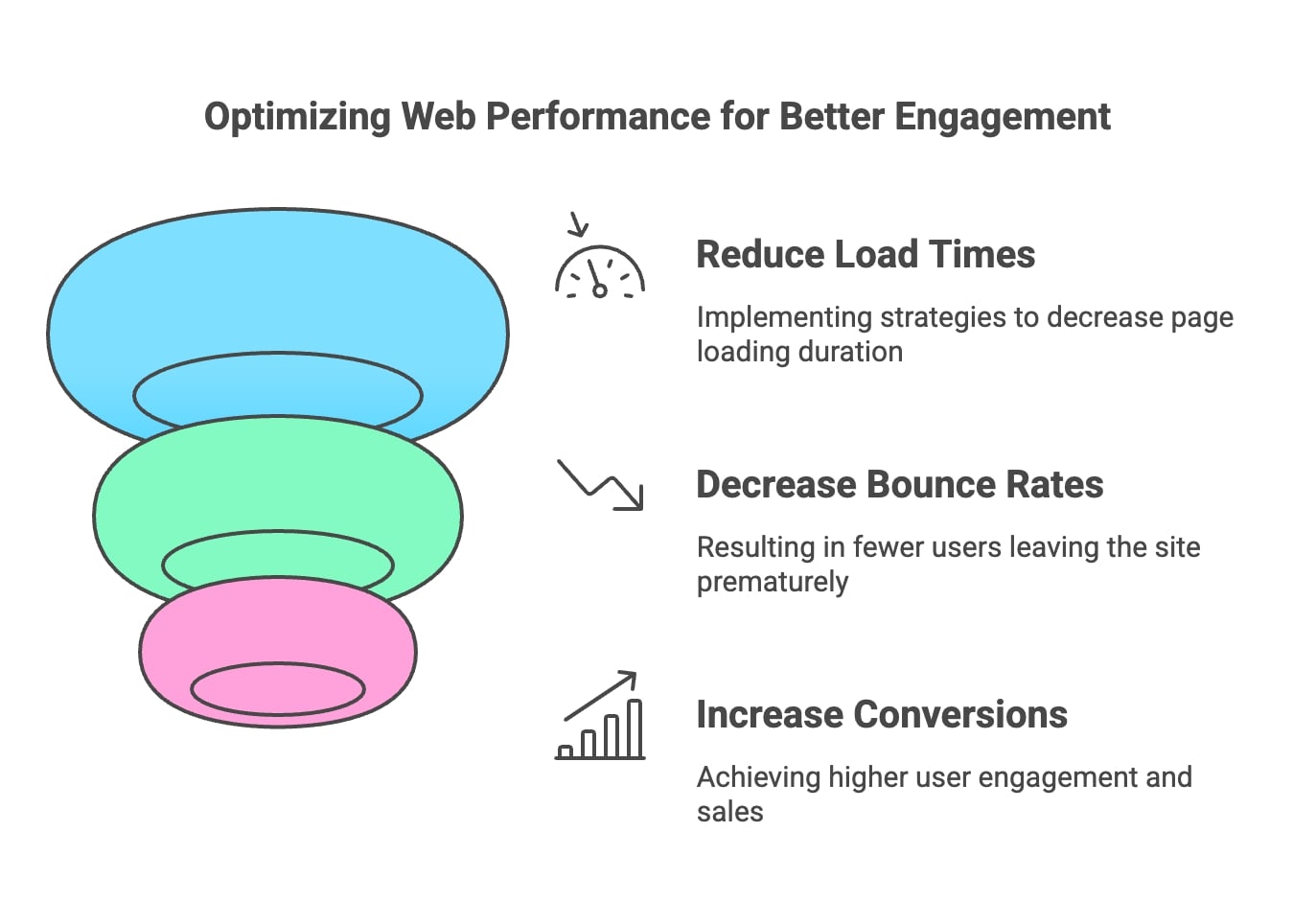
Insights Gained:
Key Takeaways
Optimizing page load speed is not just a technical necessity but a strategic advantage for improving SEO rankings and user experience.
I've learned this firsthand and I'm eager to pass it on to you. Prioritizing page speed can transform your website's performance.
Call-to-Action
I encourage you to:
Frequently Asked Questions
How does page load speed directly affect SEO rankings?
Page load speed is a critical ranking factor in Google's algorithm. Faster-loading websites provide a better user experience, which Google aims to deliver in its search results. Google's Core Web Vitals, particularly metrics like Largest Contentful Paint (LCP) and Interaction to Next Paint (INP), measure page performance and impact rankings. From my direct experience, websites that improved their load times saw a noticeable climb in search rankings due to enhanced user engagement metrics and compliance with Google's performance standards.
What are the most effective ways to improve page load speed?
Several strategies can significantly enhance page load speed:
How can I measure my website's page load speed effectively?
Tools to measure page load speed include:
Does mobile page load speed differ from desktop, and how should I address this?
Yes, mobile page load speed often differs significantly from desktop due to varying network conditions and device capabilities. On average, mobile pages take about 70.9% longer to load than desktop pages (DebugBear). To address this:
How do Core Web Vitals relate to page load speed and SEO?
Core Web Vitals are a set of specific factors considered important by Google in a webpage's overall user experience. They include:
These metrics directly relate to page load speed and are essential for SEO as they influence rankings.
Can page load speed improvements increase conversions and sales?
Absolutely. Faster page load speeds enhance user experience, leading to higher engagement and conversion rates. A one-second delay in page response can result in a 7% reduction in conversions (HubSpot). My proven strategy for boosting conversions involves optimizing page speed to reduce friction in the customer journey.
How often should I monitor and optimize my page load speed?
Page load speed should be monitored regularly. I recommend:





