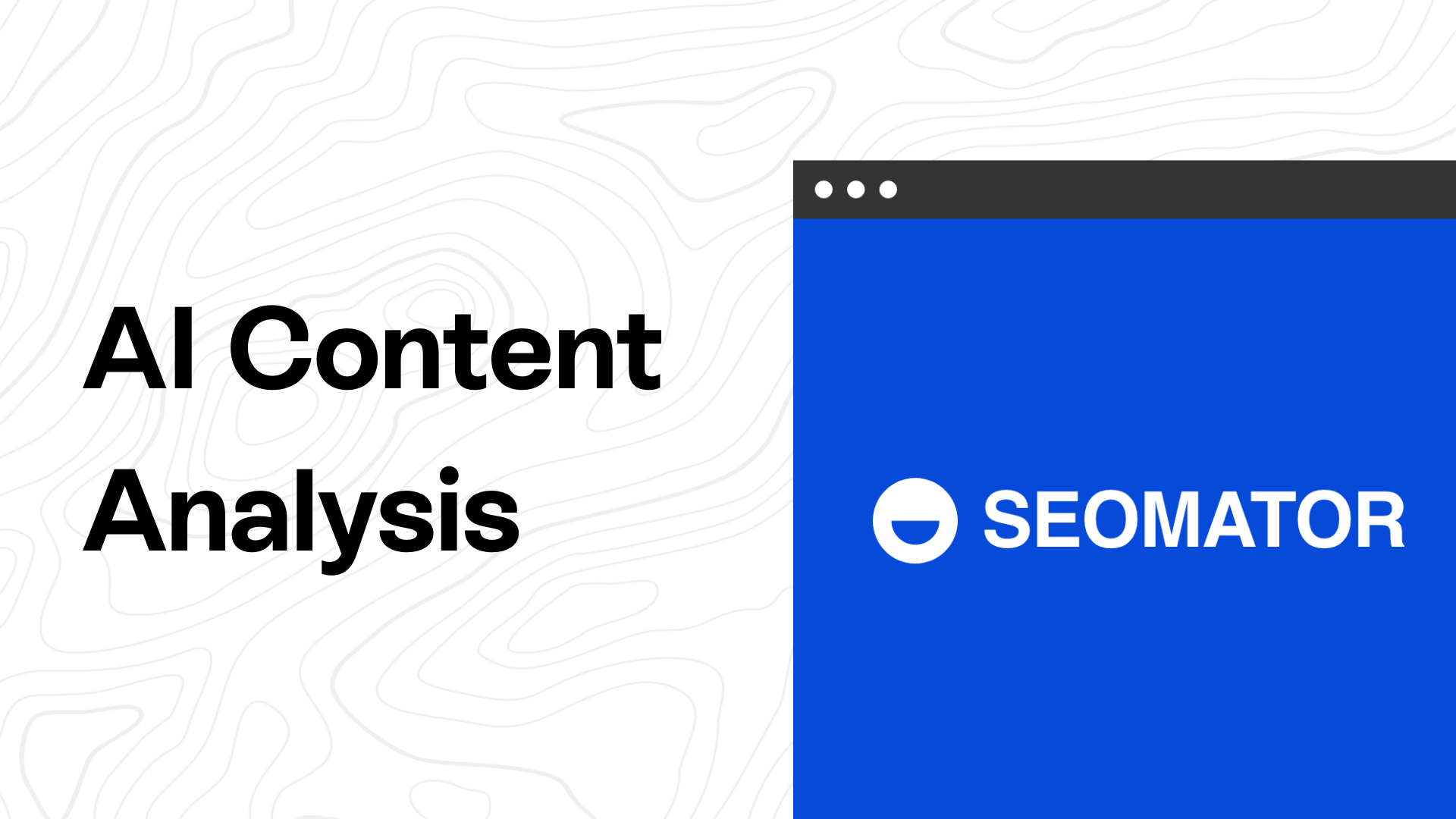So let’s find out how to fix orphan pages to prevent the potential damages they may cause.
What are Orphan Pages?
Orphan pages are web pages on your site that are not linked to by any other page on your site. In other words, they're like children lost in a bustling city; they exist, but they cannot be found because there are no signs (or links, in our case) pointing to them.
You can think of your website as a giant interconnected network; each point in the network represents a specific page, and the lines between them represent links, creating a path that leads visitors (and search engines) from one page to another.
With orphaned pages, they remain isolated from this interconnected network, hence why they are referred to as 'orphans.'
Orphan pages are typically a result of website redevelopment or poor website planning, but they can occur for several other reasons.
Pages that once had inbound links but were later removed or revamped without properly redirecting the old URL may become orphan pages. Moreover, developers or content creators simply forget to link the new pages to the rest of the site.
Technical issues or errors such as a broken link can cause orphan pages. Also, pages deliberately left unlinked, such as private landing pages for specific campaigns are considered as orphan pages.
These seemingly insignificant errors can lead to the creation of orphan pages which negatively impact your site’s performance.

How Do Orphan Pages Affect SEO?
Search engines rely heavily on internal linking structures to index pages from your website, so imagine the predicament faced when there are pages with no such links.
For that reason, orphan pages can become detrimental to your site's performance and affect your SEO negatively. More often than not, you'll find these outlawed pages causing more harm than good.
Here are some ways they negatively affect your SEO:
💥 Noindexed Pages: Search engines crawl through your site following the internal links embedded in the pages. So, when a page is not linked to anywhere on your website, search engines often miss it, leading to noindexing. A noindexed page hampers your site's ability to rank on search engines.
💥 Poor Search Rankings: The absence of internal links affects your site's link equity, which is a ranking signal used by many search engines. Essentially, if your page has no inbound links, it's getting no link equity, leading to poor search engine rankings.
💥 Poor User Experience: If your users can't find the information they need due to a lack of internal links leading to it, this will lead to a poor user experience. This increases the likelihood of your visitors bouncing off your website, which ultimately impacts your website’s bounce rate - an essential factor in SEO.
How Can You Identify Orphan Pages? - Bonus Way Included
The most defining trait of an orphan page is that there are no internal links from other pages within your website. Since they are not linked to other pages, orphan pages can only be accessed directly via the URL. If a visitor doesn't have the exact URL, it's as good as non-existent.
In most cases, orphan pages are not indexed by search engines since they cannot be crawled. Without links directed to them, orphan pages often suffer from low to no traffic.
Discovering these hidden, disconnected pages can be a daunting task; however, with the right knowledge and resources, it becomes significantly less challenging.
Step 1. Find Crawlable URLs
Your first task is identifying all the crawlable URLs on your website. This means finding every URL that a search engine could potentially access. Think of each URL as a small clue leading you further into your investigation into orphan pages.
One way to compile this list is by using tools such as Screaming Frog SEO Spider. While crawler tools simulate the actions of a search engine by crawling through your website and indexing URLs, a full website audit can also enable you to identify orphan pages. This could be a more efficient method if your website has a large number of pages.

Step 2. Find URLs with Hits
Next, you'll need to compile a list of the URLs on your website that have received hits. In simple terms, these are the pages which users have actually visited.
Analyzing website logs can provide this information — these log files record every action taken on your website, including which pages have been accessed. You can also use a tool like Google Analytics to identify pages that your users have landed on.
By finding the actual visited URLs, you can compare this list with the crawlable URLs. If any URLs are missing from the list of URLs with hits, these are likely your orphan pages.
Step 3. Compare the Two URL Sources
Once you have your two lists of URLs—the crawlable URLs and the URLs with hits—it's time to cross-reference them. By comparing these two lists, you can identify any discrepancies.
Your aim here is to find any crawlable URL that hasn't received a single hit. To do this efficiently, use a spreadsheet program like Excel or Google Sheets to compare your two lists of URLs.
Any URLs on your list of crawlable URLs that do not appear on your list of URLs with hits are most likely orphan pages.
Step 4. Check Your Sitemap
Your sitemap serves as a roadmap to your website, guiding search engines to all your vital pages. You can use it to find orphan pages by checking if all the URLs in your sitemap are linked from at least one other page on your website.
Conversely, if a page isn't listed in your sitemap, that's an immediate red flag that it's an orphan page.
🌟 Read our blog post: How to Find the Sitemap of a Website [8 Ways]
Bonus: The Simplest Way to Find an Orphaned Page: SEOmator

You can conduct an SEO audit with SEOmator's site audit tool for free. Moreover, this is a process that can be completed in a few minutes, depending on the size of your site. When your audit report is completed, you can easily access information about whether your page is an orphan page or not.
5 Ways to Fix Orphan Pages
Sometimes orphan pages can be created intentionally. Examples include limited-time offer pages or certain specific campaign landing pages that you don't want to be accessible through your website navigation.
However, in these cases, it is essential to ensure that these pages are either correctly redirected or removed once their purpose has been fulfilled. Otherwise, they could potentially bloat your site, causing issues in the long run.
Having identified the existence of orphan pages on your website, now it’s time to find out the methods to actually fix orphan pages:
01) Internally Link Orphan Pages with Your Website
The first, and perhaps the most straightforward solution, is to internally link orphan pages with the rest of your website. Simply find a suitable page from where you can direct a link to the orphaned page.
The link must be meaningful and add value to the user's experience. Placing irrelevant links may disrupt the intuitive flow and navigation, causing more harm than good.
Link from a page that shares thematic similarities with the orphan page. If the link feels forced or isn’t providing value to the reader, it’s best not to include it. User experience always comes first.
The clickable text, aka the anchor text, should resonate with the content of the linked page.
02) Noindex the Orphan Page
If the orphan page doesn't add value to your website or isn't relevant to your users, implementing a noindex directive could be a suitable solution. This technique instructs search engines not to index these pages, ensuring they won’t appear in search results.
Add a 'noindex' meta tag in the section of your page’s HTML. Typically, it looks like this:
<meta name="robots" content="noindex">
Configure your site's robot.txt file to prevent crawler access to the orphaned page.
🔍 You may want to see: How to Simply Check if a Page Has Noindex
03) Merge the Orphan Page with Another Page
In some cases, orphan pages might have relevant content but lack enough substance to stand on their own. In situations like these, merging or consolidating these pages with other existing pages could be beneficial.
Simply migrate the valuable content from the orphaned page to a more relevant, existing page. Then, you can either remove the orphan page or redirect it using a 301 redirect.
Implementing a 301 redirect will smoothly guide both users and search engine crawlers from the URL of the orphaned page to another related and valuable page.
04) Delete the Orphan Page
If the page neither adds value to the users nor benefits your SEO efforts, consider deleting it. This might seem drastic but think of it as spring cleaning your website.
Removing such pages can enhance user experience and direct focus towards more valuable content.
Don’t forget to set up 410 (content deleted) status codes or 301 redirects to avoid leading your visitors to a 404 error page.
05) Create a Parent Page
Thinking creatively, another way to fix orphan pages is by giving them a home on your website – create a parent page or entity that links to the orphan page. This could be a category page, an index page, or simply a section on your website where these orphaned pages naturally fit in.
By interlinking them logically, you not only fix the orphan page issue but also help in enhancing your website structure and user flow.

How Can You Prevent Orphan Pages?
Understanding how to prevent orphan pages from being created in the first place can save you time and resources compared to repairing them later.
Here are some preventative measures:
✅ Plan Your Site Migrations Effectively
Migrating to a new website or restructuring your current one can create a field day for orphan pages if not done strategically. You could end up with numerous pages that aren't linked correctly, becoming instant orphan pages.
Make a precise inventory of all your web pages before you start the migration or restructuring process. Understand where each page sits within your current website's architecture and ensure they are appropriately incorporated into your new structure or site.
Don't forget to include relevant internal links for each of these pages in your plan. By doing this, you can prevent a large number of potential orphan pages right from the start.
🌟 Read our blog post: Website Migration: Your Ultimate Checklist and Guide
✅ Set Up Your Site Structure Carefully
Your website's structure plays a pivotal role in preventing orphan pages. A logically built and interconnected site architecture allows search engines and users to navigate your site easily.
Consider your website's structure as an inverted tree, where the homepage is the trunk, categories or sections are the branches, and individual pages are the leaves. This structure, often called the hierarchical model, ensures that every page is connected and accessible.
Furthermore, it is also wise to practice internal linking proactively. Whenever you add a new page or post, think about which existing content it's related to and insert appropriate internal links.
✅ Remove Pages Properly
If your website sells products, chances are you're continually adding and removing items, especially if they are seasonal or subject to trends. This constant addition and removal could lead to orphaned pages if not done correctly.
The solution here is straightforward. Whenever a product is discontinued, ensure that its page is either redirected (using a 301 redirect) to a related product or removed properly. If you're removing the page, consider adding a 410 status code to tell search engines it has been intentionally deleted.
Again, this requires a bit of planning and diligence, but it goes a long way in preventing orphan pages.
✅ Conduct Site Audits Regularly
Lastly, for websites that handle a large amount of dynamic content or use CMS systems, orphan pages can often occur due to technical glitches or CMS limitations. Hence, it's crucial to perform regular site audits to spot any structure-related issues.
A thorough review of your website's structure and content can help you spot and resolve potential problems before they balloon into extensive issues. Additionally, frequent site audits keep you updated on your website's health and performance, offering valuable insights into areas that require improvement.
This proactive step goes a long way in maintaining a well-structured, efficient, and SEO-optimized website.
Final Thoughts
Orphan pages, due to lack of internal links, are often overlooked by search engine crawlers. They may lead to indexing issues, poor search rankings, and a less than satisfactory user experience.
The key to resolving orphan pages is ensuring they add value to your overall website structure and improve user experience.
Also, monitoring orphan pages should be part of your regular website maintenance routine. By keeping these tactics – such as planning site migrations meticulously, structuring your website effectively, and conducting regular site audits – at the forefront, you can avoid orphan pages from arising in your website.
This consistent vigilance helps you identify any newly created orphan pages promptly, allowing you to address them before they cause substantial issues.
🌟 Related Articles:
- What are Linkable Assets? - Types & Best Practices
- How to Conduct an E-Commerce Site Audit to Fire up Conversions? 🔥