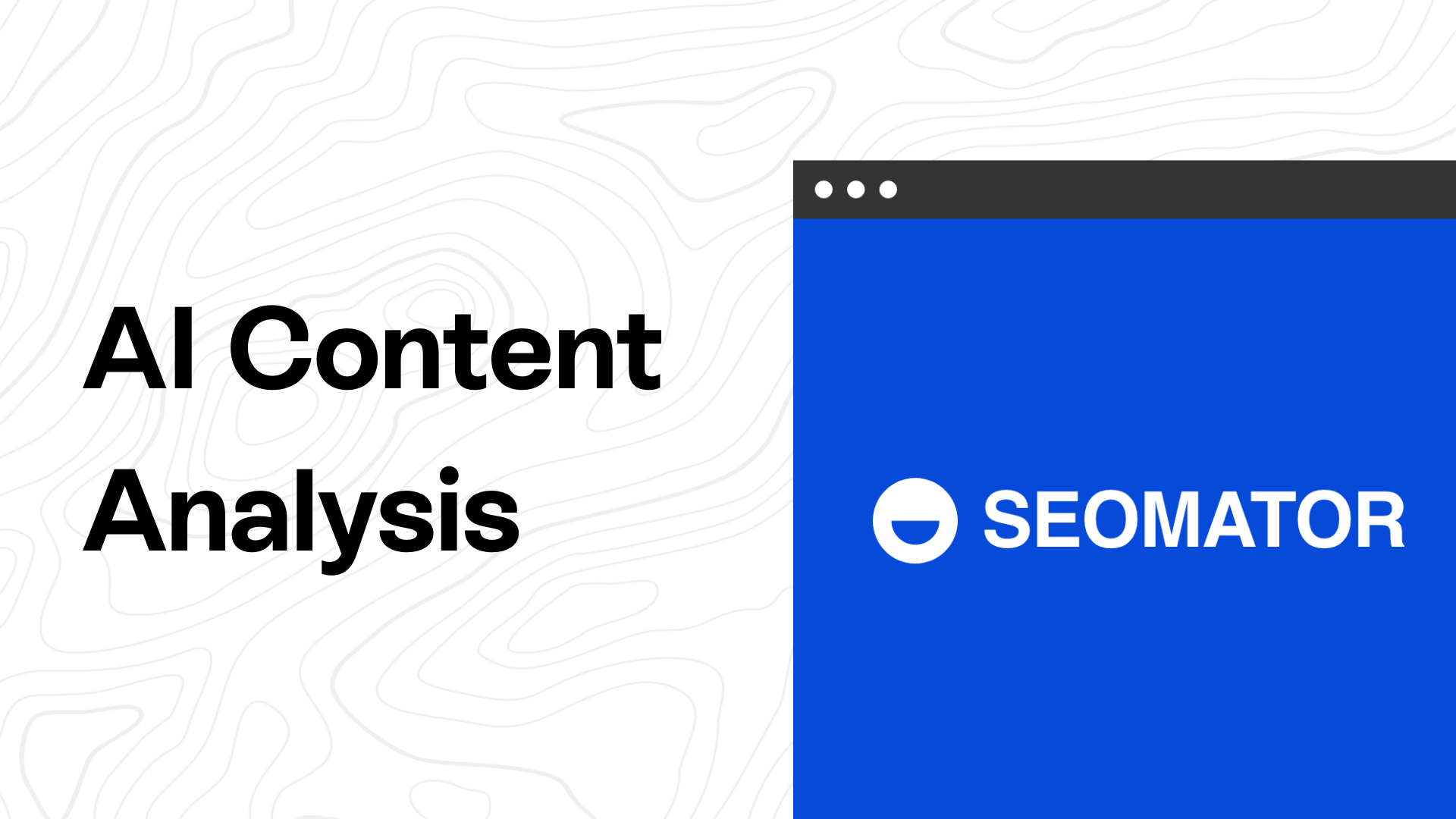If you're on the journey of driving targeted traffic, high rankings, and robust site structure, understanding how to find internal links to a page can greatly enhance your strategies. So, let’s begin!
What are Internal Links?
Assume you walk into a gigantic store full of a wide variety of items. This store has no signs, assistants, or maps to guide you. How would you find what you were looking for? The odds are you'd probably leave frustrated, right?
Now imagine clear signs indicating different sections, maps on every corner, and assistants ready to guide you. Your shopping experience would be considerably enhanced, and you would likely find what you were seeking with ease.
In essence, that's what internal links do. Internal links are the bridges between web pages on the same domain. They form the crucial navigation pathways that lead users and search engines from one page to another within a website.
They are the 'signs,' 'maps,' and 'assistants' of the digital world directing users and search engines around the site. They're embedded within the text and are often differentiated by being formatted differently, underlined, or color-coded. If a page does not have internal links, it is called an orphan page.

🎯 For more details about internal links, read our blog post: Orphan Pages: How to Find & Fix Them
Why are Internal Links Vital for SEO?
Internal links direct search engines to crawl and index pages on a website effectively.
Here's how internal links support SEO:
🚀 Improved Navigation: Internal links guide the visitors around your site, making navigation easier and more intuitive.
🚀 Enhanced User Experience (UX): With a streamlined navigation structure, users can quickly find the information they're seeking, leading to better user experience (UX). Higher UX leads to a longer dwell time, fewer bounce rates, and higher engagement rates.
🚀 Distributed Page Authority: When you create an internal link, you pass PageRank or link equity from one page to another. Essentially, powerful pages can transfer some of their power to less powerful ones, enhancing your site's overall domain authority.
🚀 Indexed Pages: Search engines follow internal links to find and index pages on a site. More links pointing to a page means search engine spiders are more likely to discover and index that page.
Underestimating the power of well-placed and well-thought-out internal links can rob your site of potential growth opportunities.
What are the Types of Internal Links?
Internal links are not a monolith, they come in different forms, each serving a unique function. Understanding the different types of internal links will make the process of identifying and employing them simpler and more effective.
Internal links are broadly classified into two main types – navigational links and contextual links:
Navigational Links
Navigational links are placed throughout your website to guide both users and search engine crawlers to various sections. These are the fundamental links that drive the primary navigation structure of your site.
Navigational links are predominantly found in the following sections of web pages:
🔗 Header: The header of your site generally houses your main navigation menu. This provides easy access to critical pages like home, blog, services, products, and contact us. It's similar to the main map at the entrance of a shopping complex, guiding you towards the primary sections effortlessly.

🔗 Footer: The footer is commonly employed to offer links to less critical yet necessary pages like terms of service, privacy policy, sitemap, or even the about us page. It functions as the sub map, providing insights into the remaining, often overlooked parts of the site.

🔗 Sidebars: Sidebars tend to feature a mix of navigational links, from categories in blogs to promotional content and social media buttons.

🔗 Breadcrumbs: Named after the classic fairy tale "Hansel and Gretel," breadcrumbs give you a trail back home from any page on your site. It's a secondary navigation system that reveals the user's location on a site and provides a shortcut to get back to previous sections.

Contextual Links
While navigational links contribute massively to the structure of your site, contextual links significantly impact the performance of individual pages. Contextual links are placed within the body content of a page and link to other relevant pages on your site.
Here's where contextual links typically appear:
🔗 Blog Posts: Within a blog post, you can link keywords or related phrases to other blogs, articles, or product/service pages on your site.

🔗 Service/Product Pages: On these pages, you can use contextual links to guide users to related services, products, or case studies.

🔗 Content Hub/Pillar Page: In a content hub or a pillar page, you can link to various related subtopic pages or blog posts.

3 Methods to Find Internal Links to a Page
Without frequent checks, it's easy to lose sight of your website's structure, the distribution of PageRank within the site, and any potential issues that may be hindering your SEO efforts.
An efficient internal link audit helps you in mapping out your website structure, identifying broken links, spotting potential opportunities, and ensuring your important pages aren't left in the dark.
Here’s how:
01. Performing a Manual Checkup
One way to find internal links to a page is doing a manual checkup.
While reviewing internal links by hand is an option, it's best suited for small websites. This method involves manually checking each page and hovering over links to see their destinations.
Although this method might reveal internal linking opportunities for similar content, it's time-consuming and inefficient. However, a manual check can be a good backup if automated tools provide questionable results about a link.
02. Conducting an Internal Link Audit with SEOmator
You can easily use SEOmator’s Free Internal Link Checker Tool to navigate through the different pages and sections, and ensure that your visitors and search engine crawlers can easily find what they are looking for.

03. Checking Internal Links with Search Console
Google Search Console can help you check the internal links to your website. Simply click on ‘Links’ near the bottom of the left-hand menu to access a list of both the external and internal links on your website.

How Can You Efficiently Build an Internal Link Strategy?
An efficient internal link strategy needs to be methodical, thoughtful, and systematic.
Let’s demystify the art of building an efficient internal link strategy.
Choose the Right Anchor Text
The foundation of an internal link is its anchor text. It’s the visible, clickable text that redirects users to another web page when clicked. Choosing the right anchor text significantly impacts SEO and overall user experience.
Your anchor texts need to be relevant, contextual and concise.
A good anchor text should give an accurate idea of the content on the linked page, make sense within the context of the content it's inserted in and be concise yet descriptive.
Having an optimized anchor text not only enhances user experience but also helps search engines understand the context and relevance of the linked page, which can boost your SEO game.
Identify Your Website’s Authority Pages
Knowing your website's authority pages is crucial for your internal link strategy.
Authority pages are your most powerful pages – they hold high authority in the eyes of search engines and usually get the most traffic.
Identifying your authority pages will help you strategically link them to pages that might need an SEO boost. By doing so, you pass on 'link juice,' meaning you transfer some authority from these pages to boost rankings of the linked pages.
Support New Pages
Introducing a new page is like welcoming a new member into your digital family. Just like you'd introduce a new family member to the others, new pages should also be introduced to the rest of your website.
With strategic internal linking from existing pages, you ensure that both users and search engines discover the new page. This accelerates indexing and boosts the visibility of the fresh page on your website.
Fix Potential Issues

Operational issues, if left unchecked, can hamper your website's navigation, user experience, and search engine performance.
Broken links lead to inexistent or irrelevant pages, jeopardizing the user experience and potentially leading to lost traffic. Regular audits can help identify and promptly fix them. You may either update the target link, if the content has moved, or replace the link with another relevant internal page.
Also, links running through redirections can slow down site speed and induce unnecessary link equity loss. Replace the redirected links with direct links to the final destinations. This enhances the user experience and retains your website's link equity.
Furthermore, your key pages might not be receiving the importance they should due to fewer internal links directed at them. Identify such key pages and ensure they have a proper linking structure, both inbound and outbound. In other words, place more internal links pointing toward these pages.
Wrapping Up

Internal linking should not be a last-minute act but a strategic process integrated into content creation and site development, deserving as much attention as any other SEO practice.
If utilized correctly, internal links can significantly boost your SEO, drive traffic, and elevate user engagement, ultimately steering your site to success.
There are two kinds of internal links. While navigational links are the signposts on the freeway of your website, leading visitors and search engine bots to the important milestones and destinations, contextual links carry your readers on a seamless journey through related content, increasing their engagement and time spent on your site in the process.
To identify internal links to a page, you can either perform a manual checkup or leverage online tools to conduct an internal link audit to view all the internal links, including those pointing to the specific page you're interested in.
Lastly, don’t forget to regularly check for potential internal linking issues and resolve them to strengthen your SEO strategy, improve user experience, and elevate your website's overall performance!
🎯 Related Articles:
- What are Linkable Assets? - Types & Best Practices
- What is Link Popularity? - The Role of Link Popularity in SEO